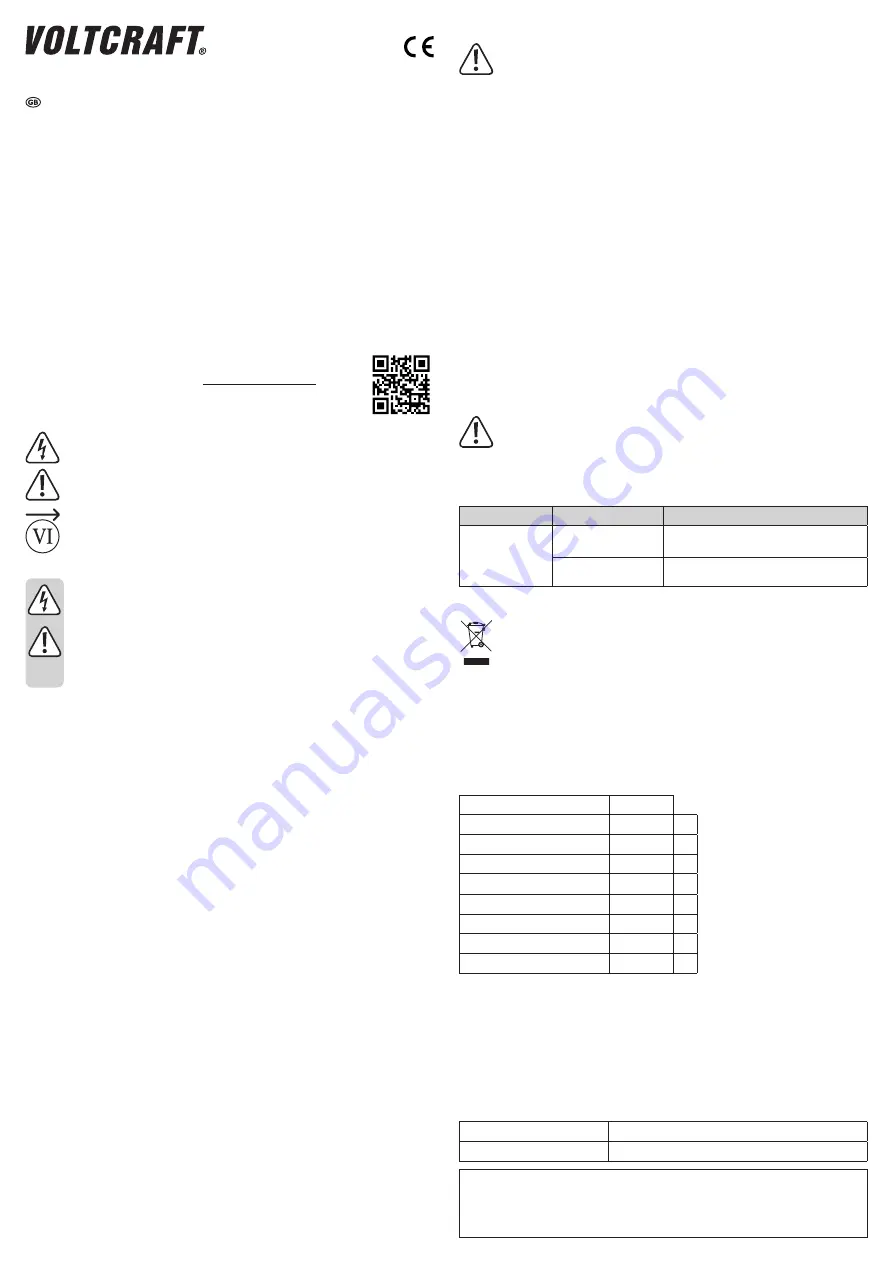
Operation
The surface of the casing will heat up intensely during prolonged operation at a rated
load. Attention: Danger of burns ! Therefore, take great care to sufficiently ventilate the
power supply unit. Never operate it when partially or fully covered. This will help avoid
any damage.
When connecting a load always take care not to connect it as long as it is switched on. An
operating consumer load can cause sparking when being connected to an output socket
of a power supply unit. Sparking can damage the connector socket, the consumer load’s
plug and/or the connected cables.
If you do not need the plug-in mains adapter disconnect it from the mains.
1. Connect the power cord’s figure-8 connector with the matching socket of the power supply unit.
2. Connect the mains plug to a standard mains socket.
3. The blue LED on the top of the power supply unit lights up and indicates that the power supply unit is
ready for use.
4. Turn the consumer on only after connecting the consumer load’s cigarette lighter plug to the cigarette
lighter socket of the power supply unit.
5. Turn the consumer off before disconnecting it from the power supply unit.
Maintenance and cleaning
•
Disconnect the device from the mains voltage and from the connected consumer load before starting
to clean the device.
•
The power supply unit does not require any maintenance except that the surface of its casing needs
cleaning occasionally. However, check the mains plug for the integrity of its insulation at certain intervals.
•
Do not open the device or make unauthorized modifications to the circuits inside the device because this
will invalidate the guarantee claim.
•
Use a clean, non-fluffy, antistatic, and dry cloth to clear the device of impurities.
Do not use carbon-containing cleaning agents, petrol, alcohols or similar agents. This
can attack the surface of the device. Furthermore, the fumes are a health hazard and ex
-
plosive. Moreover, you should not use sharp-edged tools, screw-drivers or metal brushes
or similar objects for cleaning.
Troubleshooting
Problem
Cause
Solution
The power indicator
is not lit
No mains voltage.
Check the circuit breaker of the power outlet.
Check that all plugs are properly plugged in.
Power supply overloaded. Remove the consumer and check the technical
data.
Disposal
Electronic devices are recyclable waste and must not be disposed of in the household waste.
At the end of its service life, dispose of the product in accordance with applicable regulatory
guidelines. You thus fulfill your statutory obligations and contribute to the protection of the envi
-
ronment.
Technical data
Cable length
......................................... 0.3 m (cigarette lighter socket)
1.2 m (power cord)
Operating temperature ......................... 0 to +35 ºC, 10 – 85 % RH
Stroage temperature ............................. 10 to + 55 ºC, 5 – 95 % RH
Dimensions (W x H x D) ....................... 118 x 34 x 52 mm
Weight
.................................................. 239 g
Model identifier
SPS12-60W
Input voltage
100-240
V
Input AC frequency
50-60
Hz
Output voltage
12.0
V
Output current
5.0
A
Output power
60.0
W
Average active frequency
90.3
%
Efficiency at low load (10%)
83.7
%
No load power consumption
0.19
W
Commercial registration number:
HRB 3896
Manufacturer:
Conrad Electronic SE, Klaus-Conrad-Str. 1, D-92240 Hirschau
Operating Instructions
SPS12-60W Desktop Car Power Supply
Item No. 512669
Intended use
This product is designed to connect and operate low voltage consumer loads with an operating voltage of 12
V/DC. The consumer’s current consumption must not exceed a max. of 5 A. If this is exceeded, it can lead the
product to overload. In case of overload, e.g. through short circuit or too high a continuous current consumption,
the output is automatically lowered. The product is designed for connection to a standard mains socket with a
voltage of 100 - 240 V/AC, 50/60 Hz.
For safety and approval purposes, you must not rebuild and/or modify this product. If you use the product
for purposes other than those described above, the product may be damaged. In addition, improper use can
cause hazards such as short circuiting, fire, electric shock etc. Read the instructions carefully and keep them.
Make this product available to third parties only together with its operating instructions.
Delivery content
•
Power supply
•
Power cord
•
Operating instructions
Up-to-date operating instructions
Download the latest operating instructions at www.conrad.com/downloads or scan the
QR code shown. Follow the instructions on the website.
Explanation of symbols
The symbol with the lightning in the triangle is used if there is a risk to your health, e.g. due to an
electric shock.
The symbol with the exclamation mark in the triangle is used to indicate important information in
these operating instructions. Always read this information carefully.
The arrow symbol indicates special information and advice on operation.
This symbol indicates that the product meets the energy efficiency requirements for Class VI.
Safety instructions
Read the operating instructions
carefully and especially observe
the safety information. If you do not
follow the safety instructions and
information on proper handling in
this manual, we assume no liability
for any resulting personal injury or
damage to property. Such cases will
invalidate the warranty/guarantee.
a) Persons / Product
•
The product is not a toy and should be kept out of
reach of children!
•
When used in conjunction with other devices,
observe the operating instructions and safety
notices of connected devices.
•
The product must not be subjected to heavy me
-
chanical stress.
•
The product must not be exposed it to extreme
temperatures, direct sunlight, intense vibration,
or dampness.
•
Take care not to damage or destroy its insulation.
•
When using power supply units you are not al
-
lowed to wear metallic or conductive pieces of
jewelry, e.g. chains, bracelets, rings or the like.
•
Power supply units are not allowed for use on hu
-
man beings or animals.
•
Do not operate unattended power supply units
and loads connected to them. Take measures apt
to protect and secure the loads connected from
the effects produced by the power supply units
(e.g. excess voltages, failure of the power sup
-
ply unit) and the effects and hazards originating
from the loads themselves (e.g. inadmissibly high
power input).
•
Avoid installing bare metallic cables and contacts.
Cover all bare points by suitable, difficultly inflam
-
mable insulating materials or take other meas
-
ures, thus protecting such points from being di
-
rectly contacted. Likewise, take measures apt to
protect the electrically conducting elements of the
loads connected from being directly contacted.
•
If there is reason to believe that safe operation
has become impossible put the power supply
unit out of operation and secure it against any
unintended operation. Safe operation must be
presumed to be no longer possible, if
-
the unit exhibits visible damage
-
the unit does not operate any longer
-
the unit was stored under unfavourable condi
-
tions for a long period of time or
-
the unit was exposed to extraordinary stress
caused by transport.
•
This product is not authorised for use in damp
rooms or outdoors or under adverse ambient
conditions. Adverse ambient conditions are:
-
Moisture or excessively high humidity of air
-
Dust and inflammable gases, vapours or sol
-
vents
-
Heavy vibrations.
•
In commercial and industrial facilities, the regula
-
tions for the prevention of accidents as laid down
by the professional trade association for electrical
equipment and devices need to be observed.
•
Measuring devices used at schools, training facili
-
ties, do-it-yourself and hobby workshops should
not be handled unless supervised by trained,
responsible personnel.
•
Never turn on the device immediately after it has
been brought from a cold into a warm room. Con
-
densation water that forms might destroy your
device. Leave the device switched off and wait
until it has reached room temperature.
b)
Miscellaneous
•
Consult an expert when in doubt about operation,
safety or connection of the device.
•
Maintenance, modifications and repairs are to be
performed exclusively by an expert or at a quali
-
fied shop.
•
If you are not sure about the correct connection
or use, or if questions arise which are not cov
-
ered by these operating instructions, please do
not hesitate to contact our technical support or
another qualified specialist.
This is a publication by Conrad Electronic SE, Klaus-Conrad-Str. 1, D-92240 Hirschau (www.conrad.com). All rights in
-
cluding translation reserved. Reproduction by any method, e.g. photocopy, microfilming, or the capture in electronic data
processing systems require the prior written approval by the editor. Reprinting, also in part, is prohibited. This publication
represent the technical status at the time of printing.
Copyright 2020 by Conrad Electronic SE.
*512669_v3_0520_02_dh_m_en






















