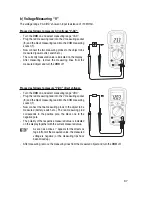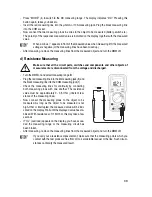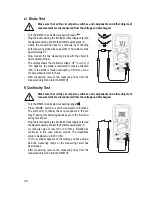34
Avoid operating the product near:
-
strong magnetic or electromagnetic fields
-
transmitter aerials or HF generators,
This could affect the measurement.
If you have reason to believe that the device can no longer be operated safely, disconnect it immediate-
ly and make sure it is not unintentionally operated. It must be assumed that safe operation is no longer
possible if:
-
the device shows visible damage,
-
the device no longer works and
-
the device was stored under unfavourable conditions for a long period of time or
-
after it was exposed to extraordinary stress caused by transport.
Do not switch on the meter immediately after it has been taken from a cold to a warm environment. The
condensation that forms might destroy your device. Allow the device to reach room temperature before
switching it on.
Do not leave the packaging material lying around carelessly since such materials can become dange-
rous toys in the hands of children.
You should also heed the safety instructions in each chapter of these instructions.
Product Description
The multimeter (referred to as DMM in the following) indicates measured values on the digital display.
The measured value display of the DMM comprises 2000 counts (count = smallest display value). Voltage
and current measurement is performed as an arithmetic median value.
For contact-free infrared temperature measurement (IR), a target laser is activated automatically to dis-
play the approximate measuring point. Set the temperature at the small display at the top right.
The display can be lit for a short time if you are working in a badly lit environment.
If the DMM is not operated for approx. 15 minutes, it switches off automatically. This saves battery power
and extends the period of operation.
The meter can be used for do-it-yourself or for professional applications.
For better readability, the DMM can also be optimally mounted with the clip on the rear.
When the battery and fuse compartment is opened, the measuring lines cannot be inserted into the mea-
suring jacks. A mechanical lock prevents this and improves user safety.