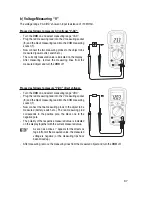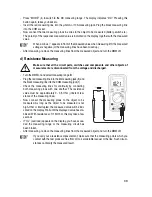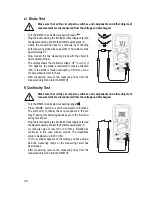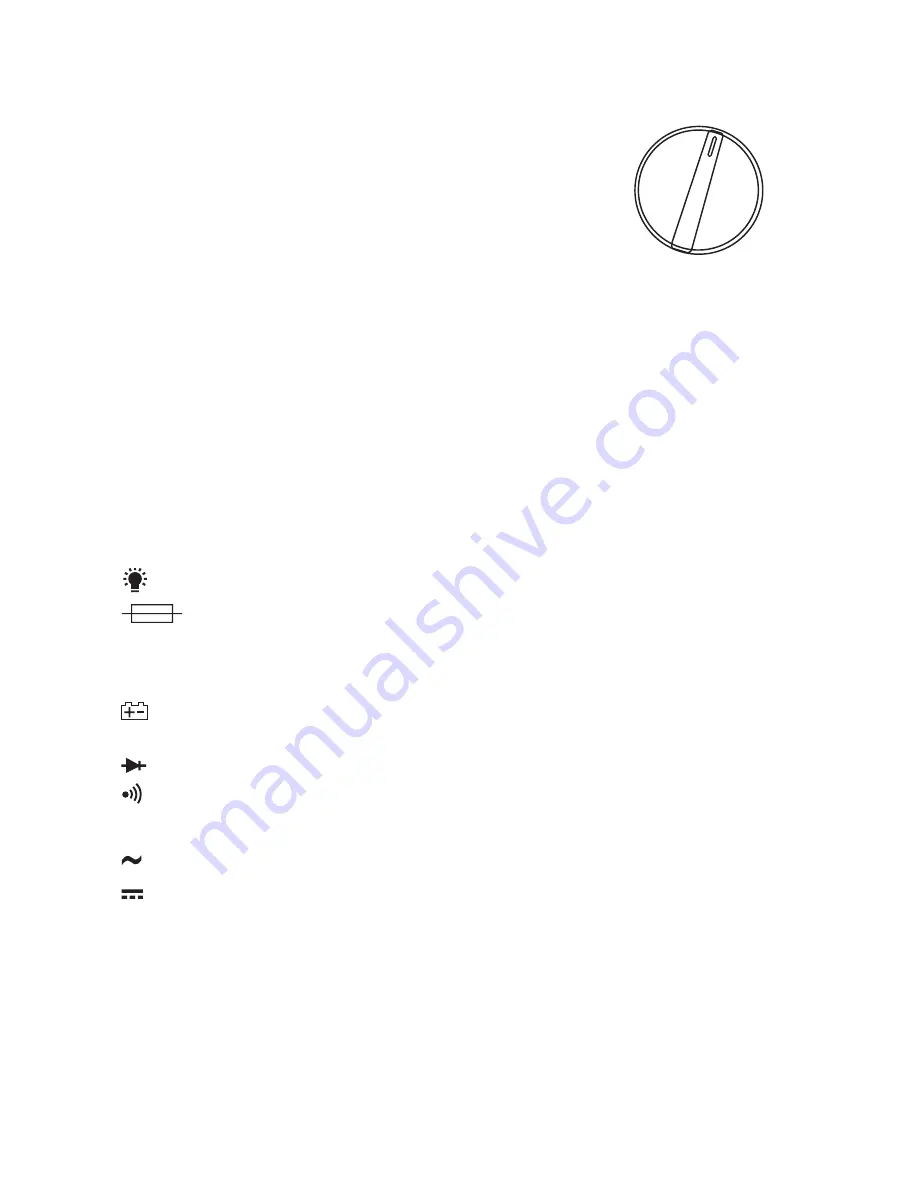
35
Rotary control (4)
The individual measuring functions are selected via a rotary control. The auto-
matic range selection “auto” is active. The appropriate range of measurement
is set individually for each application.
If the meter switch is set to “OFF”, the meter is switched off. Always turn the
device off when it is not in use.
Scope of Delivery
Multimeter
9V block battery
Safety measuring cable
Operating instructions
Display Indications and Symbols
This is a summary of all possible symbols and information on the VC-110.
Auto
means “automatic measuring range selection”
Symbol for display illumination
Symbol for the integrated fuses
OL
Overload = the measuring range was exceeded
OFF
Switch position “Measuring device off”
Battery replacement symbol; please replace the batteries immediately to avoid measu-
ring errors!
Symbol for the diode test
Symbol for the acoustic continuity tester
IR
Symbol for contact-free infrared (IR) temperature measuring range
AC
Alternating current for voltage and current
DC
Direct current for voltage and current
-
Polarity indication in case of minus potential
mV
Millivolt (exp.-3)
V
Volt (unit of electric potential difference or voltage)
A
Ampere (unit of electric current)