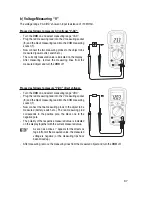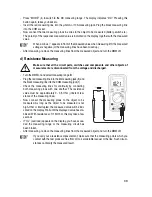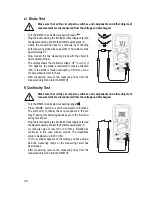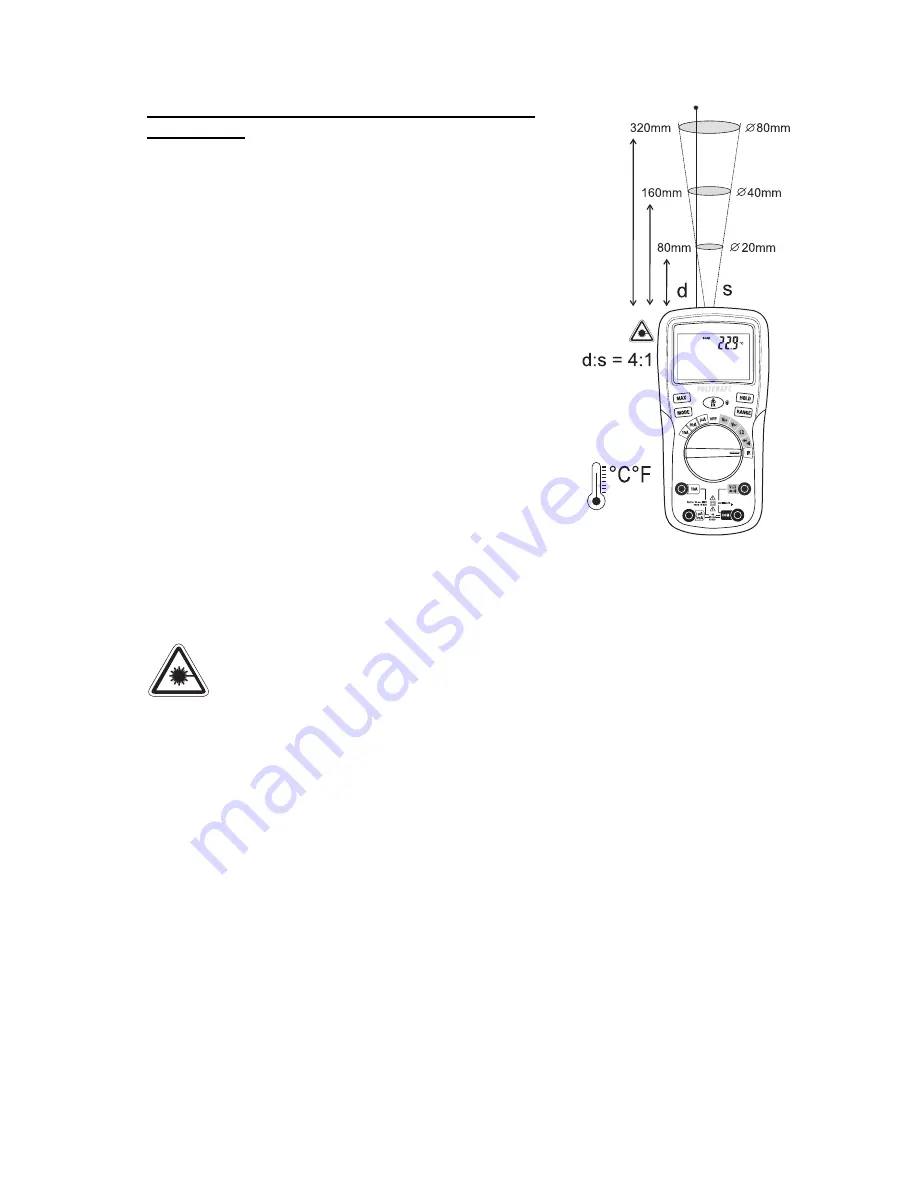
42
Proceed as follows to make a contact-free temperature
measurement:
-
The measuring lines are not required for IR temperature
measurement.
-
Switch on the DMM and select measuring range “IR”.
-
The small upper indication in the display shows the last
temperature value measured and the unit “°C”.
-
Wait until the symbol “HOLD” is visible. The warm-up pro-
cess is completed.
-
Hold the measuring device towards the surface to be mea-
sured with the measuring sensor (15).
-
Press the “IR” button (11) for the duration of the measure-
ment. The “SCAN” flashes in the display and the tempera-
ture value is displayed permanently.
☞
After a measuring break of approx. 45 s, the dis-
play switches off to save battery power. Press
the measuring button “IR” (11) to turn on the
measuring device again.
-
During the measuring break (display “HOLD”) the button
“MAX” can be used to call the highest and lowest value of
the last measurement. Pressing the button toggles the value
(MAX – MIN – Last measured value – MAX...).
-
When “Lo” is displayed, the measuring range was undercut; at “Hi” it was exceeded.
-
Switch off DMM after measuring.
Never look into the laser beam and never point it at people or animals. Do not point the
laser beam at mirrors or other reflecting areas. The uncontrolled, deflected beam could
hit persons or animals.
Due to the arrangement in the housing, the distance from the laser spot to the
centreline of the measuring spot is about 15 mm.
Due to the principle-related inaccuracy of IR temperature measuring, the displayed
and the “actual” temperature may differ slightly. Therefore, this product may not be
used for very exact temperature measuring (e.g. boiling or melting points, etc.).