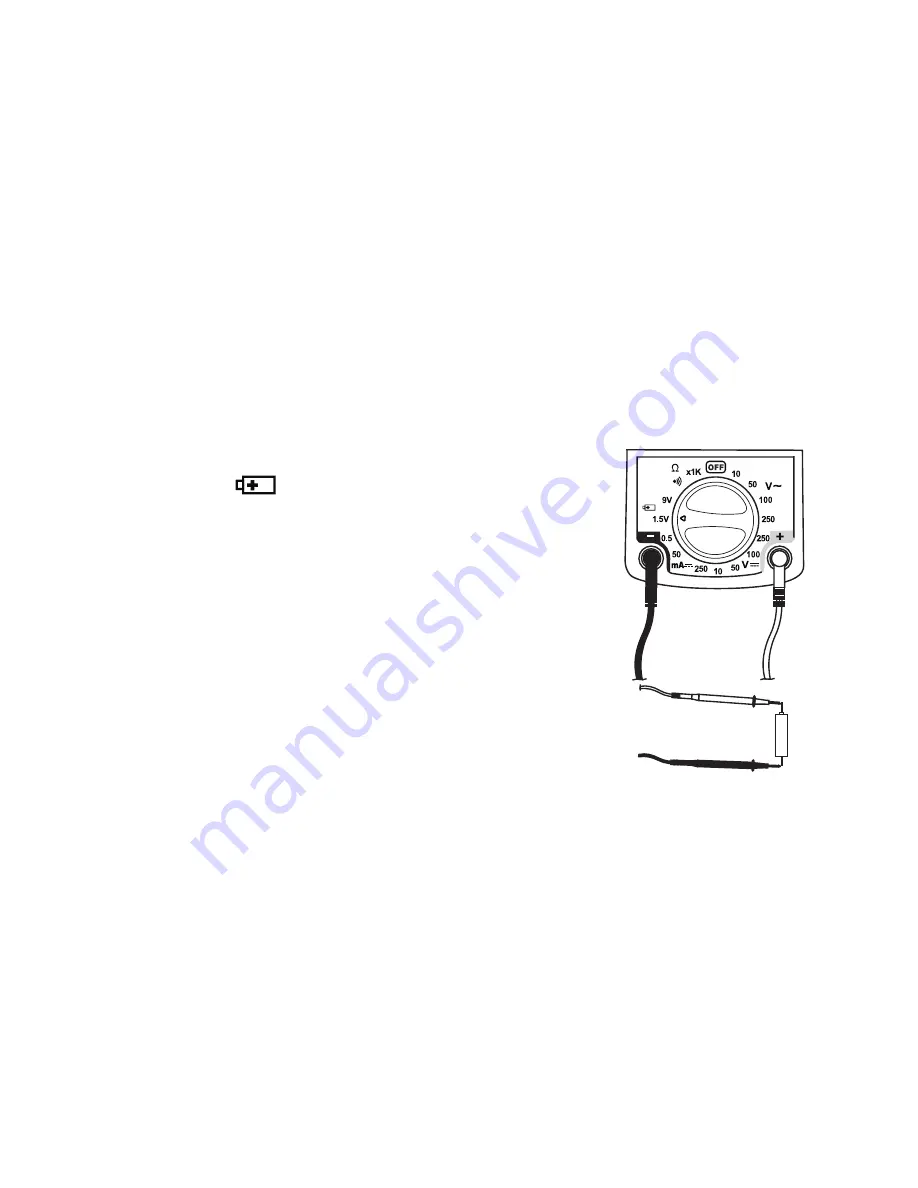
g) Battery test
The multimeter tests 1.5 or 9 V batteries with a low load. This prevents
faulty measurements during open-circuit operation and gives significant
clues to the battery condition.
„REPLACE/BAD“ indicates that the battery must be replaced.
„?“
indicates that the battery may only be used for low
power consumer loads.
„GOOD“
indicates that the battery is OK.
To test the batteries, proceed as follows:
- With the rotary switch select the measuring
function „
“ and the measuring range
1.5 or 9V.
- Connect the black measuring line to the
COM socket (5) and the red measuring line
to the socket „+“ (6).
- Now perform the zero adjustment.
- Pay attention to the correct polarity (red = + /
black = -) and connect the two measuring
tips to the battery.
- Read off the measured value on the scale
„BAT“.
- After the measurement is completed, select
the rotary switch position „OFF“ to „switch
off“ the multimeter.
+
-
45
















































