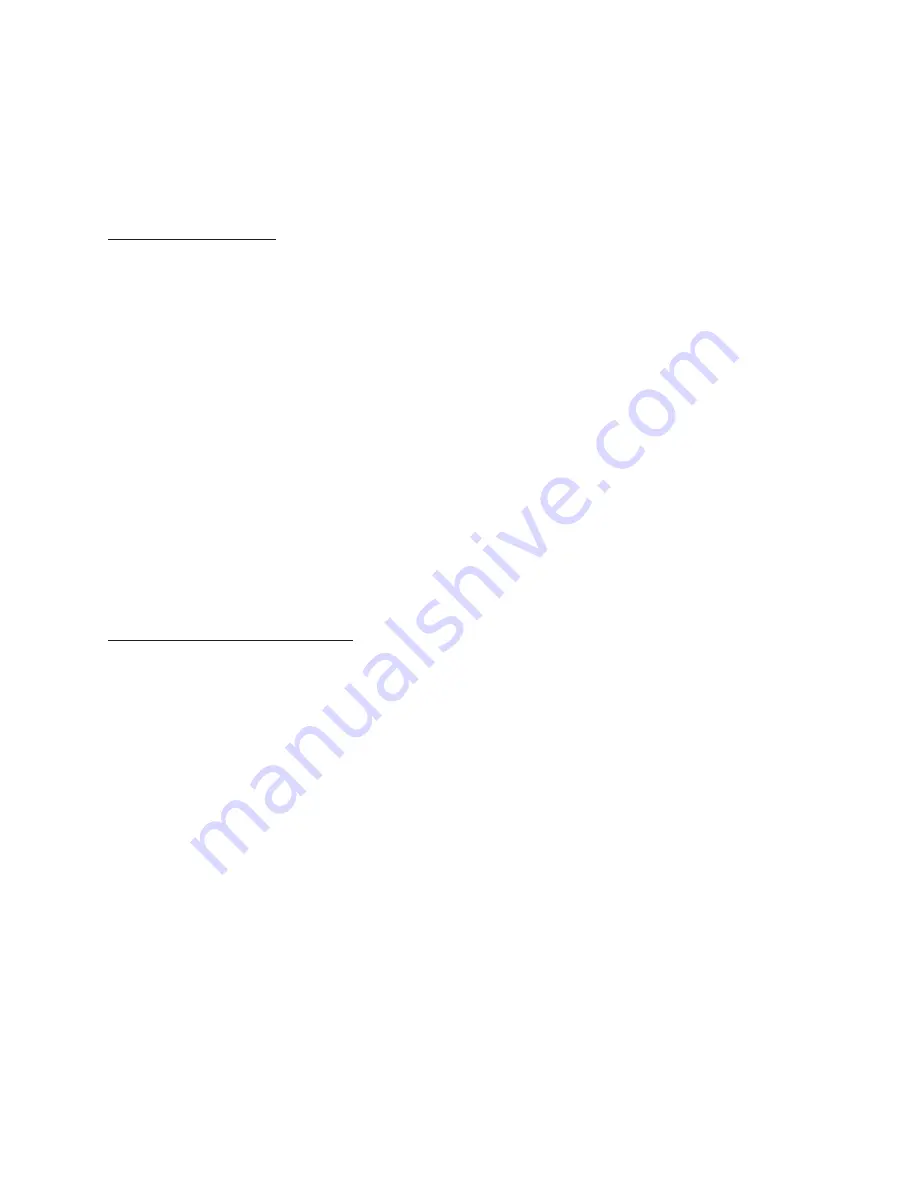
Carrying out Measurements
Warning!
Always observe the maximum permissible input values! Observe the
safety instructions!
Measuring voltages
Proceed as follows to measure DC voltages up to max. 600VDC:
a) Connect the measuring lines to the measuring instrument turned off; ensure the
correct polarity. Connect the red measuring line to the Hz/V/ohm input and the
black measuring line to the „COM“ (= ground or „-“). Make sure they are plugged
properly.
b) Move the rotary switch to “V” and turn on the measuring instrument. After a short
initialisation phase (all segments are visible), the „AUTO“ function switches to the
lowest possible range of measurement (mV).
c) Connect the measuring prods to the object to be measured.
Press the blue second-function button for measuring AC voltages (up to max.
600VACrms).
Notes!
- Moreover, the following subfunctions can be set:
Holding the measuring value „HOLD H“, reference measurement „REL“ and
manual range selection „RANGE“.
- For open measuring lines it is possible that irrational values are indicated up
to 0.5V due to the high input sensitivity.
Measuring resistance values
Caution!
Make sure that all the circuit parts, switches and components as well as other
objects to be measured are disconnected from the voltage source at all times.
Proceed as follows to measure resistance values up to max. 40 MOhm:
a) Connect the measuring lines to the measuring instrument turned off; ensure the
correct polarity. The red measuring line is to be connected to the Hz/V/ohm input
and the black measuring line to the „COM“ (= ground or „-“). Make sure they are
plugged properly.
b) Move the rotary switch to „
Ω
“ and turn on the measuring instrument. After a short
initialisation phase (all segments are visible), the „AUTO“ function switches to the
highest possible range of measurement (MOhm).
c) Connect the measuring prods to the absolutely voltage-free object to be measured.
Note(s)!
The following subfunctions can be set:
Holding the measuring value „HOLD H“, reference measurement „REL“ and
manual range selection „RANGE“.
27
















































