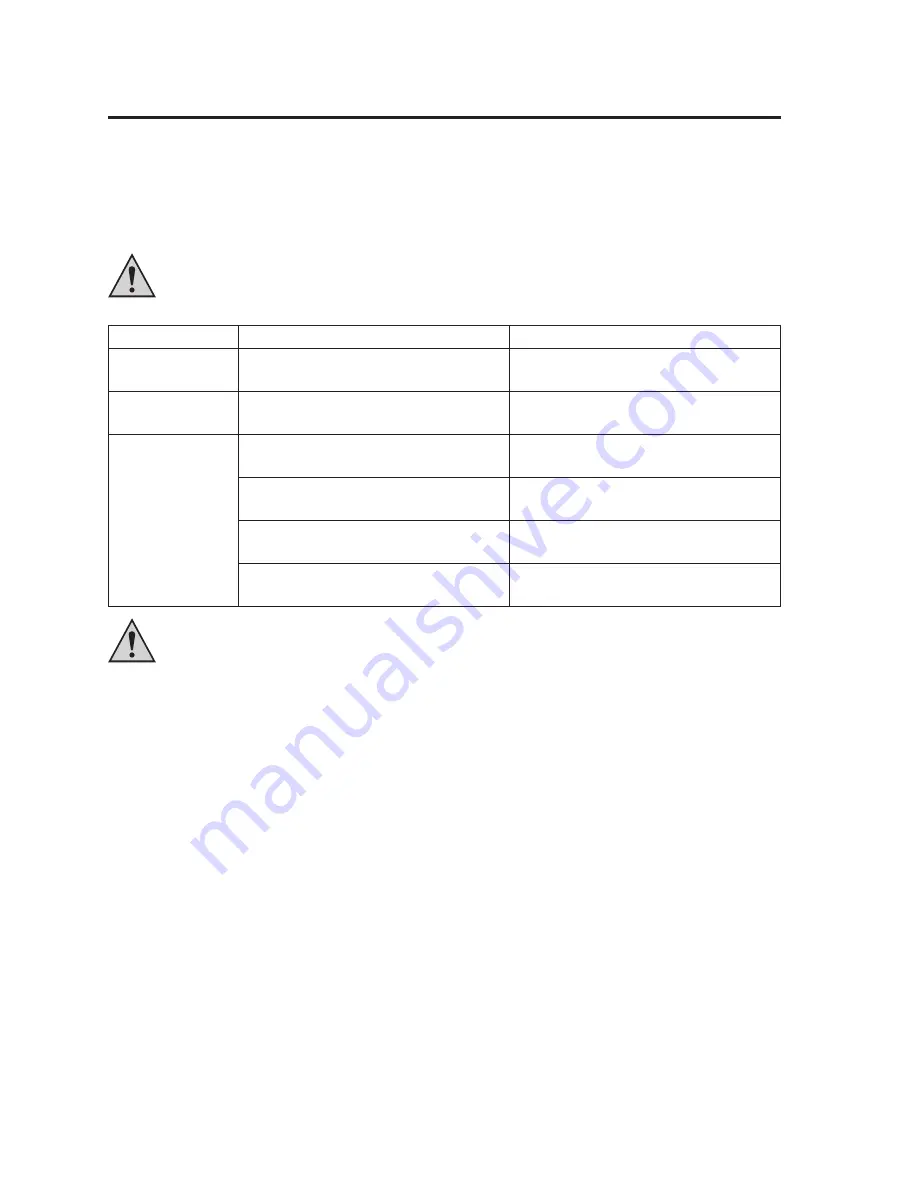
45
12. TROUBLESHOOTING
In purchasing the DMM, you have acquired a product designed to the state of the art and operationally
reliable.
Nevertheless, problems or errors may occur.
For this reason, the following is a description of how you can easily remove possible malfunctions yourself:
Always observe the safety information!
Error
Possible cause
Remedy
The multimeter
does not work.
Is the battery dead?
Check the status.
Replace the battery.
The display shows
"ErrE"
System error
Contact a service point.
The DMM must be inspected.
No
measured value
change
Is the wrong measuring function activated
(AC/DC)?
Check the measuring range (AC/DC) and
switch the function if required.
Are the measuring lines reliably inserted in
the measuring jacks?
Check the proper fit of the measuring lines
Is the Hold function activated (display "H")? Push the button "HOLD" to deactivate this
function.
Fuse in the current measuring range defec-
tive
Check the corresponding fuse.
Repairs other than those described above should only be carried out by an authorised specialist.
If you have any questions about handling the meter, our technical support is available.
















































