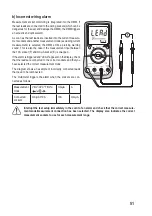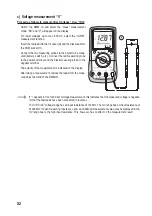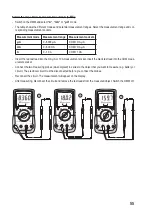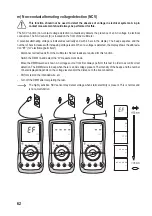64
d) Automatic switch-off feature
The DMM switches off automatically after 15 minutes if no buttons are pressed. This function saves battery power and
extends the service life. The symbol will be displayed when the automatic shut-off feature is enabled.
The DMM will beep several times for approximately 1 minute before it turns off. If the REL/HOLD or SELECT button is
pressed during this time to cancel shut-off, the next shut-off signal is sounded after a further 15 minutes. You will hear
a long beep when the multimeter switches off.
To switch the DMM back on, move the rotary control to the “OFF” position or press the “REL/HOLD” or “SELECT”
button.
The automatic shut-off feature can be disabled manually.
Proceed as follows to disable the automatic shut-off function:
Switch the multimeter off (OFF). Hold down the “SELECT” button and switch the DMM on using the rotary control.
The “ ” symbol will no longer be visible on the display. The automatic shut-off feature will remain disabled until the
multimeter is switched off using the rotary control.
11. Cleaning and maintenance
a) General information
The multimeter should be calibrated once a year to ensure that measurements remain accurate.
The multimeter does not need to be serviced (apart from occasional cleaning and replacing the battery/fuse).
Refer to the following sections for instructions on how to change the fuse and battery.
Regularly check the device and test leads for signs of damage.
b) Cleaning
Always observe the following safety information before cleaning the device:
Opening covers on the product or removing parts that cannot be removed by hand may expose
voltage-carrying components.
Before cleaning or repairing, the leads must be disconnected from the multimeter and all measured
objects. Switch the DMM off.
Do not use abrasive detergents, petrol, alcohol or other similar chemicals to clean the device. These may corrode
the surface of the multimeter. In addition, the vapours emitted by these substances are explosive and harmful to your
health. Do not use sharp-edged tools, screwdrivers or metal brushes to clean the device.
Use a clean, damp, lint-free and antistatic cloth to clean the multimeter, display and test leads. Allow the multimeter
to dry out completely before using it again.