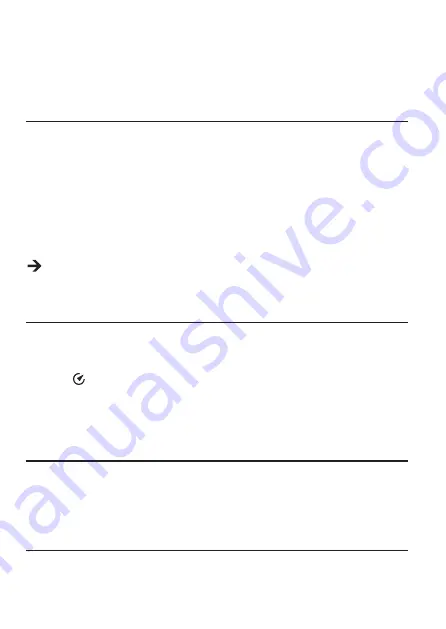
51
“HOLD” appears on the display.
In order to switch off the HOLD function, press the HOLD button (9) again or change the measurement
function.
14. MAX. / MIN. FUNCTION
The MAX/MIN function enables recording and displaying the maximum and minimum values during
measuring. When the “MAX/MIN” function is activated, either the max or min value is displayed.
By pressing the “MAX/MIN” button (3), the current measuring range is set (autorange is deactivated).
The display shows the symbol “MIN/MAX” and “MANUAL”. The max value is shown continually on the
main display. You can recognise this value by the “MAX” symbol.
Press again to switch on the MIN function. The min value is shown continually on the main display.
You can recognise this value by the “MIN” symbol.
To switch off this function, keep the “MAX/MIN” button pressed for approx. 2 s. The inverse symbol
“MAXMIN” goes out and the automatic measuring range selection is activated.
The MAX-MIN function is not available for all measuring functions.
15. AUTO POWER OFF FUNCTION
The DMM turns off automatically after 10 minutes if no button or rotary control is operated. This
function protects the battery, saves battery power and extends the operating time.
To reactivate the DMM after automatic shutdown, use the rotary control or press any button.
The symbol
will show on the display when the function is operating.
To turn off the function, press the “Cancel Auto Power OFF” button (4). “Cancel Auto Power OFF” will
show on the display when the function is not operating.
16. DISPLAY ILLUMINATION
The display can be lighted in low light. Lighting turns of automatically after approx. 10s.
For switching it on, press the “LIGHT” button (5) for approx. 2 s. For switching off the lighting early,
keep the “LIGHT” button pressed again for approx. 2 s or switch off the DMM.
If the DMM is powered by alternating current, the light cannot be turned off.
17. STAND
The angle of the DMM is adjustable by the stand. Pull the joint of the stand to unlock and then adjust
the angle of the stand.









































