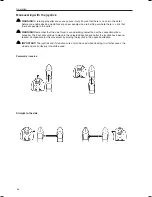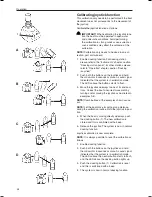Enabling boost mode
In situations where normal thrust is insufficient,
for ex-
ample
when it is windy or there is a strong current, the
boost mode can be enabled. When the boost mode is
enabled, the operator has more thrust available than
in the normal docking mode.
NOTE!
The boost mode should not be used more
than
necessary.
1. Enable the docking function.
2. Enable the boost mode by pushing the boost but-
ton (B) on the joystick.
3. A beep indicates that the boost mode is enabled.
The LED above the button lights up.
Disabling the boost mode
1. Disable the boost mode by pushing the boost-but-
ton (B) on the joystick.
2. Two beeps indicate that the boost mode is disa-
bled. The LED above the button goes out.
3. The system is now in
normal docking function.
NOTE!
If the docking button is pushed, the docking
function is disabled and the boat cannot be maneu-
vered with the joystick.
A
B
55
Operation
Summary of Contents for IPS 350
Page 1: ...OPERATOR SMANUAL VOLVO PENTA IPS 350 400 450 500 600 ...
Page 59: ...Turn Rotate Diagonally 57 Operation ...
Page 115: ...Notes 113 ...
Page 116: ...Notes 114 ...
Page 122: ......
Page 123: ......
Page 124: ...7747996 English 06 2007 ...