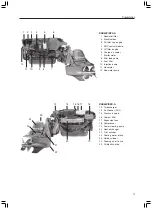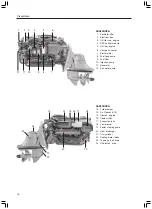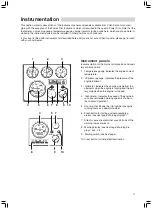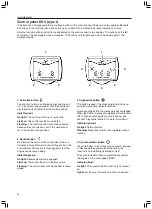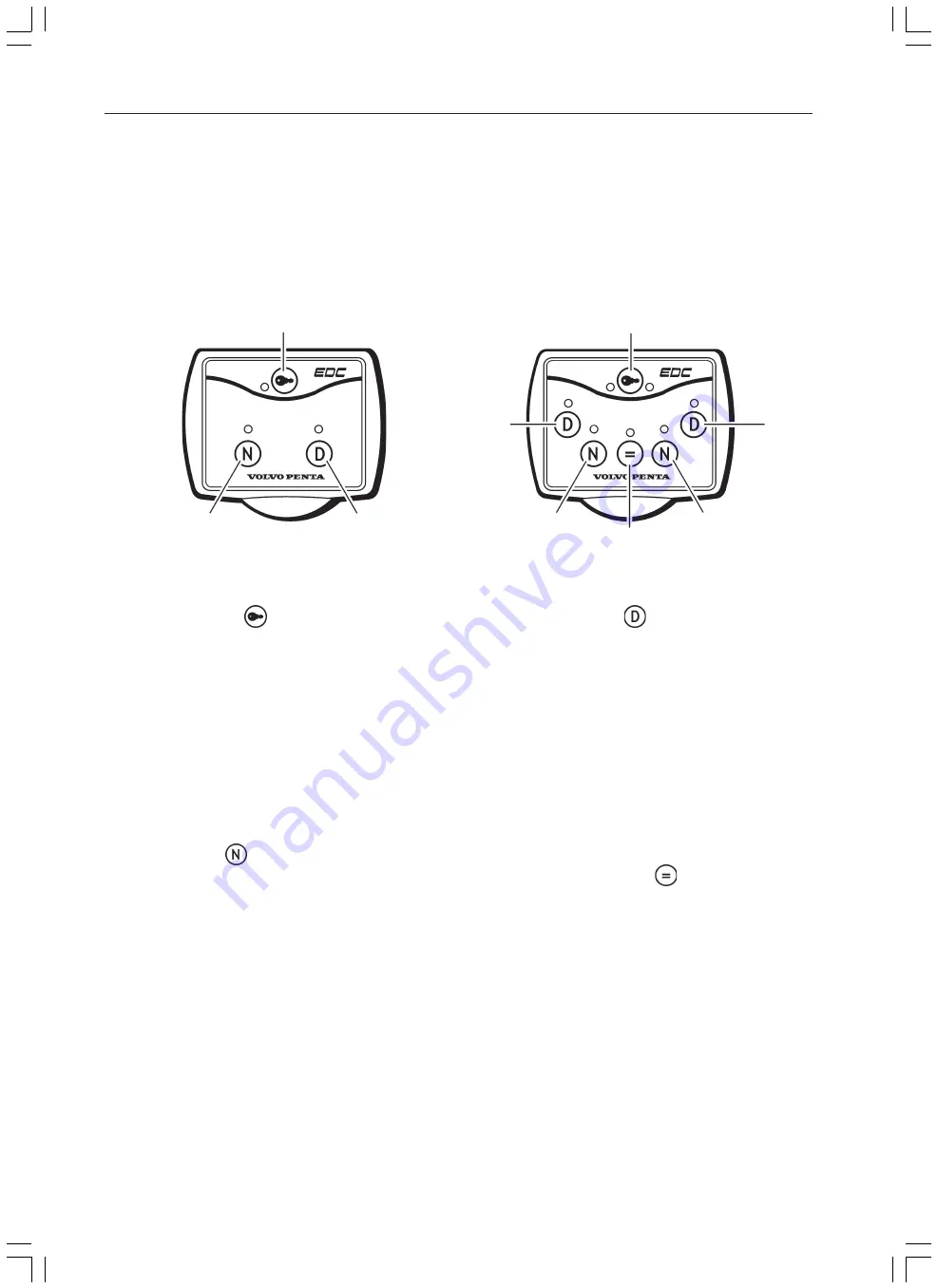
20
Instrumentation
2
3
1
1
2
2
3
3
4
Control panel EDC (type I)
If the boat has a single engine there are three buttons in the control panel. If the boat has two engines there are
six buttons in the control panel. Each button has an LED which indicates the present selection or status.
Note that certain buttons and LEDs are duplicated on the control panel for two engines. The buttons on the left
hand side of the panel apply to the port engine. The buttons on the right hand side of the panel apply to the
starboard engine.
1. Activation button
The control position is activated by pressing the but-
ton in for at least one second so that the engine can
be started and controlled from the control position.
Indicator (red):
No light:
The control position is not activated
Light on:
The control position is activated
Flashing:
The control position cannot be activated
because the control lever is not in the neutral posi-
tion. Check all control positions.
2. Neutral button
By pressing the button at the same time as the con-
trol lever is moved forward to the shifting position, the
control lever shift function is disengaged so that the
engine can be revved freely.
Indicator (green):
No light:
Reverse gear/drive is engaged
Light on:
The control lever is in neutral position
Flashing:
The control lever shift mechanism is disen-
gaged
3. Diagnostics button
The button is used if the diagnostic function has re-
gistered malfunction (indicator flashes).
By pressing the button the message is acknowledged.
When the button is released a diagnostic trouble code
(DTC) flashes which guides any fault-tracing (see
chapter “Diagnostic function” for more information).
Indicator (yellow):
No light:
Normal position
Flashing:
Diagnostic function has registered a mal-
function
4. Synchronisation button
Press the button in for at least one second to engage
or disengage the synchronisation function (the
function is automatically activated at start).
The synchronisation function automatically adjusts
the engines to the same speed (RPM).
Indicator (blue):
No light:
The synchronisation function is not activat-
ed
Light on:
The synchronisation function is activated
Summary of Contents for KAD/KAMD300
Page 1: ...OPERATOR S MANUAL KAD KAMD44P KAD KAMD300 ...
Page 97: ...95 Notes ...
Page 98: ...96 Notes ...
Page 103: ......
Page 104: ...7742203 English 03 2006 ...