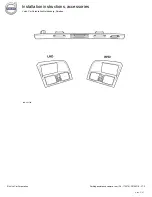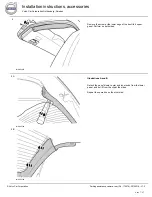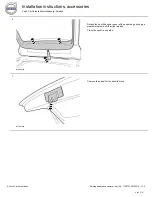Reviews:
No comments
Related manuals for 30756314

Axiom AIR 25
Brand: M-Audio Pages: 3

G250
Brand: Xblitz Pages: 16

FRONT HEADLIGHT LENS COVER
Brand: Bimmer Jakes Pages: 4

G6496FB
Brand: BH FITNESS Pages: 68

HD 10L07
Brand: FormFit Pages: 2

PERFECTVIEW CAM80AHD
Brand: Dometic Pages: 196

HA998 Series
Brand: Haibang Pages: 6

01 29 9 416 497
Brand: BMW Pages: 5

TP2205
Brand: WABCO Pages: 48

K448W
Brand: Whispbar Pages: 15

66242
Brand: Harbor Freight Tools Pages: 12

0SR95-HL4-211A
Brand: Honda Pages: 3

12226.3011
Brand: Quadratec Pages: 8

2011 Insignia
Brand: Opel Pages: 254

SNS135a
Brand: STO N SHO Pages: 7

30-3500
Brand: AEM Pages: 27

1999 Escalade
Brand: Cadillac Pages: 352

TransPorter 4
Brand: Club Car Pages: 286