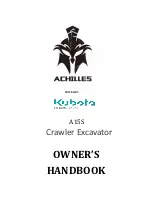O
O
peration and setting/adjustment
Main menu
Menu bar
The following menu items can be selected.
Symbol
Function
Heating ON / OFF
Settings
Program / Preselection
St
t
a
a
tu
u
s
s
ar
r
ea
If no menu item is activated, the current time is displayed in the
status area.
If a menu item is activated (heating, settings or program /
preselection), different information is displayed in the status
area.
Sub
b
m
m
en
n
u
u
In the submenu, the symbol of the selected menu item appears
in the middle of the display. The corresponding set value is
displayed flashing in the entry area and can be set using the
Backward button (3) or Forward button (4) and confirmed with the
Confirm button (1).
V1154254
Main menu
A Menu bar
B Status area
V1154255
Submenu
A Menu bar : activated function
B Input area
13
3
4
4
Ot
t
h
h
e
e
r
r
con
n
t
t
r
r
o
o
l
l
s
s
Op
p
e
e
r
r
a
a
t
t
o
o
r
r
com
m
f
f
o
o
r
r
t
t
Summary of Contents for 322001
Page 7: ...5 5 ...
Page 146: ...Right mirrors 1 14 44 4 Op pe er ra at ti in ng g in ns str ru uc cti io on ns s ...
Page 172: ...1 170 Operating instructions Exhaust aftertreatment system ...
Page 357: ...S Specifications Dimensions 355 ...
Page 410: ......
Page 413: ......
Page 414: ...4 412 Alphabetical index Ref No 20052711 C Volvo Eskilstuna English ...