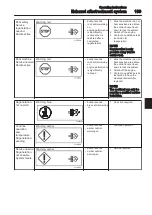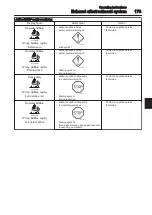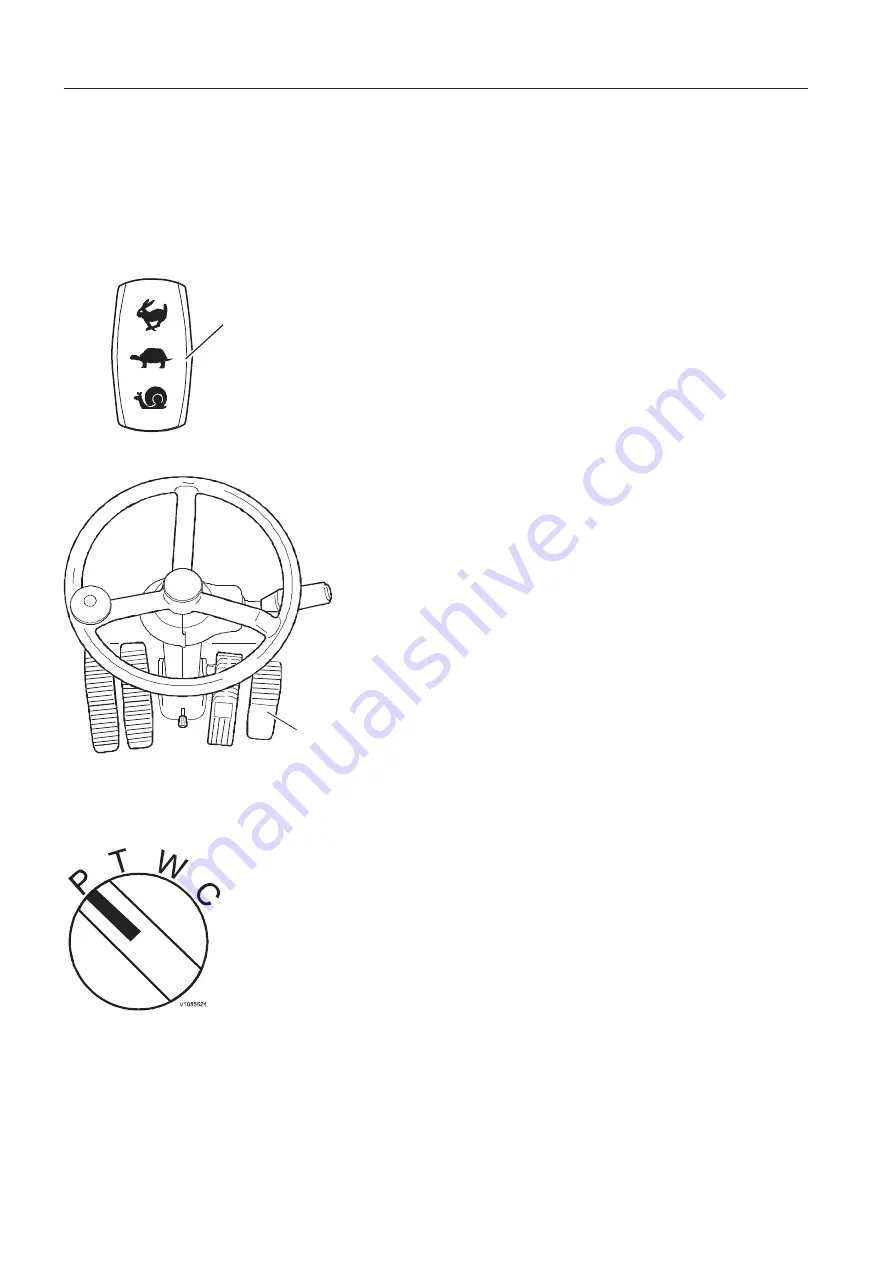
O
O
perating
Always start the engine with the parking brake applied.
The travel direction, forward or rearward, is selected on the right
control lever, see page
94.
N
N
O
O
T
T
E
E
!
Countering is allowed, i.e. the machine does not have to be
stationary when selecting a change of travelling direction.
St
t
e
e
e
e
r
r
i
i
n
n
g
g
If the machine is equipped with steering wheel and Comfort Drive
Control (CDC) function the steering is done with the steering
wheel until CDC function is activated with the CDC switch on the
right instrument panel.
If the machine does not have a steering wheel the Comfort Drive
Control (CDC) function is always activated.
For more information about the CDC function see page
161.
S
S
p
p
e
e
e
e
d
d
The travel speed (high / low / creep) is selected with the travel
speed switch (A) on the right instrument panel and controlled with
the travel pedal (B).
For details about the travel speed switch see page
158.
M
M
o
o
d
d
e
e
sel
l
ec
c
ti
i
on
n
Select mode with the mode selector on the right instrument panel.
P = parking mode (parking brake and pivot axle locking are
applied)
T = travel mode (public roads)
W = work mode (operating)
C = customer mode (own flow settings)
NO
O
T
T
E
E
!
Power boost is active in T-, W- and C-mode if travel pedal is
pressed.
Tra
a
v
v
el
l
ling
g
spe
e
e
e
d
d
Select the travelling speed with the button on the right instrument
panel, you can choose between high, low and creep travelling
speed.
V1184646
A
A — Travel speed switch
V1184641
B
B — Travel pedal
15
5
8
8
Op
p
e
e
r
r
a
a
t
t
i
i
n
n
g
g
in
n
s
s
tr
r
u
u
c
c
ti
i
o
o
n
n
s
s
Op
p
e
e
r
r
a
a
t
t
i
i
n
n
g
g
Summary of Contents for 322001
Page 7: ...5 5 ...
Page 146: ...Right mirrors 1 14 44 4 Op pe er ra at ti in ng g in ns str ru uc cti io on ns s ...
Page 172: ...1 170 Operating instructions Exhaust aftertreatment system ...
Page 357: ...S Specifications Dimensions 355 ...
Page 410: ......
Page 413: ......
Page 414: ...4 412 Alphabetical index Ref No 20052711 C Volvo Eskilstuna English ...