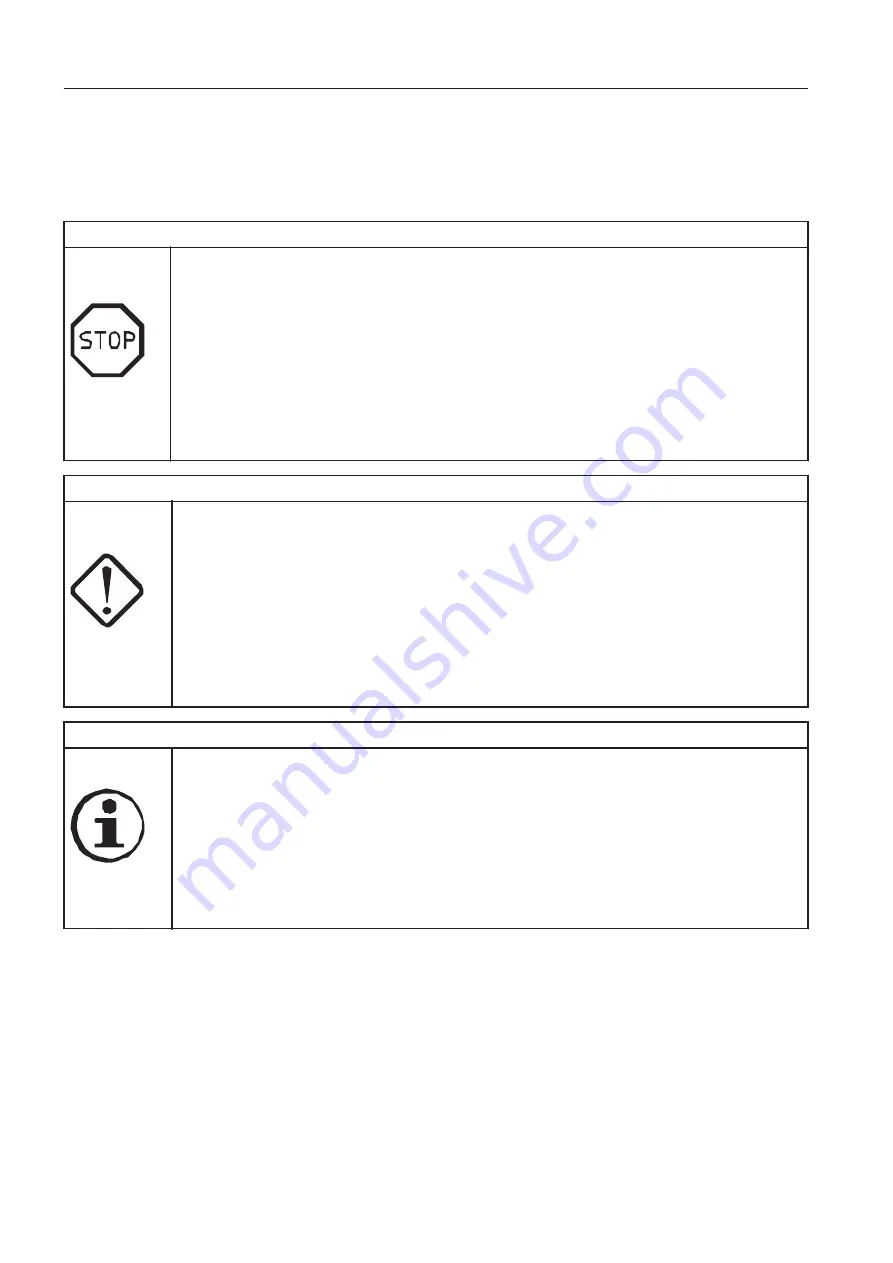
A
A
larm texts
The information to the operator is provided on the IC (Instrument
Cluster) in the form of alarm texts, which are divided into three
classes: Information, Check and Warning.
Wa
a
r
r
n
n
i
i
n
n
g
g
V1161686
- This screen is to warn the operator when the electronic system senses a machine malfunction or a safety
related failure.
St
t
op
p
th
h
e
e
ma
a
c
c
hi
i
n
n
e
e
im
m
m
m
e
e
d
d
i
i
a
a
t
t
el
l
y
y
an
n
d
d
che
e
c
c
k the
e
al
l
a
a
r
r
m
m
te
e
x
x
t in the
e
di
i
s
s
pl
l
a
a
y
y
for
r
the
e
al
l
a
a
r
r
m
m
re
e
a
a
s
s
on
n
an
n
d
d
the
e
re
e
q
q
u
u
i
i
r
r
e
e
d
d
ac
c
tion
n
.
.
- The alarm text is shown in a red box and provides information on reason for alarm and required action.
- The red central warning symbol is shown.
- The buzzer will sound until the required action has been performed.
- The alarm text and the red central warning symbol will be shown until the required action has been
performed.
- Repair if possible or contact a qualified service technician.
Ca
a
u
u
t
t
i
i
o
o
n
n
/ Ch
h
e
e
c
c
k
V1161687
- This screen is to inform the operator when a partial failure of the machine is detected.
Ch
h
e
e
c
c
k the
e
al
l
ar
r
m
m
tex
x
t in
n
th
h
e
e
di
i
spl
l
a
a
y
y
for
r
the
e
al
l
a
a
r
r
m
m
re
e
a
a
s
s
on
n
an
n
d
d
th
h
e
e
re
e
q
q
u
u
i
i
re
e
d
d
ac
c
ti
i
o
o
n
n
.
.
- The alarm text is shown in a yellow box and provides information on reason for alarm and required
action.
- The amber central warning symbol is shown.
- The buzzer sounds four times.
- Press SELECT button to obtain more information about the malfunction.
- The alarm text is shown until confirmation is performed by pressing ESC button.
- Repair if possible or contact a qualified service technician.
In
n
f
f
o
o
r
r
m
m
a
a
t
t
i
i
o
o
n
n
V1161688
- This screen is to give useful information about the machine.
Che
e
c
c
k the
e
al
l
a
a
r
r
m
m
te
e
x
x
t in
n
the
e
di
i
spl
l
a
a
y
y
for
r
th
h
e
e
al
l
a
a
r
r
m
m
re
e
a
a
s
s
on
n
an
n
d
d
the
e
re
e
q
q
u
u
i
i
r
r
e
e
d
d
ac
c
tio
o
n
n
.
.
- The alarm text is shown in a blue box and provides information on reason for alarm and required action.
- The blue information symbol is shown.
- The buzzer sounds two times.
- The alarm text is shown for eight seconds and then changes to operating display, or can be hided
immediately by pressing ESC button.
- Repair if possible or contact a qualified service technician.
48
8
In
n
s
s
tr
r
u
u
m
m
e
e
n
n
t
t
pa
a
n
n
e
e
l
l
s
s
Di
i
s
s
pl
l
a
a
y
y
un
n
i
i
t
t
Summary of Contents for 322001
Page 7: ...5 5 ...
Page 146: ...Right mirrors 1 14 44 4 Op pe er ra at ti in ng g in ns str ru uc cti io on ns s ...
Page 172: ...1 170 Operating instructions Exhaust aftertreatment system ...
Page 357: ...S Specifications Dimensions 355 ...
Page 410: ......
Page 413: ......
Page 414: ...4 412 Alphabetical index Ref No 20052711 C Volvo Eskilstuna English ...


































