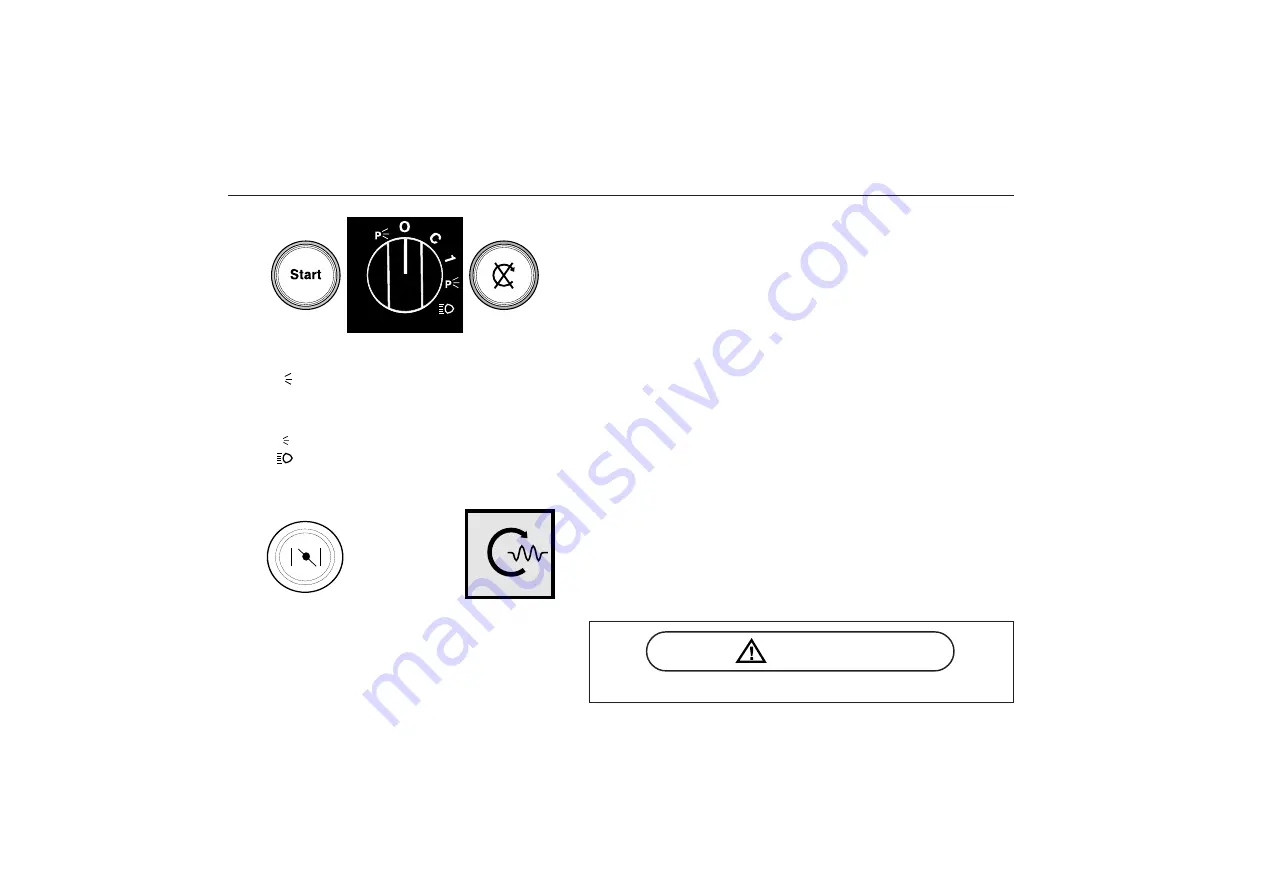
40
Start gas must not be used. Risk for explosion!
Pushbutton for starting heater
Indicator light for starting heater
Warning!
Driving
Destination sign lighting
Neutral position
Check position for indicator and warning lights
Drive position
Day running lights on
Parking light on
Main/dipped beam on
Start button
Feed switch
Stop button
P
O
C
1
P
Starting a cold engine
To prevent exhaust smoke when starting the engine, the intake air should be
heated if the ambient temperature is 10°C or below. Do this:
Turn the starter key/feed switch to drive position and push the starting heater
button (illustration on next page). Preheating will start and continue for up to 50
seconds depending on the temperature of the coolant. The indicator lamp will
go on while preheating is active.
When the lamp has gone out, turn the key to start position (press the start
button on buses with feed switch). Do not touch the accelerator pedal on buses
with EDC. The correct amount of fuel will be supplied automatically. It may be
necessary to depress the accelerator pedal on buses without EDC. Release
the accelerator once the engine has started so that the engine does not race.
Press the starting heater button again once the engine has started and the
starting heater will be activated for as long as it did before starting. (The indica-
tor light will go on during this time as well.) This will reduce visible exhaust
smoke.
Do not race the engine when cold! Keep the engine speed at 500–700 rpm until
the lamp goes out. This is the time required for the engine to build up oil pres-
sure.
The engine may well be after-heated even if the intake air was not heated be-
fore start if the engine smokes.
If the engine misfires, press the starting heater for more preheating.
Repeat the entire starting procedure if the engine does not start or if it stops.
Summary of Contents for B10M
Page 1: ...Driver s Manual...
Page 6: ...4 Pay attention to warning and indicator lights Their purpose is to warn of danger...
Page 131: ...129 TechnicalData Type plates 130 Specifications Data 132...
Page 142: ...140 Notes...
Page 143: ...141 Notes...
Page 144: ...142 Notes...
Page 145: ...143 Notes...
Page 146: ...144 Notes...
Page 147: ...3 Notes...
































