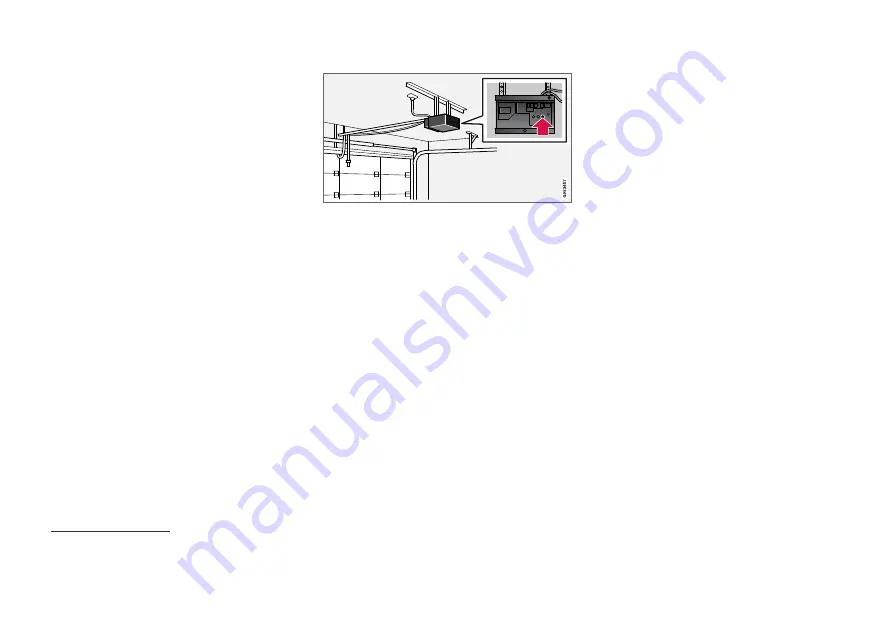
||
STARTING AND DRIVING
478
3. Do not release the buttons until the indicator
lamp has switched from flashing slowly
(approx. once per second) to either flashing
quickly (approx. 10 times per second) or illu-
minating with a constant glow.
>
If it illuminates with a constant glow:
Indication that the programming has fin-
ished. Press the programmed button
twice to activate.
If it flashes quickly:
The device to be
programmed to HomeLink
®
may have a
security function that requires extra steps.
Test by pressing the programmed button
twice to see whether the programming is
working. Otherwise, continue with the fol-
lowing steps.
4. Locate programming button
12
on the
receiver for the garage door or similar. It is
normally located close to the antenna's
bracket on the receiver.
5. Depress and release the receiver's program-
ming button once. The programming must be
completed within 30 seconds of the button
being depressed.
6. Press and release the button on HomeLink
®
that you want to program. Repeat the
sequence of pressing/holding/releasing a
second time and, depending on the receiver
model, even a third time.
> Programming is now be complete and the
garage door, gate or similar should now
be activated when the programmed but-
ton is depressed.
In the event of programming problems, contact
HomeLink
®
www.youtube.com/HomeLinkGentex or call the
toll-free number 00 8000 466 354 65 (or the
toll 49 6838 907 277)
13
.
Reprogramming individual buttons
To reprogram an individual HomeLink
®
button,
proceed as follows:
1. Press the desired button and hold it
depressed for approx. 20 seconds.
2. Once the indicator lamp on HomeLink
®
starts to flash slowly, programming can con-
tinue as normal.
Note:
If the button to be reprogrammed is
not programmed with a new unit, it will
resume the previously saved programming.
Resetting the HomeLink
®
buttons
It is only possible to reset all of the HomeLink
®
buttons at the same time, not each button indi-
vidually. Individual buttons can only be reprogram-
med.
–
Press and hold depressed the outer buttons
(1 and 3) on HomeLink
®
for approx. 10 sec-
onds.
> When the indicator lamp changes over
from a constant glow to starting to flash,
the buttons are reset and ready to be
reprogrammed.
12
Button designation and colour varies between manufacturers.
13
Note that the toll-free number may not be available depending on operator.
Summary of Contents for S90 TWIN ENGINE
Page 1: ...S90 T W I N E N G I N E OWNER S MANUAL ...
Page 2: ......
Page 17: ...15 ALPHABETICAL INDEX Alphabetical Index 645 ...
Page 18: ......
Page 19: ...OWNER INFORMATION ...
Page 28: ......
Page 29: ...YOUR VOLVO ...
Page 43: ...SAFETY ...
Page 76: ......
Page 77: ...DISPLAYS AND VOICE CONTROL ...
Page 146: ......
Page 147: ...LIGHTING ...
Page 161: ...WINDOWS GLASS AND MIRRORS ...
Page 177: ...SEATS AND STEERING WHEEL ...
Page 191: ...CLIMATE ...
Page 223: ...KEY LOCKS AND ALARM ...
Page 243: ...KEY LOCKS AND ALARM 241 Country Area Type approval Oman Serbia ...
Page 246: ... KEY LOCKS AND ALARM 244 Country Area Type approval Oman Serbia ...
Page 266: ......
Page 267: ...DRIVER SUPPORT ...
Page 403: ...HYBRID INFORMATION ...
Page 424: ......
Page 425: ...STARTING AND DRIVING ...
Page 484: ......
Page 485: ...SOUND MEDIA AND INTERNET ...
Page 539: ...WHEELS AND TYRES ...
Page 565: ...LOADING STORAGE AND PASSENGER COM PARTMENT ...
Page 577: ...MAINTENANCE AND SERVICE ...
Page 629: ...SPECIFICATIONS ...
Page 661: ......
Page 662: ...TP 25059 English Int AT 1746 MY18 Copyright 2000 2017 Volvo Car Corporation ...