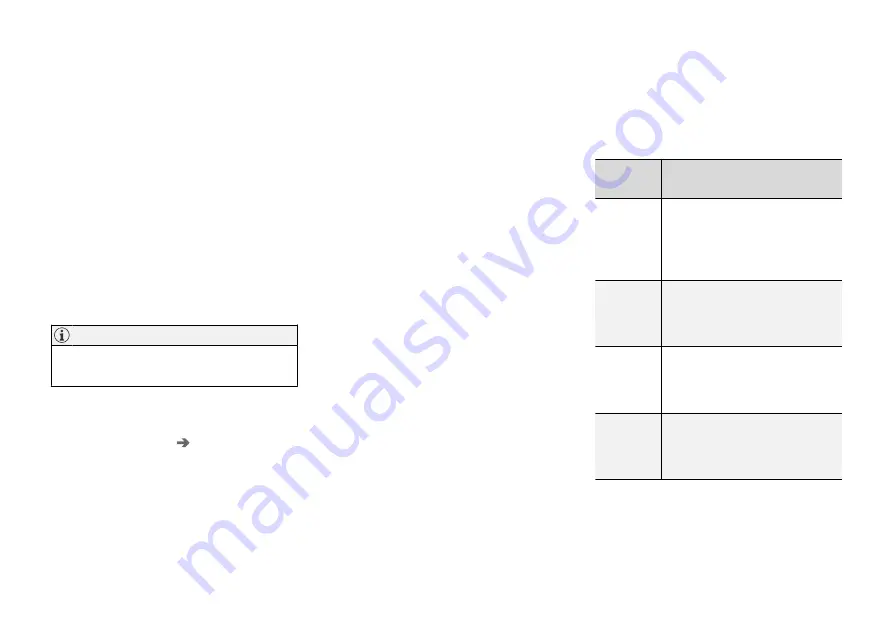
DISPLAYS AND VOICE CONTROL
}}
129
Resetting settings in the centre
display
It is possible to reset the defaults for all settings
defined in the centre display settings menu.
Two types of reset
There are two different types of resets for set-
tings in the settings menu:
•
Factory reset
- clears all data and files and
resets all settings to their default values.
•
Reset Personal Settings
- clears personal
data and resets personal settings to their
default values.
Resetting settings
Follow these instructions to reset your settings.
Factory reset
is only possible when the car
is stationary.
1. Press
Settings
in the top view in the centre
display.
2. Continue to
System
Factory reset
.
3. Select the required reset type.
> A pop-up window is shown.
4. Press
OK
to confirm the reset.
For
Reset Personal Settings
, the reset
must be confirmed by pressing
Reset for
the active profile
or
Reset for all profiles
.
> Selected settings are reset.
Related information
•
Overview of centre display (p. 103)
•
Opening settings in the centre display
(p. 126)
•
Changing settings in the centre display
(p. 128)
•
Table showing centre display settings
(p. 130)
Setting types in the centre display
Different types of setting are changed in differ-
ent ways. See the table for a description of the
various types of setting.
Setting types
Setting
type
Description
Trigger
function
Starts an app or separate view
for more advanced settings
through a press on the text, e.g.
to connect a device with
Bluetooth
®
.
Radio but-
ton
Select a setting from several
options by pressing the required
radio button, e.g. to select a sys-
tem language.
Multi-
selector
button
Select a level for something by
pressing the required part of the
button, e.g. to select a sensitivity
level for City Safety.
Checkbox
Activate/deactivate a function by
pressing on the box to select/
deselect it, e.g. to select auto-
matic start of seat heating.
Summary of Contents for S90 TWIN ENGINE
Page 1: ...S90 T W I N E N G I N E OWNER S MANUAL ...
Page 2: ......
Page 17: ...15 ALPHABETICAL INDEX Alphabetical Index 645 ...
Page 18: ......
Page 19: ...OWNER INFORMATION ...
Page 28: ......
Page 29: ...YOUR VOLVO ...
Page 43: ...SAFETY ...
Page 76: ......
Page 77: ...DISPLAYS AND VOICE CONTROL ...
Page 146: ......
Page 147: ...LIGHTING ...
Page 161: ...WINDOWS GLASS AND MIRRORS ...
Page 177: ...SEATS AND STEERING WHEEL ...
Page 191: ...CLIMATE ...
Page 223: ...KEY LOCKS AND ALARM ...
Page 243: ...KEY LOCKS AND ALARM 241 Country Area Type approval Oman Serbia ...
Page 246: ... KEY LOCKS AND ALARM 244 Country Area Type approval Oman Serbia ...
Page 266: ......
Page 267: ...DRIVER SUPPORT ...
Page 403: ...HYBRID INFORMATION ...
Page 424: ......
Page 425: ...STARTING AND DRIVING ...
Page 484: ......
Page 485: ...SOUND MEDIA AND INTERNET ...
Page 539: ...WHEELS AND TYRES ...
Page 565: ...LOADING STORAGE AND PASSENGER COM PARTMENT ...
Page 577: ...MAINTENANCE AND SERVICE ...
Page 629: ...SPECIFICATIONS ...
Page 661: ......
Page 662: ...TP 25059 English Int AT 1746 MY18 Copyright 2000 2017 Volvo Car Corporation ...