||
SOUND, MEDIA AND INTERNET
* Option/accessory.
490
2. Select playback from
Stations
,
Favourites
,
Genres
or
Ensembles
2
.
3. Tap on the desired station from the list.
Favourites
- only plays back selected favourite
channels.
Genres
— only plays back channels broadcast-
ing the selected genre/programme type, e.g. pop
or classical.
Changing stations within the selected
list
–
Press on
or
under the centre dis-
play or the steering wheel's right-hand key-
pad.
> The highlight moves up or down one
place in the selected playlist.
You can also change radio station in the selected
list via the centre display.
Related information
•
•
Searching for radio stations (p. 490)
•
Voice control of radio and media (p. 142)
•
Setting radio favourites (p. 491)
•
•
Application menu in driver display (p. 98)
Searching for radio stations
The radio automatically compiles a station list of
the radio stations within the area that are trans-
mitting the strongest signals.
The parameters you can search on depend on
the frequency band selected:
•
FM — station, genre and frequency.
•
DAB
*
- ensembles and stations.
1. Press
Library
.
2. Press
.
> Search view with keyboard is opened.
3. Enter the search terms.
> Searching takes place with each input of
a character and the search results are
shown by category.
Manual tuning
On changing over to manual tuning, the radio no
longer changes frequency automatically when
reception is poor.
–
Press
Manual tuning
, pull the control or
press
or
. With a long press, the
search jumps to the next available station in
the frequency band. It is also possible to use
the right keypad on the steering wheel.
Related information
•
•
•
Changing radio band and radio station
(p. 489)
•
Voice control of radio and media (p. 142)
•
2
Only applies to digital radio (DAB
*
).
Summary of Contents for S90 TWIN ENGINE
Page 1: ...S90 T W I N E N G I N E OWNER S MANUAL ...
Page 2: ......
Page 17: ...15 ALPHABETICAL INDEX Alphabetical Index 645 ...
Page 18: ......
Page 19: ...OWNER INFORMATION ...
Page 28: ......
Page 29: ...YOUR VOLVO ...
Page 43: ...SAFETY ...
Page 76: ......
Page 77: ...DISPLAYS AND VOICE CONTROL ...
Page 146: ......
Page 147: ...LIGHTING ...
Page 161: ...WINDOWS GLASS AND MIRRORS ...
Page 177: ...SEATS AND STEERING WHEEL ...
Page 191: ...CLIMATE ...
Page 223: ...KEY LOCKS AND ALARM ...
Page 243: ...KEY LOCKS AND ALARM 241 Country Area Type approval Oman Serbia ...
Page 246: ... KEY LOCKS AND ALARM 244 Country Area Type approval Oman Serbia ...
Page 266: ......
Page 267: ...DRIVER SUPPORT ...
Page 403: ...HYBRID INFORMATION ...
Page 424: ......
Page 425: ...STARTING AND DRIVING ...
Page 484: ......
Page 485: ...SOUND MEDIA AND INTERNET ...
Page 539: ...WHEELS AND TYRES ...
Page 565: ...LOADING STORAGE AND PASSENGER COM PARTMENT ...
Page 577: ...MAINTENANCE AND SERVICE ...
Page 629: ...SPECIFICATIONS ...
Page 661: ......
Page 662: ...TP 25059 English Int AT 1746 MY18 Copyright 2000 2017 Volvo Car Corporation ...