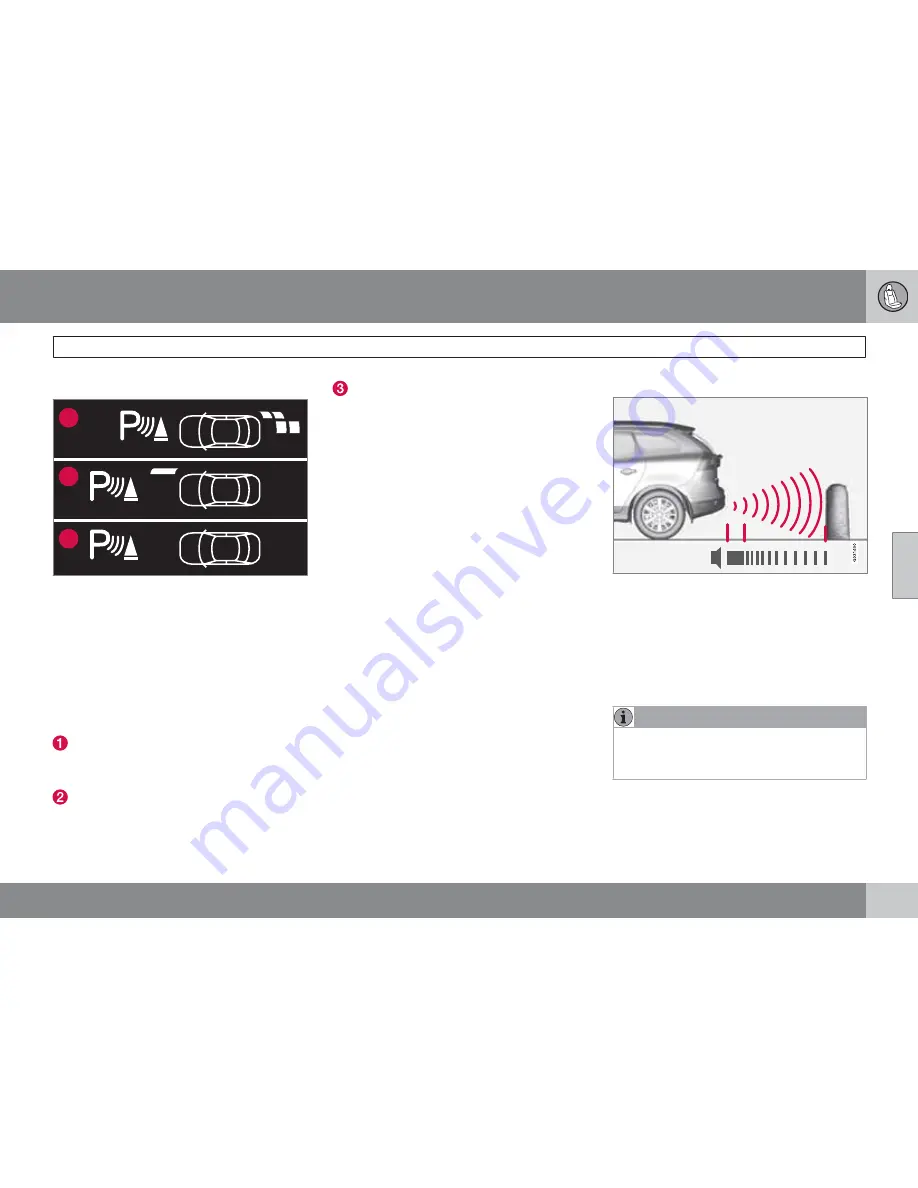
04 Comfort and driving pleasure
Park assist*
04
``
*
Option/accessory, for more information, see Introduction.
191
Signals from the park assist system
Active
Active
Active
1
2
3
Views in the display
Visual indicator
The audio system’s display gives an overview
of the vehicle’s position in relation to a
detected object.
The markers in the display indicate that one or
more of the four sensors has detected an
object. The greater the number of markers, the
closer the vehicle is to the object.
Display in a vehicle with rear park assist
only. Here, an object has been detected by
both of the right rear sensors.
Display in a vehicle with both front and rear
park assist. The solid marker in this example
indicates that an object is closer than approx-
imately 1 foot (30 cm) to the right front sensor.
Display in a vehicle with both front and rear
park assist. Reverse gear is selected and no
objects have been detected in front of or
behind the vehicle.
Audible signal
The Park Assist system uses an intermittent
tone that pulses faster as you come close to an
object, and becomes constant when you are
within approximately 1 ft (30 cm) of an object
in front of or behind the vehicle (example 2 in
the illustration). If there are objects within this
distance both behind and in front of the vehicle,
the tone alternates between front and rear
speakers.
If the volume of another source from the audio
system is high, this will be automatically low-
ered.
Rear park assist
The distance monitored behind the vehicle is
approximately 5 ft (1.5 m). The audible signal
comes from the rear speakers.
The system must be deactivated when towing
a trailer, carrying bicycles in a rear-mounted
carrier, etc, which could trigger the rear park
assist system's sensors.
NOTE
Rear park assist is deactivated automati-
cally when towing a trailer if Volvo genuine
trailer wiring is used.
Summary of Contents for XC60 2009
Page 1: ...VOLVO XC60 Owner s Manual Web Edition...
Page 2: ......
Page 7: ...Contents 7...
Page 15: ...01 SAFETY...
Page 53: ...01 Safety 01 53...
Page 54: ...54 Remote key and key blade 56 Keyless drive 63 Locks 66 Alarm 68...
Page 55: ...02 LOCKS AND ALARM...
Page 71: ...02 Locks and alarm 02 71...
Page 73: ...03 YOUR DRIVING ENVIRONMENT...
Page 74: ...03 Your driving environment Instruments and controls 03 74 Instrument overview...
Page 123: ...04 COMFORT AND DRIVING PLEASURE...
Page 200: ...04 Comfort and driving pleasure Passenger compartment convenience 04 200 Storage spaces...
Page 205: ...05 DURING YOUR TRIP...
Page 225: ...05 During your trip 05 225...
Page 227: ...06 MAINTENANCE AND SPECIFICATIONS...
Page 250: ...06 Maintenance and specifications Fuses 06 250 Engine compartment...
Page 284: ...06 Maintenance and specifications Label information 06 284 Location of labels...
Page 302: ...07 Index 07 302...
Page 303: ......
Page 304: ...Kdakd 8Vg 8dgedgVi dc IE JH6 8VcVYV 6I Eg ciZY c HlZYZc iZWdg 8deng i Kdakd 8Vg 8dgedgVi dc...
















































