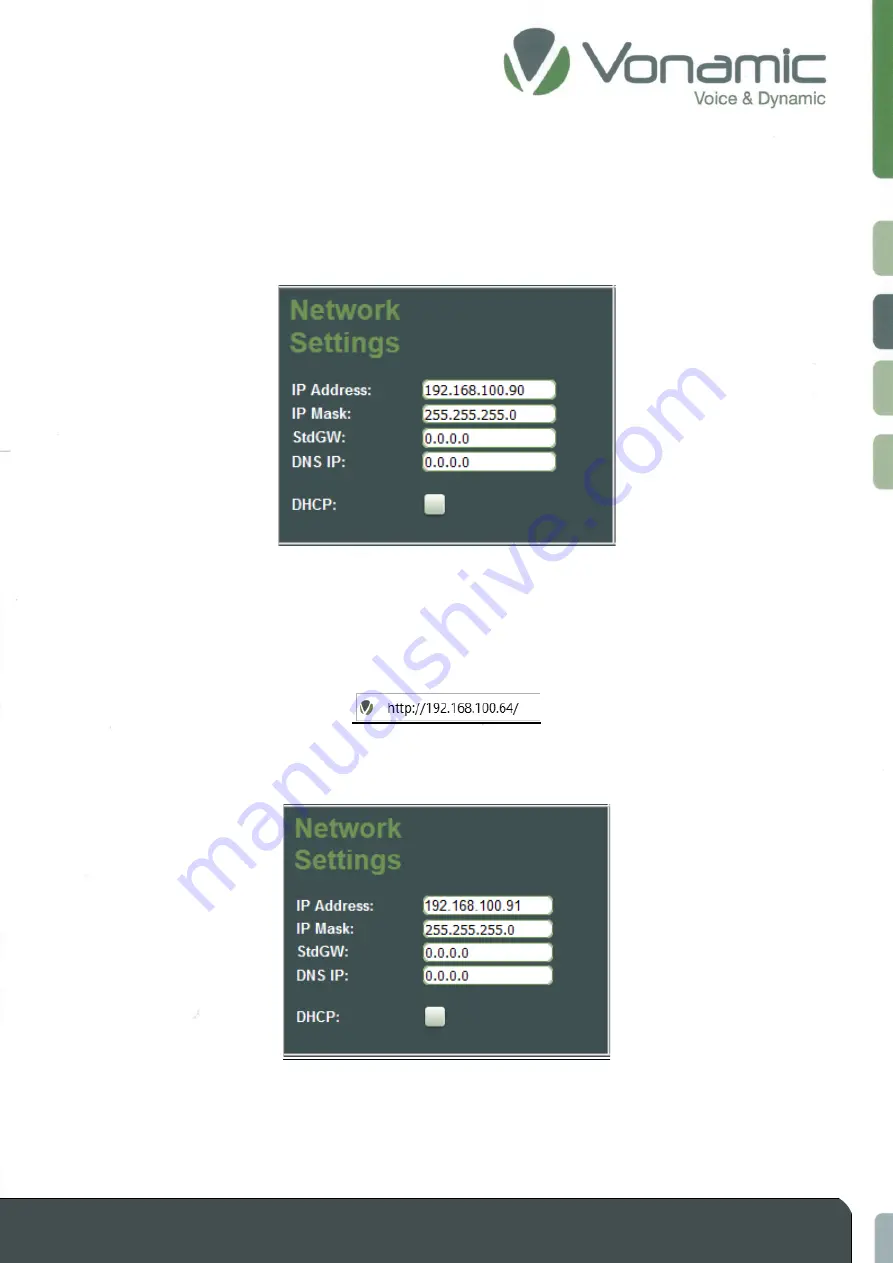
communication
–
simple
–
flexible
–
unlimited
© Vonamic GmbH 2021
Subject to technical modifications
16
3.1.2
Set and adjust IP
Adjust the IP address of the device by double-clicking in the
“IP Address:”
field. This marks the entire
content. Now enter a valid IP address in the usual format. In our example, we set the first V900 to IP
address
192.168.100.64
. You can adjust the subnet mask by double-clicking in the
"IP Mask:"
field and
entering a valid subnet mask. In our example
255.255.255.0
.
After you have made the entries, confirm and accept them by clicking the "Submit" button at the
bottom of the website. The device will now restart and apply the changes. The restart takes <10s and
the device can then be reached via its new IP address.
A second device is required for later examples. Please repeat the previous steps and set the IP address
/ subnet mask of a second V900 to
192.168.100.65 / 255.255.255.0.
















































