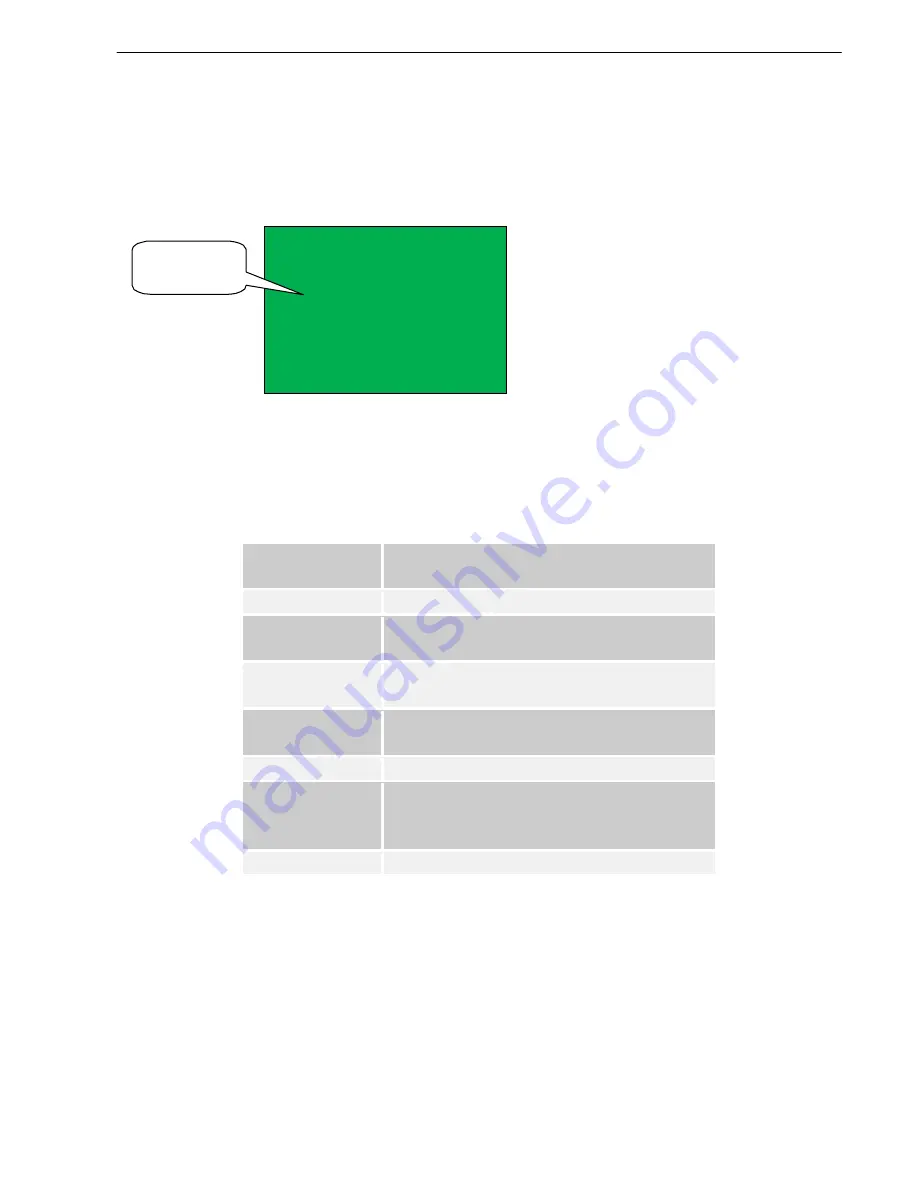
EasyCheck 900 User Guide
6 Interface and Menu Management
The first time you power on the EasyCheck 900 it will display
“
initializing
”
shortly
followed by the main menu.
Main
menu
<<<Function>>>
1.Device ID
2.Length Test
3.Cable Test
Press [
↑
] or [
↓
]key to select a function in the main menu
,
and press [OK] key to start
the selected function. Pressing the [ESC] key returns you to the main menu.
Main Menu Items
:
Device ID
Indentify possible conditions of an
RJ45 port
Length Test
Test cable length
Cable Test
Test cable for shorts, opens and split
pairs, display wiremap.
Tone
Generator
Generate Tone on all pairs of cable
Flash Link LED Blinking a link indicator to find a HUB
or switch port
Ping Test
Ping to verify connectivity of devices
DHCP Test
Dynamically acquire IP/DNS host and
Gateway and detect network
connectivity
Net Scan
Scan active devices in the LAN
6-1

























