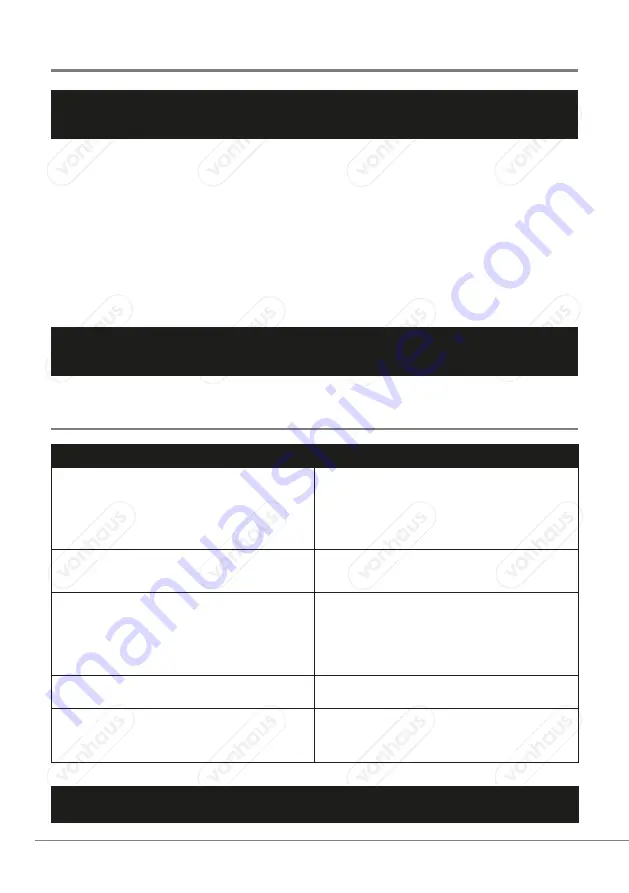
WARNING
Always disconnect from the power supply
before carrying out any inspection, maintenance or cleaning.
CLEANING & MAINTENANCE
GENERAL INSPECTION
•
Keep your tool clean at all times. Dirt and dust will cause internal parts to wear quickly, and shorten the
Polisher’s service life.
•
Clean the body of your machine with a soft brush, or dry cloth.
•
Never use caustic agents to clean plastic parts. If dry cleaning is not sufficient, a mild detergent on a damp
cloth is recommended.
•
Water must never come into contact with the tool
•
Ensure the tool is thoroughly dry before using it
•
If available, use clean, dry, compressed air to blow through the ventilation holes (where applicable)
TROUBLESHOOTING
PROBLEM
SOLUTION
Ensure the tool is switched on and connected to
mains power.
Activate the
POWER SWITCH (5)
.
Check the fuse and replace if necessary.
Relieve some pressure on the polisher, do not exert
extra force. Let the polisher do the job.
If excessive noise continues, discontinue use and seek
repairs.
The material is too thick and is placing strain on the
motor.
Too much force is being exerted on the polisher, use
less force.
Allow the polisher to cool before using again.
THE TOOL WILL NOT START
THE TOOL KEEPS KICKING/STALLING
EXCESSIVE VIBRATION
EXCESSIVE NOISE
THE TOOL IS OVERHEATING
If you are having difficulty using your product and require support, please
contact
hello@domu.co.uk
NOTE
Be especially careful to clean the machine thoroughly if used for both
wood and metal. Sparks from metal work can easily ignite wood dust.
11


































