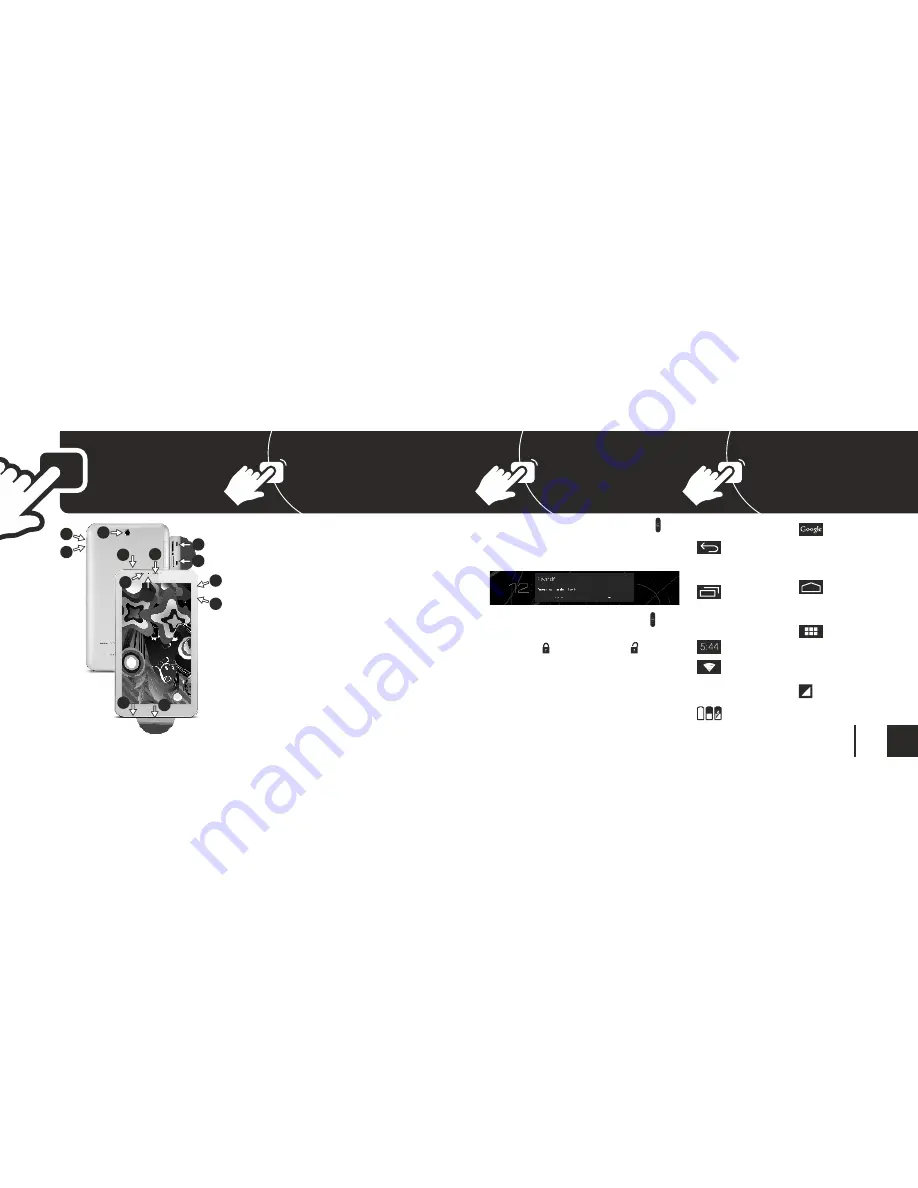
3.1 Permanent keys
Press this icon to return to
the previous page.
Press this icon to access the
applications running in the
background.
The TIME icon.
The strength of the wireless
signal.
Battery status icon.
1.1 Appearance and description of the device
1 Power / Lock / Unlock
2 /-
3 Back facing camera
4 microSD card reader
5 SIM reader
6 Headset connector
Unpacking:
Your Vonino tablet-pc should come securely packaged in its
shipping container along with the items listed below. Contact
your dealer immediately if you find that anything is missing
or damaged. Note, however, that contents may be changed
without notice.
1 x Vonino tablet-PC
1 x DC Power adapter DC
1 x USB2.0 Cable
1 x User guide
# The main
interface
7 Light and proximity sensor
8 Front facing camera
9 Headset
10 Speakers
11 Microphone
12 microUSB/Charging connector
EN
3
# T
he
product
To start your tablet, press and hold the Power Key for 5
seconds .
To power off your tablet, press and hold the power button for 5
seconds and tap “OK” to power it off, when the automatic
dialogue box appears.
In the operating mode, shortly press the Power Key
to lock
the screen or enter sleep mode.
In the operating mode, shortly press the Power Key and glide
the locked icon
onto the unlocked icon
, in order to
unlock.
While in function, the tablet can automatically enter stand-by, if
this option is enabled, after a preset period of time.
If your tablet gets blocked during use, you can perform a forced
restart, by using the Reset button. It can be operated by
pressing it with a paper clip, a hair pin or a needle.
For adjustment of the volume, press the volume key.
Press this icon for a quick
search of the information you
need.
Press this icon to go to your
home screen.
Press this icon to access the
m e n u w i t h i n s t a l l e d
applications.
The strength of the 3G signal,
when active.
# Starting up
your tablet
2
1
3
4
5
6
7
8
9
2
1
12
11




































