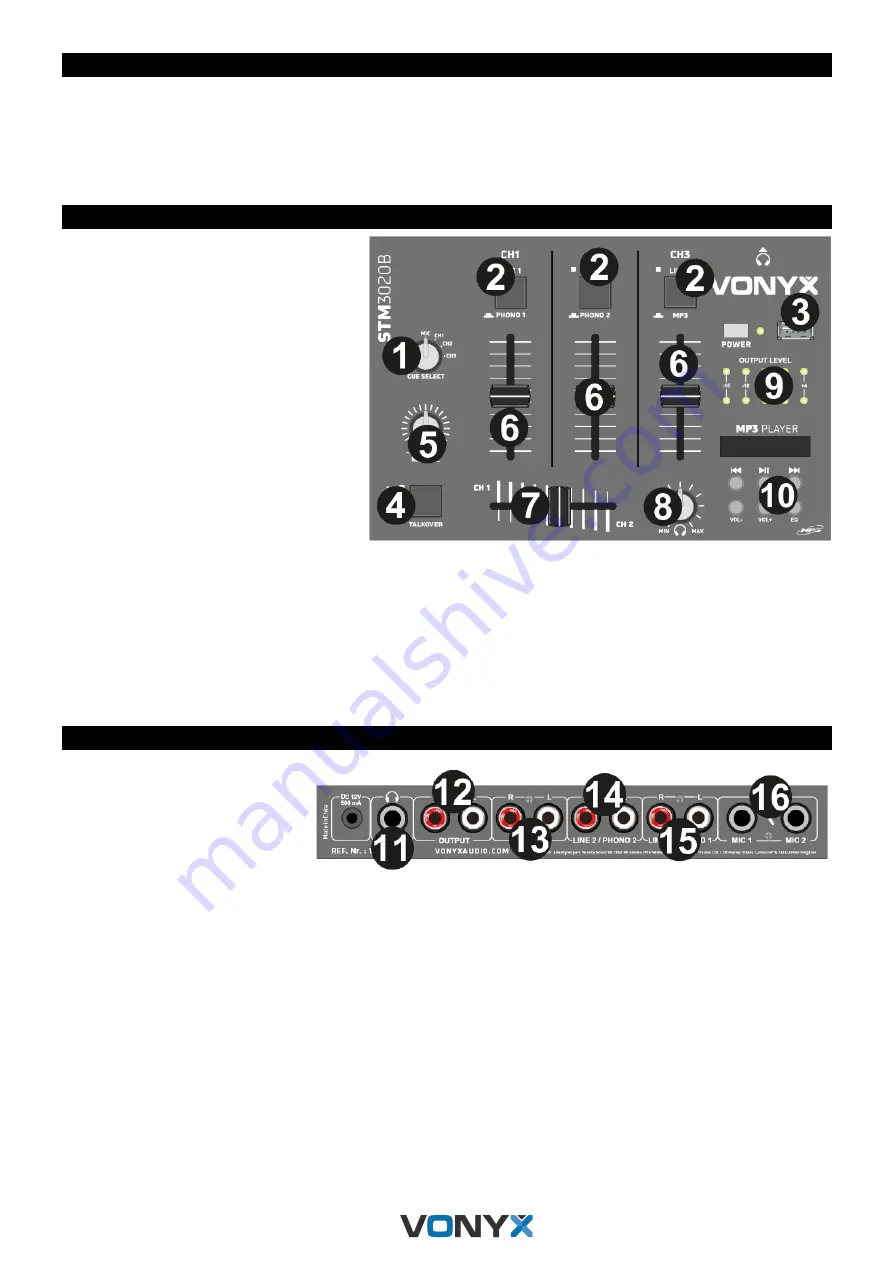
4
UNPACKING INSTRUCTION
CAUTION!
Carefully unpack the box upon receipt. Check the contents to ensure that all parts are present and have been
received in good condition. Notify the shipper immediately and retain packaging material if any parts appear damaged from
shipping or the package itself shows signs of mishandling. Save the package and all packaging materials. If the product must be
returned, it is important that the product is returned in the original factory box and packaging.
If the device has been exposed to drastic temperature fluctuation (e.g. after transportation), do not switch it on immediately. The
arising condensation water might damage your device. Leave the device switched off until it has reached room temperature.
CONTROL PANEL
1. CUE
Rotate to select the channel you want to listen
to via headphones.
2. INPUT SELECTOR CHANNEL 1, 2 & 3
Press to select the input source on the
corresponding
channel. The “PHONO” setting is
intended for turntables. For all other signal
sources, i.e. a CD player, use
the “LINE” option.
3. USB PORT
4. TALKOVER
Press this button to automatically lower the
volume level of the input sources when using
the microphones.
5. MICROPHONE LEVEL
Adjust the volume level of the microphone
signal.
6. CHANNEL VOLUME SLIDERS
Adjust the channel volumes separately.
7. CROSSFADER CH1 / CH2
Adjust the balance between channel 1 and 2.
8. PHONES LEVEL
Adjust the volume level of the headphone output signal.
9. VU METER
Indicates the output levels of left and right master channels.
10. MP3 PLAYER
Previous - press to change to previous track.
Play/pause - press to start/resume and pause playback.
Next - press to skip to next track.
Vol- - press to decrease volume.
Vol+ - press to increase volume.
EQ - press to change equalizer preset.
CONNECTIONS
11. HEADPHONE OUTPUT SOCKET
6.3mm headphone output jack.
12. OUTPUT
RCA output connectors.
13. LINE 3 INPUT
RCA input connectors.
14. LINE 2/PHONO 2 INPUT
RCA input connectors.
15. LINE 1/PHONO 1 INPUT
RCA input connectors.
16. MIC 1 & MIC 2 INPUTS
6.3mm microphone input jacks.
Summary of Contents for 172.976
Page 2: ...2...


































