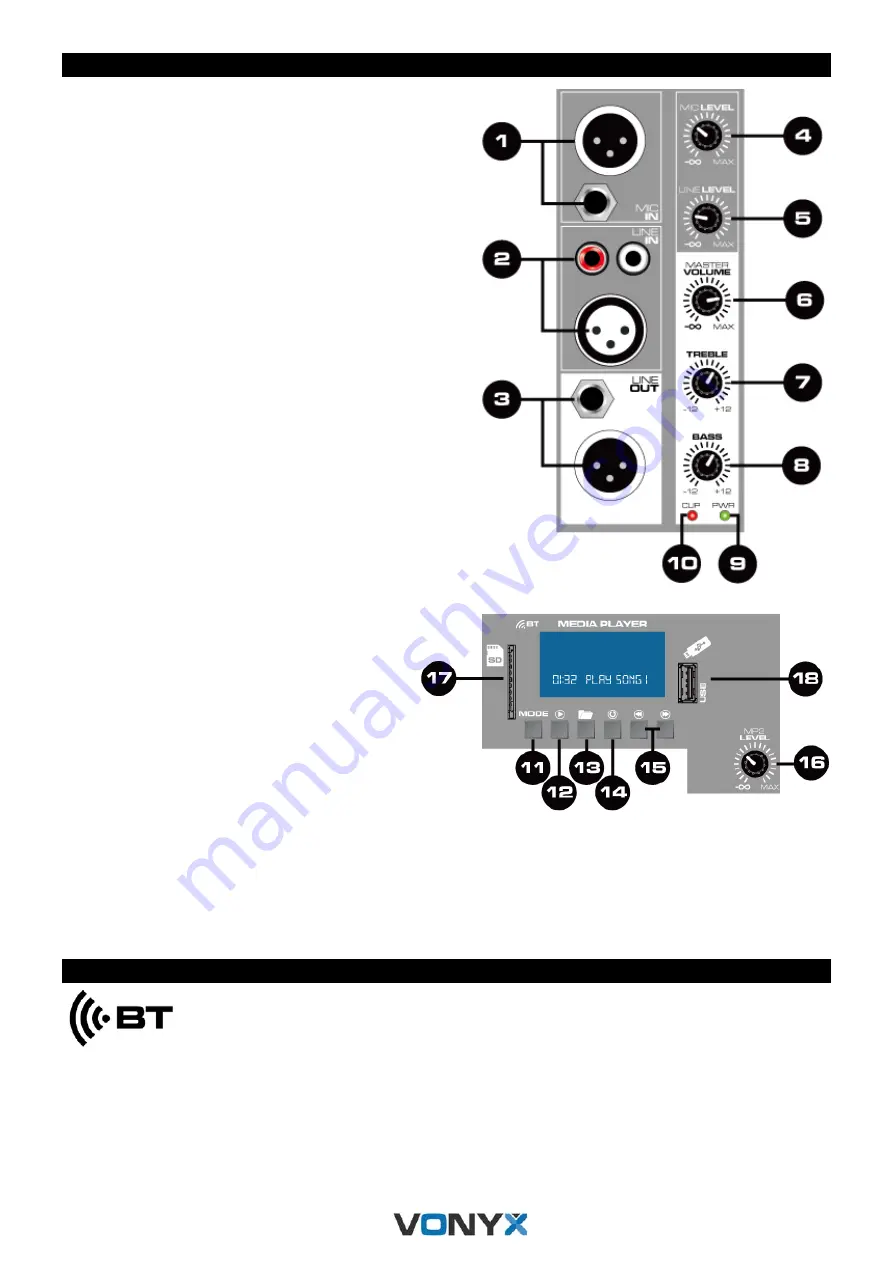
3
CONTROLS AND CONNECTIONS
1. Microphone
Inputs
XLR and 6.3mm ¼” input jack for connecting a
microphone.
2. Line
Inputs
XLR and RCA jack input for connecting audio units
with line level output (e.g. mixer, CD player)
3. Line
Outputs
XLR and 6.3mm ¼” output jack for connecting an
extra active speaker or audio unit with line level
input.
4. Microphone
Level
Adjust the signal level of microphone.
5. Line
Level
Adjust the signal level of line input.
6. Master
Volume
Adjust the overall output level of the portable sound
set.
7. Treble
Adjust high tone control.
8. Bass
Adjust low tone control.
9. Clip
Indicator
Indicator lights up when signal level is too high.
When the LED light up continually you must reduce
the volume to protect the speaker.
10. Power Indicator
Indicator lights up when power turned on.
11. Mode button
Press the button to select BT/USB/SD
function. Press for 2 seconds to turn the
mediaplayer On or Off.
12. Play button
For switching between play and pause.
13. Folder button
Press this button to open the folder map of
USB or SD-card.
14. Repeat
button
Press key for repeating of single track or
all tracks.
15. Forward - Backward button
For title selection (short actuation) and increase or decrease volume (long actuation).
16. SD port
Connect your SD/MMC devices to this slot to play music with MP3 or WMA format.
17. USB port
Connect your USB devices to this slot to play music with MP3 or WMA format.
18. MP3 Level
Adjust the level of media player.
CONNECT BT-DEVICE
1. Set the search function on of the BT device you want to play the music. See the operating
instructions for that device..
2. Press the “MODE” button and activate BT-function of media player.
3. Find on your BT-device “VONYX SPJ” and make the connection
If password is required, you can enter "0000".


































