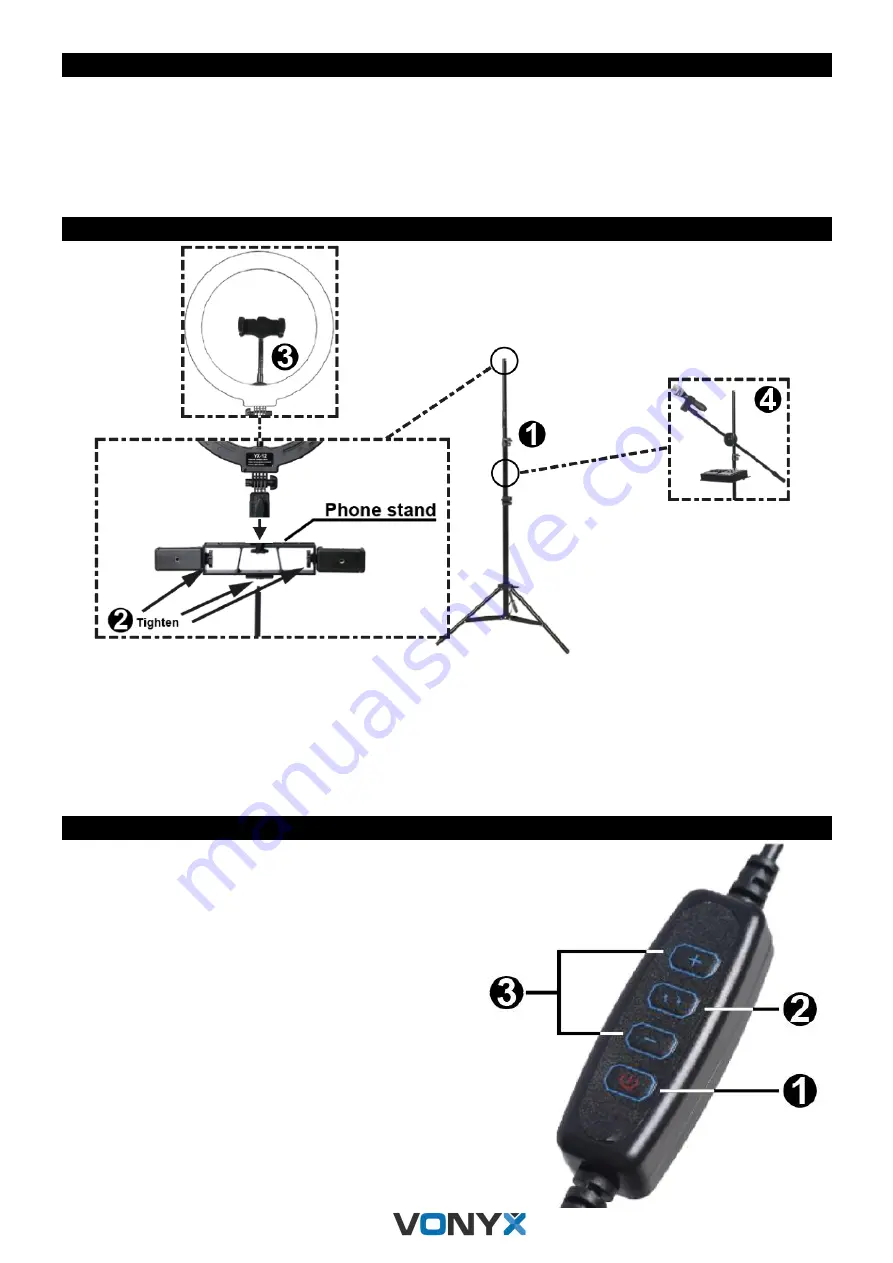
3
UNPACKING INSTRUCTION
CAUTION!
Immediately upon receiving the product, carefully unpack the carton, check the contents to ensure that all parts are
present, and have been received in good condition. Notify the shipper immediately and retain packing material for inspection if
any parts appear damage from shipping or the package itself shows signs of mishandling. Save the package and all packing
materials. In the event that the product must be returned to the factory, it is important that the product be returned in the original
factory box and packing.
If the device has been exposed to drastic temperature fluctuation (e.g. after transportation), do not switch it on immediately. The
arising condensation water might damage your device. Leave the device switched off until it has reached room temperature.
SETTING UP
1.
Adjust the tripod to the desired height by extending the tubes. When the tripod is set to the desired height, firmly tighten
the clamps.
2.
Attach phone holders to the phone stand by tightening the screws, then fixate the phone stand on top of the tripod.
Finally, fixate the ring lamp on top of the phone stand by tightening the mounting screw.
3.
Attach the gooseneck phone holder to the ring lamp. This phone holder allows you to film/photograph from a variety of
angles.
4.
Insert the microphone stand into the microphone clamp before attaching the clamp to the tripod tube.
Attach the tray, by fixing the tray clamp to the tripod tube and tighten the clamp screw.
CONTROLS
1. ON/OFF
Press this button to turn on/off the ring lamp lighting.
2. COLOR TEMPERATURE
Switch color temperatures by pressing this button. Three
options are available: warm, natural and cool. Warm is set
as default temperature.
3. BRIGHTNESS
Press the
“+” or “-“ buttons to change the brightness of the
emitted light. 10 increments of brightness are available.






























