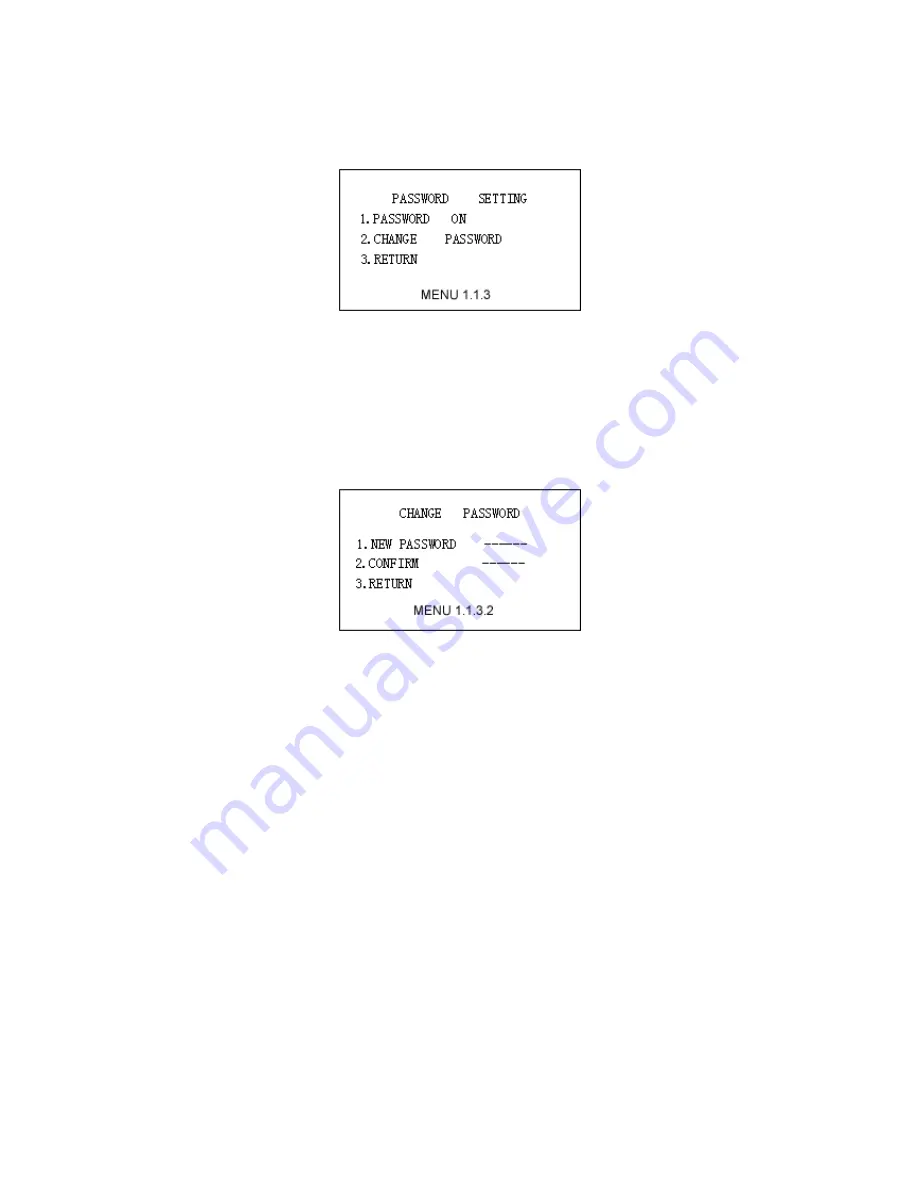
- 8 -
¾
BAUD RATE At such item, move the joystick right or left to choose the four baud rates:
2400bps—4800bps—9600bps—19200bps
¾
PASSWORD At such item, move the joystick right or left to display the submenu as following:
PASSWORD SETTING
¾
PASSWORD ON/OFF At menu item “PASSWORD ON”, move the joystick right, to switch the
ON/OFF of PASSWORD. If switch to ON, the user should input the 6-digit password to enter the menu next
time.
¾
CHANGE PASSWORD At menu item “CHANGE PASSWORD”, move the joystick right, to display the
submenu as following:
CHANGE PASSWORD
¾
NEW PASSWORD input the 6-digit password
¾
CONFIRM confirm the 6-digit password at such item, press OPEN to confirm the password after input. If
the input 6-digit password same to the NEW PASSWORD, to display “PASSWORD CHANGED!”, or to
display “INVALID PASSWORD!” for 3 seconds.
¾
RETURN move the joystick at such item, return to the menu (PASSWORD SETTING)
¾
RETURN move the joystick at such item, return to the menu (SYSTEM SETTING)
¾
RETURN move the joystick at such item, return to the menu (MAIN MENU)
CAMERA SETTUP
At the main menu item “CAMERA SETTUP”, move the joystick right to display the
submenu “CAMERA SETTUP”. Move the joystick up or down to choose the menu item and move the joystick
right or left to setup the parameter.

































