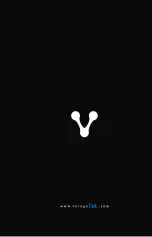TROUBLESHOOTING
If your headphones don’t work at all:
Make sure they have enough battery to be able to connect
properly with your transmitting equipment (smartphone,
audio player, laptop, etc.).
Verify that your transmitter device is on and running.
Verify that the BT transmitter is enabled on your hearing
aids and transmitter equipment.
Summary of Contents for HPB-100
Page 1: ...BT HEADPHONES ...
Page 3: ...CONOCE TU DISPOSITIVO ESPAÑOL ...
Page 9: ...KNOW YOUR DEVICE ENGLISH ...
Page 16: ...ESPAÑOL ...
Page 17: ......
Page 18: ...ENGLISH ...
Page 19: ......
Page 20: ......