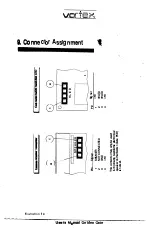Command
Function
V
��e;=:-::�
la.ii 5 ��
CGA<ENTER>
selects the CGA emulation with the previously installed
number of colours or the number of colours set with the
setup-Program
CGA 4<ENTER> selects the CGA emulation with 4 colours
CGA 8<ENTER> selects the CGA emulation with 8 colours
CGA 16<ENTER> selects the CGA emulation with 16 colours
The same applies with V400, EGA and VGA monochrome
Switching the Hercules emulation:
Command
Function
MDA<ENTER>
selects the Hercules emulation with the font
previously installed.
MDA 8<ENTER> selects the Hercules emulation with an 8*8 font
(very fast and flicker free).
MDA 16<ENTER> selects the Hercules emulation with an 8* 16 font.
Important: the selected emulation/ number of colours/ font Is maintained
even after a MS-DOS Reset (e.g. CTRlrALT-DEL).
User'■ Manual Golden Gate
99
•
Summary of Contents for Golden Gate 386SX
Page 32: ...Illustration 3 3 a 30 V 1 User s Manual Golden Gate ...
Page 33: ...Illustration 3 3 b _ s s User s Manual Golden Gate 31 ...
Page 34: ...1 11 Illustration 3 3 c 32 User s Manual Golden Gate ...
Page 35: ... __ lSF Illustration 3 3 d User s Manual Golden Gate 33 ...
Page 36: ...Illustration 3 3 e 34 User s Manual Golden Gate ...
Page 37: ...Illustration 3 3 f User s Manual Golden Gate 35 ...
Page 41: ...Illustration 3 4 A _ _ User s Manual Golden Gate 39 ...
Page 42: ...Illustration 3 4 b 40 User s Manual Golden Gate ...
Page 43: ...Illustration 3 4 c ff r User s Manual Golden Gate 41 ...
Page 44: ...Illustration 3 4 d 42 User s Manual Golden Gate ...
Page 48: ...illustration 3 5 b 46 User s Manual Golden Gate ...
Page 51: ...i lllust rat 1011 U a v r x 0 t1 0 t t1 1 0 User s Manual Golden Gate 49 I BOC38 ...
Page 52: ...y_ Illustration 3 6 b 50 User s Manual Golden Gate ...
Page 55: ...11 luslratlon 3 7 b F a User s Manual Golden Gate 53 ...
Page 57: ...VI VI 01 I Floppy Disk I I Illustration 3 7 d User s Manual Golden Gate ...
Page 59: ... 0 Illustration 3 8 a _Jr r j D I l I tJ I n User s Manual Golden Gate 0 57 ...