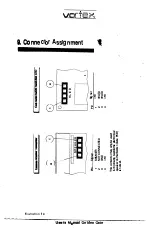100
\Jcrrex
7.5.2 The Programs VHIGH, VLOW, SSCR, and HSCR
These programs are ineffective when a real EGA/VGA graphics card is used for
the MS-DOS video output.
Some programs synchronize their video memory accesses to the vertical
flyback of the video controller (VBL) in order to guarantee a flicker free picture.
In doing so. they expect a certain length of the VBL pulse. Since the video part
of Golden Gate is emulated on a software
base.
It is not possible to generate a
reproduction of the VBL true to nature. The standard setting is VLOW, i.e. a
short VBL pulse. If a program should simply "hang" after loading this effect
could have been produced by its waiting in an endless loop for a long VBL
pulse. In this case reset Golden Gate and then load VHIGH before this
particular program i� started anew. (A program where this might happen e.g.
is the editor'from the Norton utilities NE.COM). VLOW and VHIGH are not
resetproof. After a reset the video part is always in a state corresponding to
VLOW.
SSCR.EXE enables the softscroll function in the textmode (Default)
HSCR.EXE enables the hardscroll function in the textmode
With a softscroll the screen is really scrolled by the blitter. whereas the scroll
is done indirectly over the video update with the hardscroll.
User's Manual Golden Gate
'I
Summary of Contents for Golden Gate 386SX
Page 32: ...Illustration 3 3 a 30 V 1 User s Manual Golden Gate ...
Page 33: ...Illustration 3 3 b _ s s User s Manual Golden Gate 31 ...
Page 34: ...1 11 Illustration 3 3 c 32 User s Manual Golden Gate ...
Page 35: ... __ lSF Illustration 3 3 d User s Manual Golden Gate 33 ...
Page 36: ...Illustration 3 3 e 34 User s Manual Golden Gate ...
Page 37: ...Illustration 3 3 f User s Manual Golden Gate 35 ...
Page 41: ...Illustration 3 4 A _ _ User s Manual Golden Gate 39 ...
Page 42: ...Illustration 3 4 b 40 User s Manual Golden Gate ...
Page 43: ...Illustration 3 4 c ff r User s Manual Golden Gate 41 ...
Page 44: ...Illustration 3 4 d 42 User s Manual Golden Gate ...
Page 48: ...illustration 3 5 b 46 User s Manual Golden Gate ...
Page 51: ...i lllust rat 1011 U a v r x 0 t1 0 t t1 1 0 User s Manual Golden Gate 49 I BOC38 ...
Page 52: ...y_ Illustration 3 6 b 50 User s Manual Golden Gate ...
Page 55: ...11 luslratlon 3 7 b F a User s Manual Golden Gate 53 ...
Page 57: ...VI VI 01 I Floppy Disk I I Illustration 3 7 d User s Manual Golden Gate ...
Page 59: ... 0 Illustration 3 8 a _Jr r j D I l I tJ I n User s Manual Golden Gate 0 57 ...