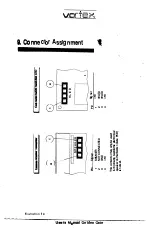"If
1:
:;)'
.,.
/,
.. I
VMf �- -;-:
7.6 The Operation of a PC/AT (ISA) EGA/VGA graphics card
Golden Gate supports EGA and VGA graphics cards of the most different
manufacturers. For an operation of these cards a suitable monitor (e.g.
Multisync or VGA monitor) is required. In addition the input field
video setup
in
the Golden Gate
setup-program
must be set on ISA-bus.
If there is enough RAM on Golden Gate, additionally the video BIOS (in the
EPROM on the EGNVGA graphics card) can also be shadowed (this is often
the address space: C000:0000 - C000:7FFF). By doing so, video speed can
again
be accelerated considerably.
To make it possible to use the Amiga mouse most efficiently with the
operation of a PC/AT (ISA) EGNVGA graphics card and an external monitor, a
function has been implemented to deactivate the mouse completely for the
Amiga, so that its functions only concern those of the emulated serial
Microsoft mouse. This
Mouse-Capture
function is enabled or respectively
disabled by simultaneously pressing the keys:
Left Amiga-key
+
Right Amiga-key
+
C.
The respective mouse-capture status is indicated in the Golden Gate window,
that is opened shortly before the loading of the emulator. This key
combination applies only with an active Golden Gate window. (The contents
of the Golden Gate window are not refreshed when the window is moved.)
Important Note· we observed that some EGNVGA graphics cards are too slow
for the high bus speed of the Golden Gate emulator (symptom: with a
scrolling uncoordinated characters are displayed). In this case the
bus speed
must be set on
Low
in the Golden Gate
setup-program.
7.7 The Real Time Clock
Golden Gate has its own real time clock .. With loading the emulator the PC/AT
clock is synchronized to the settings of the Amiga real time clock.
User's Manual Golden Gate
IOI
=
Summary of Contents for Golden Gate 386SX
Page 32: ...Illustration 3 3 a 30 V 1 User s Manual Golden Gate ...
Page 33: ...Illustration 3 3 b _ s s User s Manual Golden Gate 31 ...
Page 34: ...1 11 Illustration 3 3 c 32 User s Manual Golden Gate ...
Page 35: ... __ lSF Illustration 3 3 d User s Manual Golden Gate 33 ...
Page 36: ...Illustration 3 3 e 34 User s Manual Golden Gate ...
Page 37: ...Illustration 3 3 f User s Manual Golden Gate 35 ...
Page 41: ...Illustration 3 4 A _ _ User s Manual Golden Gate 39 ...
Page 42: ...Illustration 3 4 b 40 User s Manual Golden Gate ...
Page 43: ...Illustration 3 4 c ff r User s Manual Golden Gate 41 ...
Page 44: ...Illustration 3 4 d 42 User s Manual Golden Gate ...
Page 48: ...illustration 3 5 b 46 User s Manual Golden Gate ...
Page 51: ...i lllust rat 1011 U a v r x 0 t1 0 t t1 1 0 User s Manual Golden Gate 49 I BOC38 ...
Page 52: ...y_ Illustration 3 6 b 50 User s Manual Golden Gate ...
Page 55: ...11 luslratlon 3 7 b F a User s Manual Golden Gate 53 ...
Page 57: ...VI VI 01 I Floppy Disk I I Illustration 3 7 d User s Manual Golden Gate ...
Page 59: ... 0 Illustration 3 8 a _Jr r j D I l I tJ I n User s Manual Golden Gate 0 57 ...