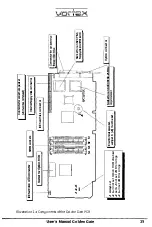20
\lQrtex
::Z.3 Hard Dl1k Drive,
Golden Gate provide■ two different methods for the operation of MS-DOS
hard disk partitions or hard disk drives, Both methods can be used together or
separately of each other.
Method I
Method 2
Complete Amiga-DOS partitions can be used as MS-DOS
partitions and/or a big Amiga-DOS file can be used which
contains one or more MS-DOS partitions.
A separate IDE PC/AT hard disk drive can be connected with the
Golden Gate IDE hard disk interface and be used for MS-DOS.
Independent of the fact whether MS-DOS partitions are provided according to
method l or 2, the operating system can be booted directly from one of these
MS-DOS partitions.
In the following, questions and their answers are compiled which can be of
interest in connection with this topic.
Which Amiga hard disks are supported
?
The driver software of the hard disk controller must be Commodore
compatible.
How does Golden Gate use an already existing Amiga hard disk
?
As has already been described as method l, Golden Gate can use the
Amiga hard disk in two different ways. An example shall explain this a little
further.
Let's assume that there is a SCSI hard disk controller in an Amiga 2000 to
which a Quantum 52MB hard disk and a Syquest 44MB removable hard disk
drive are connected. With the installation program included in the delivery
of the hard disk controller 3 Amiga-DOS partitions DH0:, DH l: and DH2:
have been installed. DH0: and DH I: have a size of 26MB each and both are
on the Quantum hard disk and DH2: has 44MB and occupies the complete
cartridge of the Syquest drive.
The user of this Amiga 2000 has made his decision for the following
assignment:
DH l: shall be completely available for MS-DOS as partition C.
User's Manual Golden Gate
Summary of Contents for Golden Gate 386SX
Page 32: ...Illustration 3 3 a 30 V 1 User s Manual Golden Gate ...
Page 33: ...Illustration 3 3 b _ s s User s Manual Golden Gate 31 ...
Page 34: ...1 11 Illustration 3 3 c 32 User s Manual Golden Gate ...
Page 35: ... __ lSF Illustration 3 3 d User s Manual Golden Gate 33 ...
Page 36: ...Illustration 3 3 e 34 User s Manual Golden Gate ...
Page 37: ...Illustration 3 3 f User s Manual Golden Gate 35 ...
Page 41: ...Illustration 3 4 A _ _ User s Manual Golden Gate 39 ...
Page 42: ...Illustration 3 4 b 40 User s Manual Golden Gate ...
Page 43: ...Illustration 3 4 c ff r User s Manual Golden Gate 41 ...
Page 44: ...Illustration 3 4 d 42 User s Manual Golden Gate ...
Page 48: ...illustration 3 5 b 46 User s Manual Golden Gate ...
Page 51: ...i lllust rat 1011 U a v r x 0 t1 0 t t1 1 0 User s Manual Golden Gate 49 I BOC38 ...
Page 52: ...y_ Illustration 3 6 b 50 User s Manual Golden Gate ...
Page 55: ...11 luslratlon 3 7 b F a User s Manual Golden Gate 53 ...
Page 57: ...VI VI 01 I Floppy Disk I I Illustration 3 7 d User s Manual Golden Gate ...
Page 59: ... 0 Illustration 3 8 a _Jr r j D I l I tJ I n User s Manual Golden Gate 0 57 ...