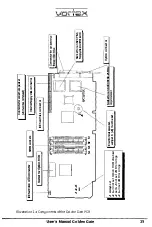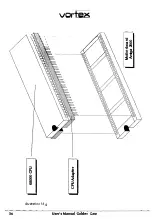\J:
=f; - -;�
A file of 10MB shall be used on DH2:, in which there are two MS-DOS
partitions of 5MB, that is D and E. This file will be referred to as
Amiga File
.
The user can carry out the corresponding installations in the Golden
Gate
setup-program
(for details please look further below in this manual).
For the user this means that he continues to have his partition DH0: to full
extent and still 34MB of DH2:. DH 1: can only be used by MS-DOS and is
available as partition C there. The MS-DOS partitions D and E are parts of a
"big" Amiga-DOS file
(Amiga
File).
Note:
Since DH0: is the boot partition for the Amiga itself, DH0: should never be
completely assigned to a MS-DOS partition, but only a part of it
(Amiga
File).
Which hard disk drives can be connected with Golden Gate's own
IDE
hard disk interface?
IDE stands for
integrated Drive Electronics
and classifies a certain category of
hard disk drives (mostly only 3,5" and 2.5" form factor). The IDE hard disk
interface can operate standard drives (e.g. Seagate, Quantum, Conner). It is
important to use an AT IDE hard disk drive and not a XT drive (these are no
longer popular but still are available).
How
does the
size
of the
MS-DOS
partition depend on the
MS-DOS
version used?
With MS-DOS versions smaller or equal to 3.3 the maximum size of a
partition is limited to 32MB. Starting with MS-DOS 4.01 this limitation does
no longer apply.
User's Manual Golden Gate
21
Summary of Contents for Golden Gate 386SX
Page 32: ...Illustration 3 3 a 30 V 1 User s Manual Golden Gate ...
Page 33: ...Illustration 3 3 b _ s s User s Manual Golden Gate 31 ...
Page 34: ...1 11 Illustration 3 3 c 32 User s Manual Golden Gate ...
Page 35: ... __ lSF Illustration 3 3 d User s Manual Golden Gate 33 ...
Page 36: ...Illustration 3 3 e 34 User s Manual Golden Gate ...
Page 37: ...Illustration 3 3 f User s Manual Golden Gate 35 ...
Page 41: ...Illustration 3 4 A _ _ User s Manual Golden Gate 39 ...
Page 42: ...Illustration 3 4 b 40 User s Manual Golden Gate ...
Page 43: ...Illustration 3 4 c ff r User s Manual Golden Gate 41 ...
Page 44: ...Illustration 3 4 d 42 User s Manual Golden Gate ...
Page 48: ...illustration 3 5 b 46 User s Manual Golden Gate ...
Page 51: ...i lllust rat 1011 U a v r x 0 t1 0 t t1 1 0 User s Manual Golden Gate 49 I BOC38 ...
Page 52: ...y_ Illustration 3 6 b 50 User s Manual Golden Gate ...
Page 55: ...11 luslratlon 3 7 b F a User s Manual Golden Gate 53 ...
Page 57: ...VI VI 01 I Floppy Disk I I Illustration 3 7 d User s Manual Golden Gate ...
Page 59: ... 0 Illustration 3 8 a _Jr r j D I l I tJ I n User s Manual Golden Gate 0 57 ...