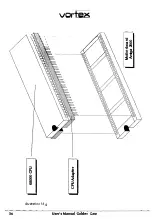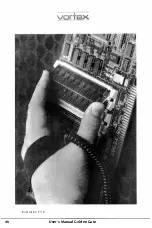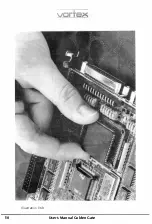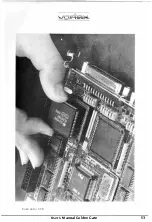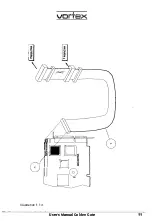48
vertex
3.6 Up1radln1 with a 80C387SX 2,MH1 Coprocessor
For an Increase In arithmetic performance Golden
Gate
can be upgraded with
an arithmetic coprocessor 80C387SX 25MHz. For this purpose the Golden
Gate PCB provides a corresponding socket.
Programs layed out for using an arithmetic coprocessor w!ll be much more
faster with some operations.
Excel. Multiplan, Lotus 1-2-3, dBase, AutoCad or Framework are examples of
programs being able to use the 80C387SX 25MHz.
For an upgrade use only a coprocessor that may be used with a clock
frequency of 25 MHz. (vortex order. No.: 8363).
For the installation of the coprocessor you will find a PLCC68 IC-socket at a
certain place showing a bevel at one corner on the Golden Gate PCB.
For the Installation of the 80C387SX 25MHz coprocessor the Amiga must be
switched off and all cables must be removed, apart from that all instructions
given for Installation of the Golden Gate emulator itself apply as well.
Illustrations 3.6.a and 3.6.b show the location of the PLCC68 socket and the
orientation for plugging In the 80C387SX 25MHz coprocessor. PLEASE CHECK
1WICE, that the coprocessor has been plugged In with the correct orientation.
The Golden Gate loading
message
Indicates whether a 80C387SX 25MHz is
Installed, a further software Installation Is not necessary.
User's Manual Golden Gate
Summary of Contents for Golden Gate 386SX
Page 32: ...Illustration 3 3 a 30 V 1 User s Manual Golden Gate ...
Page 33: ...Illustration 3 3 b _ s s User s Manual Golden Gate 31 ...
Page 34: ...1 11 Illustration 3 3 c 32 User s Manual Golden Gate ...
Page 35: ... __ lSF Illustration 3 3 d User s Manual Golden Gate 33 ...
Page 36: ...Illustration 3 3 e 34 User s Manual Golden Gate ...
Page 37: ...Illustration 3 3 f User s Manual Golden Gate 35 ...
Page 41: ...Illustration 3 4 A _ _ User s Manual Golden Gate 39 ...
Page 42: ...Illustration 3 4 b 40 User s Manual Golden Gate ...
Page 43: ...Illustration 3 4 c ff r User s Manual Golden Gate 41 ...
Page 44: ...Illustration 3 4 d 42 User s Manual Golden Gate ...
Page 48: ...illustration 3 5 b 46 User s Manual Golden Gate ...
Page 51: ...i lllust rat 1011 U a v r x 0 t1 0 t t1 1 0 User s Manual Golden Gate 49 I BOC38 ...
Page 52: ...y_ Illustration 3 6 b 50 User s Manual Golden Gate ...
Page 55: ...11 luslratlon 3 7 b F a User s Manual Golden Gate 53 ...
Page 57: ...VI VI 01 I Floppy Disk I I Illustration 3 7 d User s Manual Golden Gate ...
Page 59: ... 0 Illustration 3 8 a _Jr r j D I l I tJ I n User s Manual Golden Gate 0 57 ...