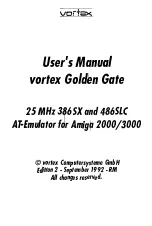4
vertex
Amiga-DOS hard disk partitions and/or a larae Amtaa-DOS file on the Amiga
hard disk can directly be asalaned to MS•DOS partitions. In total. up to 24 MS
DOS partitions can be Installed, MS-DOS can be booted directly from one of
these partitions.
Additionally, Golden
Gate
Includes Its own IDE hard disk Interface which
enables you to use a high performance IDE hard disk drive under MS-DOS and
also under AmigaDOS.
Two of the four possible Amiga floppy disk drives (DFO:, .. , DF3:) can be
accessed as the MS-DOS drives A and B in the MS-DOS standard formats
360KB and 720KB. That is to say that disks with these formats can be read,
written and formatted under MS-DOS in the normal Amiga floppy disk drives.
With the help of the optional Golden Gate PC/AT floppy disk controller, PC/AT
3,5" and 5,25" floppy disk drives with 360KB; 720KB; 1,2MB; 1,44MB; and even
2,88MB formatted capacity can be used under MS-DOS as well as under
AmigaDOS.
Already with a standard Amiga monitor (1084) several efficient video
emulations are available: CGA (16 colours), Hercules, EGA and VGA
monochrome graphics. If a full VGA video output in colour should be required,
a standard PC/AT EGA/VGA graphics card can be plugged into one of the
PC/AT slots of the Amiga and be connected with a suitable monitor. The video
display is as fast and brilliant as with a "real" 386SX/486SLC PC/AT.
For an acceleration of high performance software as e.g. Excel or AutoCad,
Golden Gate can be upgraded with an arithmetic coprocessor.
Golden Gate Is accelerated by accelerator cards which are equipped with a
68020/030/040 CPU.
While Golden Gate Is in operation the Amiga mouse is available as a serial
Microsoft Mouse and the
Amiga
keyboard Is available as a PC keyboard. The
serial and parallel Interfaces of the
Amiga
are emulated as COM! or
respectively COM2 and LPTI,
Windows 3, the world's most popular graphics user interface for PC/AT
computers, can be operated with Golden Gate just as with a real
386SX/486SLC PC/AT in the so-called Protected and Enhanced Mode.
Last but not least, Golden Gate runs as a process within the multitasking
environment of the Amiga, i.e. you can work simultaneously as well with the
Amiga as with the PC/AT (Golden Gate) at any time.
User's Manual Golden Gate
Summary of Contents for Golden Gate 386SX
Page 32: ...Illustration 3 3 a 30 V 1 User s Manual Golden Gate ...
Page 33: ...Illustration 3 3 b _ s s User s Manual Golden Gate 31 ...
Page 34: ...1 11 Illustration 3 3 c 32 User s Manual Golden Gate ...
Page 35: ... __ lSF Illustration 3 3 d User s Manual Golden Gate 33 ...
Page 36: ...Illustration 3 3 e 34 User s Manual Golden Gate ...
Page 37: ...Illustration 3 3 f User s Manual Golden Gate 35 ...
Page 41: ...Illustration 3 4 A _ _ User s Manual Golden Gate 39 ...
Page 42: ...Illustration 3 4 b 40 User s Manual Golden Gate ...
Page 43: ...Illustration 3 4 c ff r User s Manual Golden Gate 41 ...
Page 44: ...Illustration 3 4 d 42 User s Manual Golden Gate ...
Page 48: ...illustration 3 5 b 46 User s Manual Golden Gate ...
Page 51: ...i lllust rat 1011 U a v r x 0 t1 0 t t1 1 0 User s Manual Golden Gate 49 I BOC38 ...
Page 52: ...y_ Illustration 3 6 b 50 User s Manual Golden Gate ...
Page 55: ...11 luslratlon 3 7 b F a User s Manual Golden Gate 53 ...
Page 57: ...VI VI 01 I Floppy Disk I I Illustration 3 7 d User s Manual Golden Gate ...
Page 59: ... 0 Illustration 3 8 a _Jr r j D I l I tJ I n User s Manual Golden Gate 0 57 ...