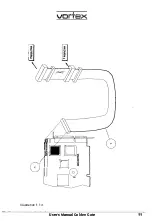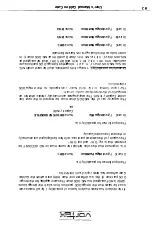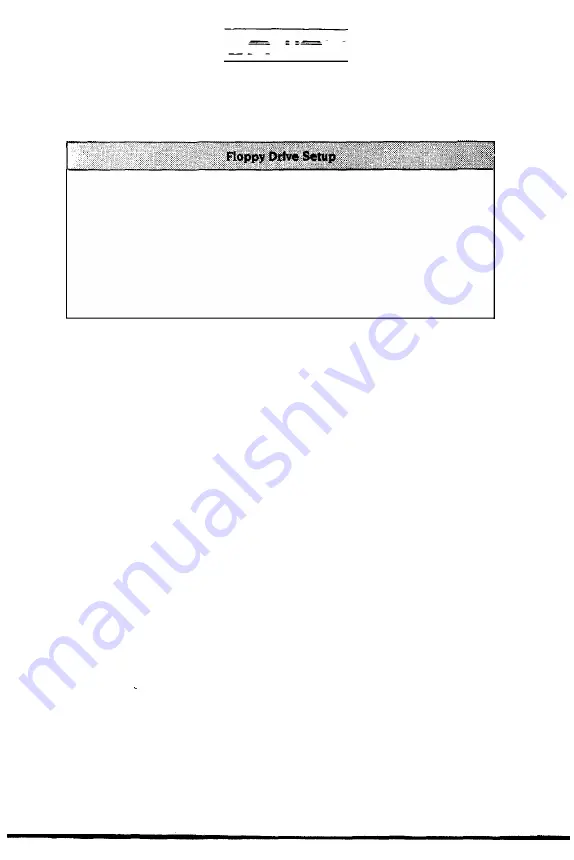
\_�= =f ; - -;-�
Floppy Change Detection
011
Off
Notes:
A disk change under MS-DOS In
an Amiga floppy disk drive (DF0, DFI, DF2
or DF3). which has been assigned to a MS-DOS
floppy disk drive (A, B or 3),
will at once be recognized also by
Amiga-DOS.
this disk change is not recognized.
I This function does not refer to floppy disk drives which are directly
rnnnected with Golden Gate or with a floppy disk controller card in the PC/AT
bUN,
i
Of course, all disks which are in the drives DF0 to DF3 are recognized under
Amlaa-DOS (in case these are MS-DOS disks, they are indicated as BAD) with
1wltchlng to Amiga-DOS (with
left Amiga-key
+ N) and activating the Amiga-
1)()8
11creen
- independent of the fact whether the recognition is switched on
or
urr.
UNr'I Manual Golden Gate
••
;;==
Summary of Contents for Golden Gate 386SX
Page 32: ...Illustration 3 3 a 30 V 1 User s Manual Golden Gate ...
Page 33: ...Illustration 3 3 b _ s s User s Manual Golden Gate 31 ...
Page 34: ...1 11 Illustration 3 3 c 32 User s Manual Golden Gate ...
Page 35: ... __ lSF Illustration 3 3 d User s Manual Golden Gate 33 ...
Page 36: ...Illustration 3 3 e 34 User s Manual Golden Gate ...
Page 37: ...Illustration 3 3 f User s Manual Golden Gate 35 ...
Page 41: ...Illustration 3 4 A _ _ User s Manual Golden Gate 39 ...
Page 42: ...Illustration 3 4 b 40 User s Manual Golden Gate ...
Page 43: ...Illustration 3 4 c ff r User s Manual Golden Gate 41 ...
Page 44: ...Illustration 3 4 d 42 User s Manual Golden Gate ...
Page 48: ...illustration 3 5 b 46 User s Manual Golden Gate ...
Page 51: ...i lllust rat 1011 U a v r x 0 t1 0 t t1 1 0 User s Manual Golden Gate 49 I BOC38 ...
Page 52: ...y_ Illustration 3 6 b 50 User s Manual Golden Gate ...
Page 55: ...11 luslratlon 3 7 b F a User s Manual Golden Gate 53 ...
Page 57: ...VI VI 01 I Floppy Disk I I Illustration 3 7 d User s Manual Golden Gate ...
Page 59: ... 0 Illustration 3 8 a _Jr r j D I l I tJ I n User s Manual Golden Gate 0 57 ...