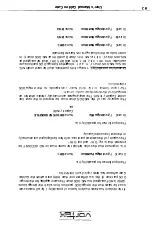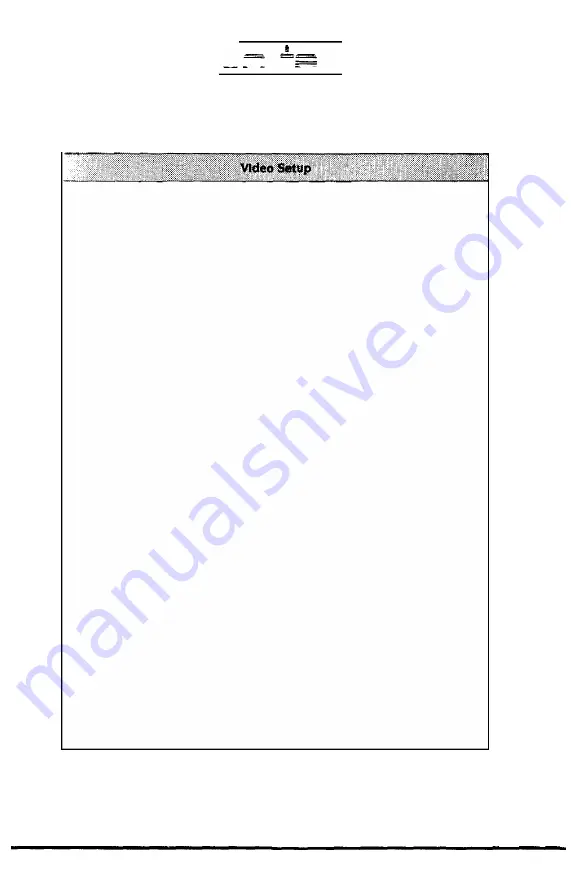
Video Adapter
!SA-bus
CGA-I6
CGA-8
CGA-4
CGA-A8
CGA-A4
Olivetti-16
Olivetti-8
Olivetti-4
Olivetti-AB
Olivetti-A4
Hercules-16
Hercules-8
\_E= =f e -
-x
The video output under MS-DOS is done by a
graphics card (EGA or
VGA),
which is plugged into
a PC/AT (ISA) slot of the Amiga and is connected
with a suitable monitor (Multisync, VGA).
The video output under MS-DOS is done on
the Amiga monitor (e.g. 1084). A CGA
video adapter with 16 colours is emulated
in the text mode.
see above, but 8 fixed colours in the textmode.
see above, but 4 fixed colours in the textmode.
see above, but with 8 variable colours in the
textmode.
see above, but with 4 variable colours in the
textmode.
The video output under MS-DOS Is done on the
Amiga Monitor
(e.g.
1084). Certain functions
of an Olivetti video adapter are emulated with 16
colours in the textmode.
see above, but 8 fixed colours in the textmode.
see above, but 4 fixed colours in the textmode.
see above, but with 8 variable colours in the
textmode.
see above, but with 4 variable colours in the
textmode.
The video output under MS-DOS is done on
the Amiga monitor (e.g. 1084). A
(Interlace-Mode) is emulated.
The video output under MS-DOS is done on
the Amiga monitor ( e.g. I 084). A
Hercules video adapter with an 8*8 font
(no Interlace-Mode) is emulated.
User's Manual Golden Gate
73
Summary of Contents for Golden Gate 386SX
Page 32: ...Illustration 3 3 a 30 V 1 User s Manual Golden Gate ...
Page 33: ...Illustration 3 3 b _ s s User s Manual Golden Gate 31 ...
Page 34: ...1 11 Illustration 3 3 c 32 User s Manual Golden Gate ...
Page 35: ... __ lSF Illustration 3 3 d User s Manual Golden Gate 33 ...
Page 36: ...Illustration 3 3 e 34 User s Manual Golden Gate ...
Page 37: ...Illustration 3 3 f User s Manual Golden Gate 35 ...
Page 41: ...Illustration 3 4 A _ _ User s Manual Golden Gate 39 ...
Page 42: ...Illustration 3 4 b 40 User s Manual Golden Gate ...
Page 43: ...Illustration 3 4 c ff r User s Manual Golden Gate 41 ...
Page 44: ...Illustration 3 4 d 42 User s Manual Golden Gate ...
Page 48: ...illustration 3 5 b 46 User s Manual Golden Gate ...
Page 51: ...i lllust rat 1011 U a v r x 0 t1 0 t t1 1 0 User s Manual Golden Gate 49 I BOC38 ...
Page 52: ...y_ Illustration 3 6 b 50 User s Manual Golden Gate ...
Page 55: ...11 luslratlon 3 7 b F a User s Manual Golden Gate 53 ...
Page 57: ...VI VI 01 I Floppy Disk I I Illustration 3 7 d User s Manual Golden Gate ...
Page 59: ... 0 Illustration 3 8 a _Jr r j D I l I tJ I n User s Manual Golden Gate 0 57 ...