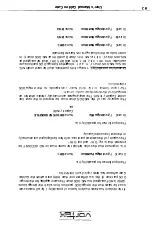"¼.J:
:f; - -;--�
6.1 Using the Amiga Hard Disk for Golden Gate
Golden Gate can utilise Commodore-compatible hard disk subsystems (e.g.
Commodore A209 l or GYP Series II) under MS-DOS.
Golden Gate provides two ways to use the hard disk under MS-DOS:
I.
Amiga Partition:
Direct assignment of Amiga-DOS partitions to MS-DOS
drives.
II.
Amiga File:
and/or
Assignment of one or several MS-DOS drives to a
particular file, which Is situated within an Amiga-DOS
partition.
The direct assignment allows the fastest possible access to the data of the
hard disk. but the rorresponding partition(s) can NO LONGER be used under
Amiga-DOS '.f already existing
Amiga-IX)S
partitions shall be used as MS
DOS drives. their contents are
IRRETRIEVABLY LOST!!
-THERFORE: by all
means save the contents beforehand
An assignment to an Amiga-DOS file has the advantage that not complete
Amiga-DOS partitions must be "sacrificed• for operation under MS-DOS.
However. it takes a little longer to get access to the data (Amiga-DOS
filesystem overhead).
With the installation the following steps have to be taken:
I. Select or install corresponding partitions under Amiga-DOS. For this
pwpose
the programs delivered together with the hard disk must be used.
2. Adjust boot-mode
Floppy
in the Golden Gate
setup-program
and now enter
the name{s}
ex
the desired Amiga-DOS partition(s) (possibility I: Amiga
Part:iDon 1 or enter the path, file name and size for the Amiga-DOS file to be
use::
·possibility I!: Amiga File).
Usen- Ma
I Goldea Gate
81
-
Summary of Contents for Golden Gate 386SX
Page 32: ...Illustration 3 3 a 30 V 1 User s Manual Golden Gate ...
Page 33: ...Illustration 3 3 b _ s s User s Manual Golden Gate 31 ...
Page 34: ...1 11 Illustration 3 3 c 32 User s Manual Golden Gate ...
Page 35: ... __ lSF Illustration 3 3 d User s Manual Golden Gate 33 ...
Page 36: ...Illustration 3 3 e 34 User s Manual Golden Gate ...
Page 37: ...Illustration 3 3 f User s Manual Golden Gate 35 ...
Page 41: ...Illustration 3 4 A _ _ User s Manual Golden Gate 39 ...
Page 42: ...Illustration 3 4 b 40 User s Manual Golden Gate ...
Page 43: ...Illustration 3 4 c ff r User s Manual Golden Gate 41 ...
Page 44: ...Illustration 3 4 d 42 User s Manual Golden Gate ...
Page 48: ...illustration 3 5 b 46 User s Manual Golden Gate ...
Page 51: ...i lllust rat 1011 U a v r x 0 t1 0 t t1 1 0 User s Manual Golden Gate 49 I BOC38 ...
Page 52: ...y_ Illustration 3 6 b 50 User s Manual Golden Gate ...
Page 55: ...11 luslratlon 3 7 b F a User s Manual Golden Gate 53 ...
Page 57: ...VI VI 01 I Floppy Disk I I Illustration 3 7 d User s Manual Golden Gate ...
Page 59: ... 0 Illustration 3 8 a _Jr r j D I l I tJ I n User s Manual Golden Gate 0 57 ...