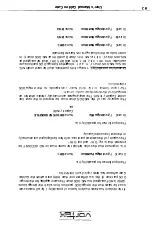82
=:.
,=:�,!;,G.i!!!!!l.!!!!i!i:i55r.L.=-
��5
!
::==--�
If the
decision has
been made
in favour
of possibility
I, by
all means
care
must be
taken that
the Amiga-DOS
partition from
wh
ich the
Amiga boots
(OHO) is
NOT assigned
to a
MS-DOS drive.
The sarnti
applies for
the Amiga
DOS partition
(if this
is a
different one
than DI
10) onto
which the
Golden
Gate software
has been
copied w
ith
III ll NS'l'AI
,I,
The Input
format for
possibility I ls
Drive
C
Type
Amiga Partition
Name
DHI
It is
important that
the colon
behind the
name must
on NO
ACCOUNT be
entered: that
is e.g.
"DH l"
and not
"DH 1 :".
The capacity
of the
selected partitions
will then
be displayed
automatically
in the
next line
under
Capacity.
The input
format for
possibility II
is:
Drive
C
Type
Amiga File
Name
DH0:TEST/DOSFILE
Capacity IMBI
xx
The capacity
(xx) of
the MS-DOS
drive must
be entered
In the
next line
under Capacity
In MB.
The
setup-proyrarn
autornallcally checks
whether an
Aml�a file•
of the
dcslrl'd size
rnn bl'
nc•nlc•cl
The Input
formut 111
the· lll'lcl
N111111·
l·om•sponds to
the Amiga-DOS
convent I011s.
E11um1,>lc lur
l,lU!i!illilllty I
'l A111Iw1
llOS partitions
shall be
used under
MS
DOS as
MS-DOS drlVl'!,
C, ll,
,111d I·'.
Altogether 6
Amiga-DOS partitions
are
available: DII0,
1)111, llll:I,
llll'l, llll4,
and DH5.
DH! shall
be assigned
as
MS-DOS dr
lvt> C,
llll'l 111;
MS-l>rn; drive
D and
DH4 as
MS-DOS drive
E. In
order to
do so
the lollowl11.i
1•111 rlr'°
have to
be made:
Drive
C
Type
Amla• Partition
Drive
D
Type
Amiga Partition
Drive
E
Type
Amiga Partition
Name
OHi
NameDH3
NameDH4
User's Manual
Golden Gate
'
Summary of Contents for Golden Gate 386SX
Page 32: ...Illustration 3 3 a 30 V 1 User s Manual Golden Gate ...
Page 33: ...Illustration 3 3 b _ s s User s Manual Golden Gate 31 ...
Page 34: ...1 11 Illustration 3 3 c 32 User s Manual Golden Gate ...
Page 35: ... __ lSF Illustration 3 3 d User s Manual Golden Gate 33 ...
Page 36: ...Illustration 3 3 e 34 User s Manual Golden Gate ...
Page 37: ...Illustration 3 3 f User s Manual Golden Gate 35 ...
Page 41: ...Illustration 3 4 A _ _ User s Manual Golden Gate 39 ...
Page 42: ...Illustration 3 4 b 40 User s Manual Golden Gate ...
Page 43: ...Illustration 3 4 c ff r User s Manual Golden Gate 41 ...
Page 44: ...Illustration 3 4 d 42 User s Manual Golden Gate ...
Page 48: ...illustration 3 5 b 46 User s Manual Golden Gate ...
Page 51: ...i lllust rat 1011 U a v r x 0 t1 0 t t1 1 0 User s Manual Golden Gate 49 I BOC38 ...
Page 52: ...y_ Illustration 3 6 b 50 User s Manual Golden Gate ...
Page 55: ...11 luslratlon 3 7 b F a User s Manual Golden Gate 53 ...
Page 57: ...VI VI 01 I Floppy Disk I I Illustration 3 7 d User s Manual Golden Gate ...
Page 59: ... 0 Illustration 3 8 a _Jr r j D I l I tJ I n User s Manual Golden Gate 0 57 ...