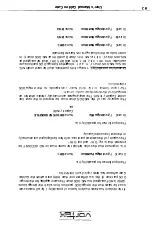94
i
\_iwrre;-:
7.3 The Amiga Mouse as a serial Microsoft Mouse
For the installation of the Amiga mouse as a Microsoft compatible mouse
under MS-DOS, the Microsoft mouse driver MOUSE.SYS or a mouse driver
compatible to it is required. For that purpose add the following line to the
MS-DOS configuration file CONFIG.SYS (e.11. with MS-DOS editor EDLIN):
DEVICE=MOUSE.SYS
Additionally the file MOUSE.SYS must be copied from the MS-DOS system
disk into the MS-DOS drive C. Aflm booting of MS-DOS the Amiga mouse is
available as a Microsoft cornp11llble mouse.
The question why there .Is no mouse driver necessary to be delivered together
with Golden Gutt• cun easily be answered with the following considerations:
Many applk:atlon programs (e.g. WORD 5.5) require their own mouse driver.
This driver will be delivered together with the corresponding application
program. With certain other programs the mouse driver has already been
integrated In the program Itself. Golden Gate emulates the original Amiga
mouse as a serial Microsoft mouse either on COM! or COM2. Thus, all
programs and mouse drivers requiring a serial Microsoft mouse are at once
ready to run. In this wuy
a
maximum of compatibility and flexibility is
guaranteed.
Important note for the u■e of a PC/AT (ISA) EGA/VGA graphics card and
an external monitor:
To make It possible lo use I ht• /\1111.iu mouse most efficiently with the
operation of a PC/AT (ISA) EGA/Vt.A .imphlcs card and an external monitor, a
function has been lrnplt•mt•11lt•d lo deucllvate the mouse completely for the
Amiga, so that Its funclloll!; u11ly concern those of the emulated serial
Microsoft mouse. This Mousr-Cupturr function is enabled or respectively
disabled by simultaneously pressln.i the
keys:
Left
Arnlaa-k,•11 + Right
Amiga-key+
C.
The respective mouse-capture status Is indicated in the Golden Gate window,
that is opened shortly before the loading of the emulator. This key
combination applies only with an
active
Golden Gate window. (The contents
of the Golden Gate window are not refreshed when the window is moved.)
User's Manual Golden Gate
Summary of Contents for Golden Gate 386SX
Page 32: ...Illustration 3 3 a 30 V 1 User s Manual Golden Gate ...
Page 33: ...Illustration 3 3 b _ s s User s Manual Golden Gate 31 ...
Page 34: ...1 11 Illustration 3 3 c 32 User s Manual Golden Gate ...
Page 35: ... __ lSF Illustration 3 3 d User s Manual Golden Gate 33 ...
Page 36: ...Illustration 3 3 e 34 User s Manual Golden Gate ...
Page 37: ...Illustration 3 3 f User s Manual Golden Gate 35 ...
Page 41: ...Illustration 3 4 A _ _ User s Manual Golden Gate 39 ...
Page 42: ...Illustration 3 4 b 40 User s Manual Golden Gate ...
Page 43: ...Illustration 3 4 c ff r User s Manual Golden Gate 41 ...
Page 44: ...Illustration 3 4 d 42 User s Manual Golden Gate ...
Page 48: ...illustration 3 5 b 46 User s Manual Golden Gate ...
Page 51: ...i lllust rat 1011 U a v r x 0 t1 0 t t1 1 0 User s Manual Golden Gate 49 I BOC38 ...
Page 52: ...y_ Illustration 3 6 b 50 User s Manual Golden Gate ...
Page 55: ...11 luslratlon 3 7 b F a User s Manual Golden Gate 53 ...
Page 57: ...VI VI 01 I Floppy Disk I I Illustration 3 7 d User s Manual Golden Gate ...
Page 59: ... 0 Illustration 3 8 a _Jr r j D I l I tJ I n User s Manual Golden Gate 0 57 ...