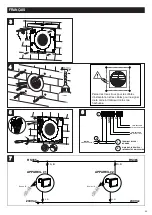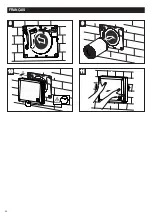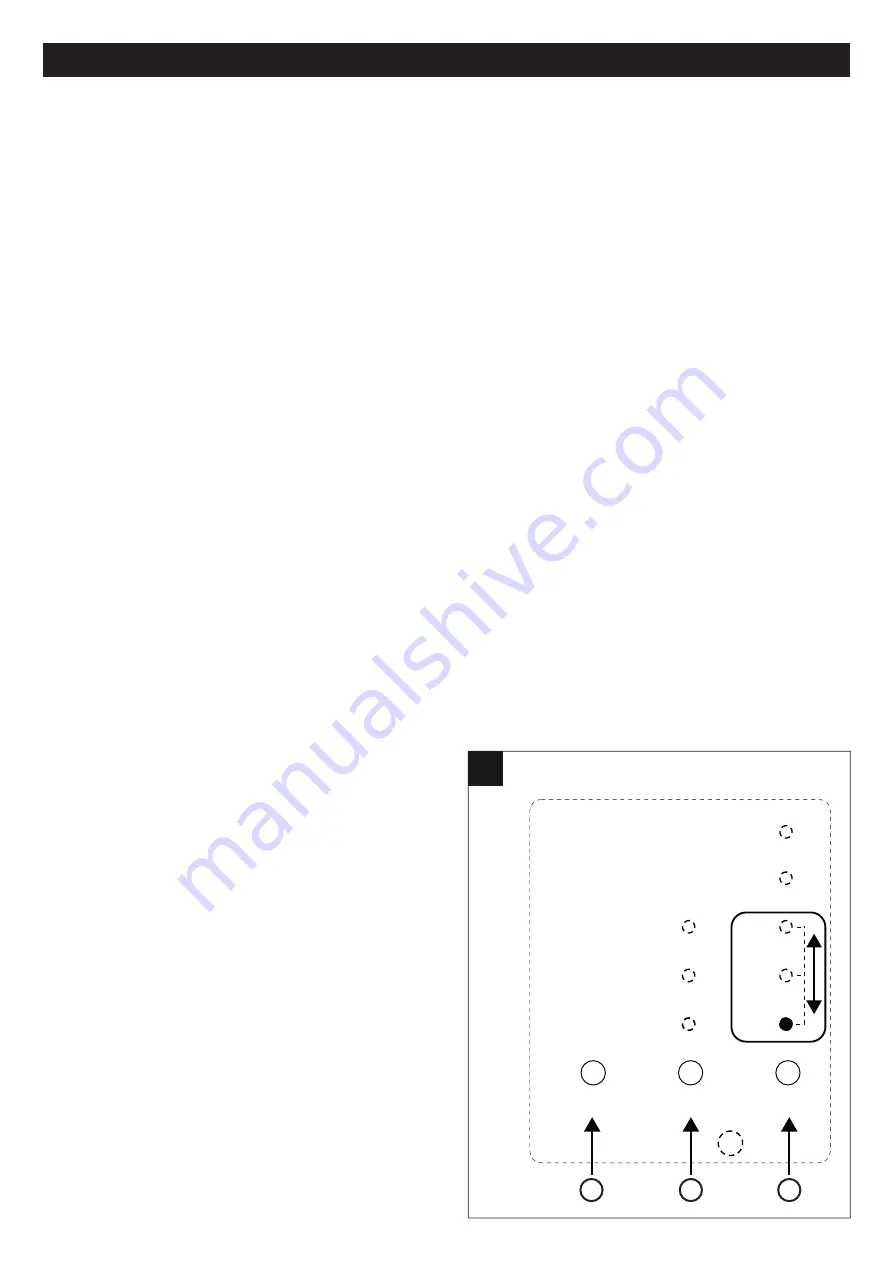
35
Note 1: In the HCS versions, natural ventilation can be selected automatically via the external IR remote control
(see fig. 30).
Note 2:
The RS485 bus allows to balance the air flow rates of intake and extracted air, provided that the total number
of installed units is equal to an even number. For exaple, 4 units can be connected on the RS485 bus setting
two units as “even” and two units as “odd”. In the case of an installation of an odd number of units, the air
flows balancing will not occur.
Note 3: To see how to set the device as an even or an odd unit, refer to the section "parameter programming
sequences".
Note 4:
The backlighting of the keys on the device remains active for one minute from the last press of any key.
Note 5:
The backlighting of the keys on the remote control of HCS versions remains active for 15 seconds from
the last press of any key.
C: FUNCTION KEY
to activate or deactivate the 3 different AUTO functions available and activate or deactivate thestand-
by mode.
To activate or deactivate the stand-by mode:
If the device is switched on and the FUNCTION key is pressed (stand-by / on-off function), the fan stops and the LEDs of
the SPEED column turn off. If the device is off and the FUNCTION key is pressed, the fan starts at speed 3 (LED 3 on).
The available functions are:
•
Auto night (only for HCS models)
The ambient light sensor detects the presence or absence of ambient light and, depending on whether the measurement
is higher or lower than the threshold value set via SW (fixed value that cannot be changed by the user) it allows or
prevents both the switch to a speed higher than the minimum both the transition to boost speed via remote input or HR%
sensor.
Therefore, at night when the presence of daylight is not detected, the appliance switches to minimum speed preventing
the switch to a speed higher than the minimum one.
When the presence of daylight is detected again, the appliance returns to operate at the previously set speed, and it is
allowed the switch to higher speeds or boost via remote input or HR% sensor.
•
Auto HR%
In case of presence of humidity beyond the alarm threshold (60%, 75% or 90% - the default value is 75%), the
extraction mode at maximum speed is automatically selected.
•
Auto comfort
In heat recovery mode, the period that determines the inversion of rotation of the fans is fixed based on the
temperature of the air introduced into the room: if too cold, the cycle time is reduced.
ENGLISH
LED 1
LED 2
LED 3
LED 4
LED 5
1
2
3
27
27
LED
EXTRACTION/AUTO COMFORT
LED
INTAKE /AUTO HR%
LED
RECOVERY/AUTO NIGHT
FUNCTION
BUTTON
MODE
BUTTON
SPEED
BUTTON
To enable a function (fig. 27):
1)
press the
FUNCTION
button
for more than 2 seconds
.
2)
press the
SPEED
button to select one of the three LEDs
(LED 1, LED 2, LED 3) corresponding to the AUTONIGHT
/ AUTO HR% / AUTO COMFORT functions.
3)
press the
MODE
button to enable the function -> the
chosen LED in the mode column blinks.
4)
to
SAVE
the settings, press the
FUNCTION
button
for more
than 2 seconds
.
All SPEED LEDs blink 4 TIMES to indicate correct storage.
5)
to
CANCEL
and exit the setting procedure, press the
FUNCTION
key
once
. All SPEED LEDs blink ONLY
ONCE WITHOUT SAVING any changes made.
6)
to
CHECK
which function is assigned to the appliance,
press the
FUNCTION
button
for more than 2 seconds
: the
LED corresponding to the set function blinks for about 20
seconds, then all the speed LEDs flash and the device
returns to standard display.
Note: The user can enable all the three functions
simultaneously.
Summary of Contents for VORT HRW 30 MONO EVO WiFi
Page 8: ...8 ITALIANO 8 8 9 9 10 10 11 11...
Page 29: ...29 ENGLISH 8 8 9 9 10 10 11 11...
Page 43: ...43 ENGLISH 32 32 1 2 3 4 5 33 33 1 2 3 4...
Page 50: ...50 FRAN AIS 8 8 9 9 10 10 11 11...
Page 64: ...64 32 32 1 2 3 4 5 FRAN AIS 33 33 1 2 3 4...
Page 71: ...71 DEUTSCH 8 8 9 9 10 10 11 11...
Page 92: ...92 ESPA OL 8 8 9 9 10 10 11 11...
Page 111: ...111 VORT HRW 30 MONO EVO 1 11 PVC VORT HRW 30 MONO EVO 260mm 1 1 IN OUT mm 102 260 mm 2 2...
Page 113: ...113 8 8 9 9 10 10 11 11...
Page 115: ...115 VORT HRW 40 MONO EVO 14 14 1 2 3 4 15 15 16 16...
Page 117: ...117 22 22 23 23 24 24 25 2 25 25 1 2...
Page 118: ...118 26B A 5 1 5 1 5 1 5 3 3 B 3 RS485 1 HCS 30 26A 1 2 26A 26A 1 2 26B 26B A D C B 1 2 3 4 5...
Page 120: ...120 28 1 2 2 1 2 3 3 4 2 4 5 6 2 20 D D 90 180 365 29 1 2 3 28 28 3 4 5 2 1 29 29 2 1...
Page 122: ...122 1 5 20 20 1 5 20 20 1 5 20 1 1 1 20 1 2 3 4 5...
Page 123: ...123 HCS HCS 90 5 ON OFF 30 ON OFF ON OFF 30 30 ON ON OFF OFF OFF OFF ON OFF 60 75 90 90...
Page 124: ...124 ON OFF ON 30 ON ON 30...
Page 125: ...125...
Page 126: ...126 31 31 1 2 10 90 180 365 31 1 2 HRW 40 MONO EVO 32 1 5 HRW 30 MONO EVO 33 1 4...
Page 127: ...127 32 32 1 2 3 4 5 33 33 1 2 3 4...
Page 129: ...129...