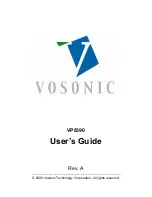Reviews:
No comments
Related manuals for VP8390

M200
Brand: Uebo Pages: 4

DVBT-C30
Brand: Laser Pages: 20

DVDLV65PPS
Brand: Panasonic Pages: 22

PET1031
Brand: Philips Pages: 3

DVD-L77
Brand: Sanyo Pages: 15

DVD-HP62
Brand: Sanyo Pages: 20

DVD-HP42
Brand: Sanyo Pages: 19

MCD-DV595M/XE
Brand: Sanyo Pages: 22

XTL-W70
Brand: Sony Pages: 4

Watchman FDL-250T
Brand: Sony Pages: 20

Watchman FDL-22
Brand: Sony Pages: 21

XTL-6100MK2
Brand: Sony Pages: 40

XTL-W70
Brand: Sony Pages: 48

XTL-W70
Brand: Sony Pages: 84

NS-DS9PDVD15
Brand: Insignia Pages: 2

I-PD720
Brand: Insignia Pages: 35

GVP-5850
Brand: Go-Video Pages: 38

Johansson 8210
Brand: Unitron Pages: 11