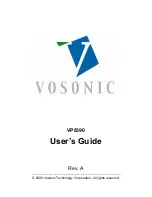9
Compact Flash Type I/II
IBM MicroDrive Slot
Battery Compartment
ESC
Cradle connector
USB port: Insert USB cord mini jack
DC In (AC adapter socket)
Composite video output
Composite video output
Memory Stick/Memory Stick
Pro, MMC/SD card slot
Power
Joystick
Power Button Lock
Menu
Scroll up / volume
RESET
Keypad
Function Description
Press/ Enter:
Execute the current selection
Rotate:
This function operates in Photo Playback Mode.
Pause:
This function operates in Music & Video Playback
Mode.
Direction icon: Use joystick to move cursor on the screen.
Fast Backward: This function operates in Music & Video
Playback Mode.
Direction icon: Use joystick to move cursor on the screen.
Fast Forward: This function operates in Music & Video
Playback Mode.
Direction icon: Use joystick to move cursor on the screen.
Joystick
Direction icon: Use joystick button to move cursor on the
screen.
MENU
Play modes & system setting selection
ESC
Takes you back to previous mode
Photo zoom-out
This function operates in Photo Playback Mode.
+
Increase volume
Decrease volume
_
Photo zoom-in
This function operates in Photo Playback Mode.
2. Overview of Panels & Keys