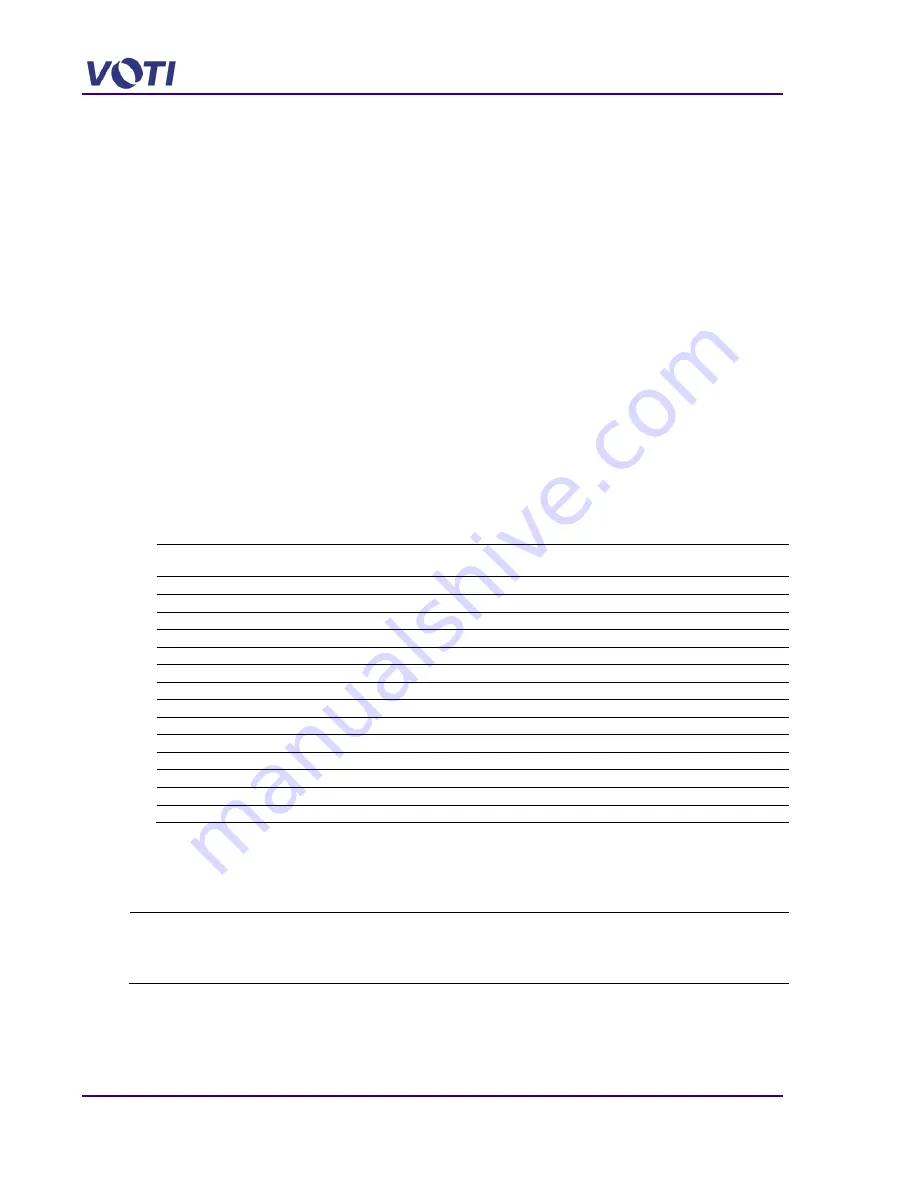
XR3D-6 Maintenance & Troubleshooting
6-14
EM-XR3D-6-001-EN.D
©2011 VOTI Inc.
After all connections are secure and clean and the cable strain relief is in place replace the
plastic cover on the drive and plug it in to a protected power bar, then apply power (for
commissioning only). To program the new Motor Drive, proceed as follows:
1. Press the M button one time. It should read 100.
This means that you are in programming moved and you have accessed section 100.
2. Press the M button again to display the contents of programming location 100.
The location tells the drive where to accept the commands; 0 is the front keyboard. Press the
UP button so the display reads 1. If you pass 1 then press Down and go back to 1.
3. A
“1” in location 100 tells the drive to look at the terminal strip (where the wires from the DIO
are connected) for its commands.
4. Press M to accept the entry.
5. Press M again until 100 displays, then use the arrow to go to location 104.
6. Press M for the contents and use the arrows to set this location to .5 and press M again to
accept the entry.
7. Press M again until 100 displays, then use the arrow to go to location 105.
8. Press M for the contents and use the arrows to set this location to .5 and press M again to
accept the entry.
9. Repeat the last 2 steps and enter the following location values.
Location
Value
100
1 (front panel or terminal strip)
104
.5 (acceleration time seconds)
105
.5 (deceleration time seconds)
108
100 (motor overload point, % of drive capacity) This is the Mi-Max value that was previously calculated.
110
1 (start on power up)
112
1 (forward and reverse operation)
121
10 (13A
– reverse operation)
123
3 (13C preset speed 3)
133
30 (Speed 2 Level
– Forward, out of 60)
135
30 (Speed 2 Level
– Reverse, out of 60)
171
102 (Current Limit)
302
230V (Motor Rated Voltage)
303
1A (Motor Rated Current)
304
60Hz (Motor Rated Frequency)
For any problems, refer to the Leeson manual included with each drive.
6.9 Repair a Molex Connector
Tools:
Molex Connector Repair Kit
Needle nose Pliers
Soldering kit
Should the pins in a Molex connector require repair, proceed as follows:
Summary of Contents for XR3D-6
Page 2: ...XR3D 6 Maintenance Troubleshooting ii EM XR3D 6 001 EN D 2011 VOTI Inc...
Page 6: ......
Page 20: ...XR3D 6 Maintenance Troubleshooting 2 8 EM XR3D 6 001 EN D 2011 VOTI Inc...
Page 32: ...XR3D 6 Maintenance Troubleshooting 3 12 EM XR3D 6 001 EN D 2011 VOTI Inc...
Page 48: ...XR3D 6 Maintenance Troubleshooting 3 28 EM XR3D 6 001 EN D 2011 VOTI Inc...
Page 52: ...XR3D 6 Maintenance Troubleshooting 4 4 EM XR3D 6 001 EN D 2011 VOTI Inc...









































