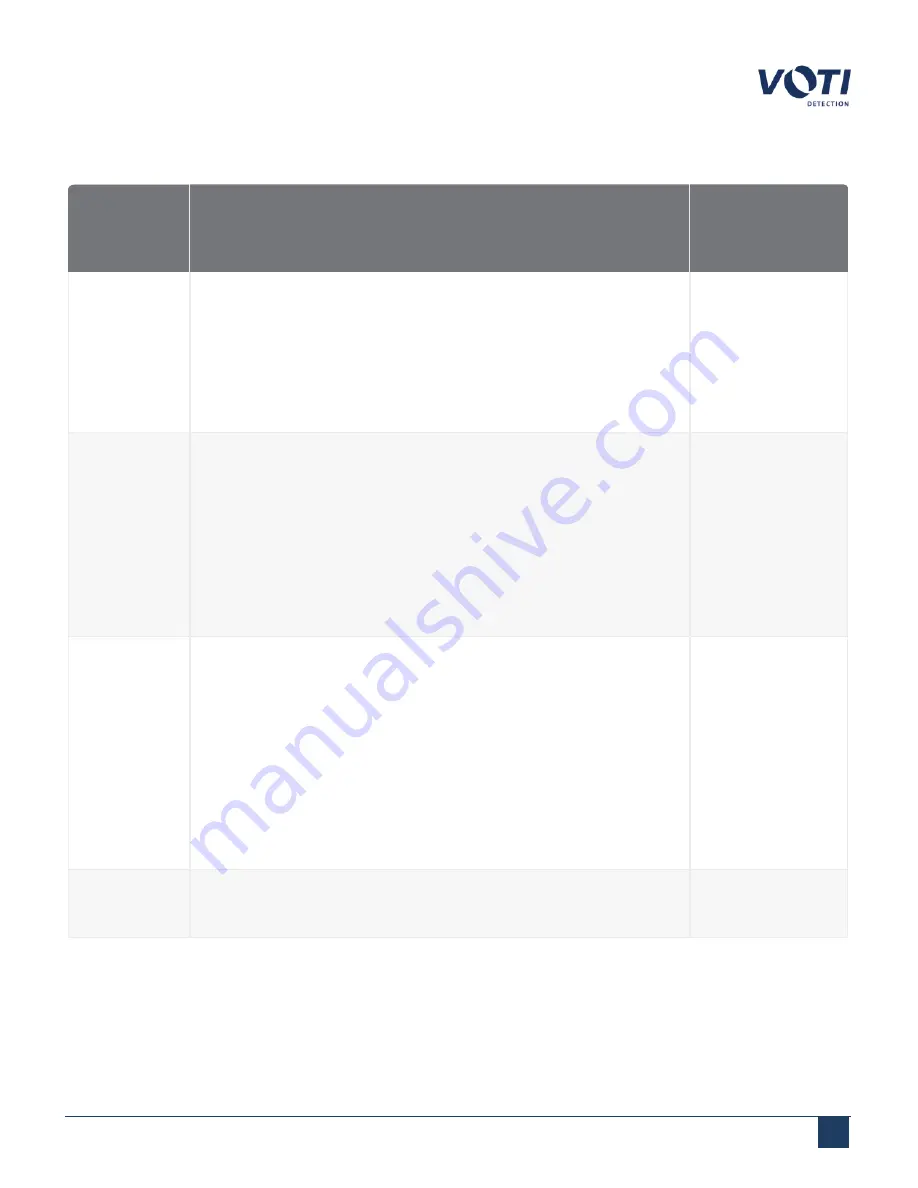
Operator Manual / 7. TIP management
104
Table 5 - TIP Output Message Descriptions
Message
to
operator
Description
Sample
messages
Successful
Displays when the operator has correctly identified the TIP image.
Pressing the
Manual Search Required
button displays the
Successful
message and the TIP image is highlighted. Pressing the
Stop
button clears the message and the TIP image.
IMAGE AND TIP
SUCCESSFULLY
IDENTIFIED; or
ANALYZE AGAIN
TO LOOK FOR
REAL THREATS
False
Alarm
Displays if there is no TIP image. If an item is detected by the
operator, the suspicious item is real.
NO TIP IMAGE
DISPLAYED; or
MANUAL
SEARCH
REQUIRED FOR
THIS BAGGAGE
OR CALL A
SUPERVISOR
TIP Image
Missed
Displays when the operator has not detected the TIP image:
l
when the image starts disappearing from the Main Viewing
Area
l
when the operator has not reacted before the initial decision
deadline
l
when the operator has not reacted before the threat decision
deadline
Pressing the
Stop
button clears the message and the TIP image.
TIP IMAGE
MISSED
ANALYZE AGAIN
TO LOOK FOR
REAL THREATS
Time Out
Required
Displays when the operator takes too long to decide whether a
manual search is required.
© VOTI 2020 / 900116-001
Summary of Contents for XR3D
Page 8: ...Operator Manual 1 Introduction 8 Model Image XR3D 50 XR3D 60S VOTI 2020 900116 001...
Page 9: ...Operator Manual 1 Introduction 9 Model Image XR3D 60 XR3D 6D VOTI 2020 900116 001...
Page 10: ...Operator Manual 1 Introduction 10 Model Image XR3D 7 XR3D 7D VOTI 2020 900116 001...
Page 11: ...Operator Manual 1 Introduction 11 Model Image XR3D 100 XR3D 100D VOTI 2020 900116 001...
Page 12: ...Operator Manual 1 Introduction 12 Model Image XR3D 100B XR3D 100BD VOTI 2020 900116 001...
Page 13: ...Operator Manual 1 Introduction 13 Model Image XR3D 15D XR3D 18D VOTI 2020 900116 001...
Page 116: ...Accident Investigation Report Appendix...
Page 118: ...VOTIDETECTION COM VOTI Detection 790 Begin St St Laurent QC H4M 2N5 Canada...














































