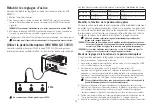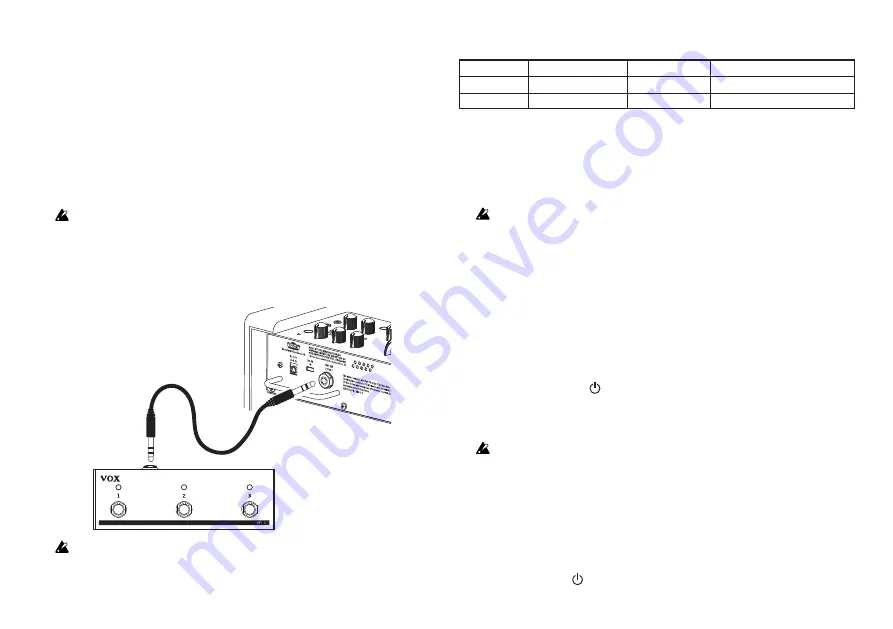
11
Restoring the factory settings
Here’s how to restore all settings of the VOX MINI GO to their factoryset state.
1. Turn off the power.
2. While holding down the VARIATION button, turn on the amp. After the
VARIATION LED blink, release the pressed button.
[TIP] If you decide to cancel initialization at this point, press the TIME button.
3. Hold down the VARIATION button for at least 2 seconds (until the LED
changes from blinking to lit).
Initialization is completed, and the amp returns to normal operation.
Never turn off the power while initialization is in progress.
Using the foot switch (VOX MINI GO 10/50)
By connecting the foot switch VFS3 to the FOOT SW terminal (28) on the
rear panel, you can control effects, rhythms, and loopers with your foot.
Do not connect a product other than the VFS3.
The following functions are assigned at the time of factory shipment.
SW1
SW2
SW3
VOX MINI GO 10 Effect 2 On/Off
Rhythm playback/stop Looper recording/Playback/Overdub
VOX MINI GO 50 Program switch
Rhythm playback/stop Looper recording/Playback/Overdub
Changing the foot switch function
Each function of the foot switch can be changed simply by operating the
foot switch on the top panel while holding it down during normal
operation. For information about the functions that can be assigned, refer
to "Foot switch function list" on the following page.
Operate the top panel and foot switch separately, except when changing a function.
[TIP] To prevent a function from being changed unintentionally, you can disable the
function change operation during normal operation (refer to "Foot Switch
Function Setting mode).
[TIP] The assigned functions are stored in this instrument side, so settings are
retained even when the power is turned off.
Foot Switch Function Setting mode
This is the dedicated mode for setting the foot switch function.
1. Start with the power turned off.
2. Connect the foot switch, and while pressing the LOOP button (20), turn the power on.
3. When all LEDs except (power) LED (22) start blinking slowly, release the
button you are pressing. The blinking color of the LED indicates whether
the function change operation during normal operation is enabled (orange)
or disabled (green). Press the LOOP button to switch Enable and Disable.
If you set to Disable, you cannot change the foot switch function during
normal operation.
4. Press the foot switch corresponding to the settings you want to change (do
not keep the switch held down). The LED on the pressed switch lights up
green to indicate that it is a setting target. The function currently assigned
to the target switch is displayed on the top panel.
5. Operate the knob or switch to change the function (refer to "Foot switch
function list" on the following page).
6. Press and hold the (power) button to turn the power off.
VFS3