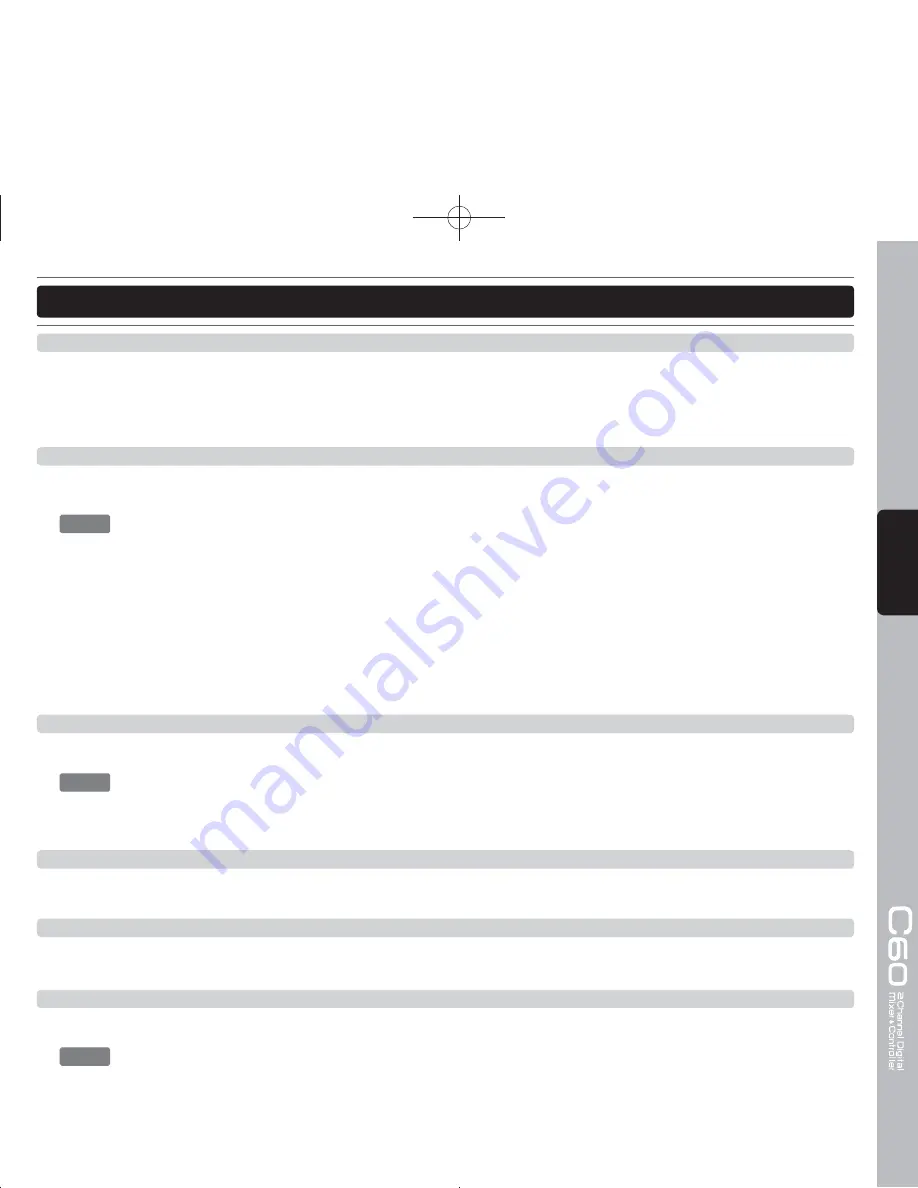
47
ENGLISH
PART NAMES AND FUNCTIONS
1. Input Select display
Display the selected inputs included L/P1 (Line/Phono 1), L/P2(Line/Phono 2), USB1 (from PC), USB2 (from PC),
AUX and DVS (from PC).
MIDI CTRL
indicate the mixer section is under MIDI controller mode to control the mixer section in the DJing
software.
2. Channel Input Source switch
Selects the input source for each channel. You can switch among Line/Phono 1 (L/P1), Line/Phono 2 (L/P2).USB
(from computer), AUX, and DVS (from computer)
NOTE
:
Hold the Left Deck “Deck Switch” and switch the input select the C60 will keep your last selection in the system
memory.
The difference between USB and DVS (Digital Vinyl System Direct Mode). The signals of USB inputs come from
sound card (PC) outputs . Under the DVS mode you can input single to computer and output music to mixer.
When you use time code vinyl to control DJing software you have to switch to the DVS mode.
Under MIDI Control Mode
You can switch the input selections among L/P1 (Line1/Phono1), L/P2 (Line2/Phono2) and AUX. The external
signal can be send to software through the build in sound card.
3. Channel Gain control
This adjustment is used to adjust an audio source signal input gain for a channel. Never use the gain control to
adjust output volume. Setting the gain level properly will ensure a clean output signal.
NOTE
:
To properly set the gain level controls:
(1) Be sure the MASTER VOLUME CONTROL is set to minimum.
(2) Set the CHANNEL FADER to level 7.
4. Channel EQ High-rang Adjust knob and EQ Kill switch
This knob is used to adjust the treble (high-rang) frequency sound for each channel. The adjust able range from
-35dB to +10dB, Press this button to active KILL function to the lowest level “-35dB”.
5. Channel EQ Mid-rang Adjust knob and EQ Kill switch
This knob is used to adjust the mid-rang frequency sound for each channel. The adjust able range from -35dB to
+10dB, Press this button to active KILL function to the lowest level “-35dB”.
6. Channel EQ Low-rang Adjust knob and EQ Kill switch
This knob is used to adjust the bass (low-rang) frequency sound for each channel. The adjust able range from
-35dB to +10dB, Press this button to active KILL function to the lowest level “-35dB”.
NOTE
:
You can turn on or turn off the EQ kill function using the setup program.
Summary of Contents for C60
Page 1: ...User Manual 使用說明書 ...
Page 23: ...23 中 文 VIRTUALDJ軟 件 的 操 作 功 能 圖 索 引 ...
Page 31: ...31 中 文 備 忘 錄 本手冊中的規格及資訊如有變更 恕不另行通知 請上網下載最新版本 www voxoa pro com index_cn html ...
Page 46: ...46 E N G L I S H PART NAMES AND FUNCTIONS MIXER SECTION ...
Page 52: ...52 E N G L I S H SOFTWARE CONTROL FOR VIRTUALDJ FUNCTIONS MAP ...
Page 62: ......
Page 63: ......
Page 64: ...Printed in China VERSION 1 0 ...