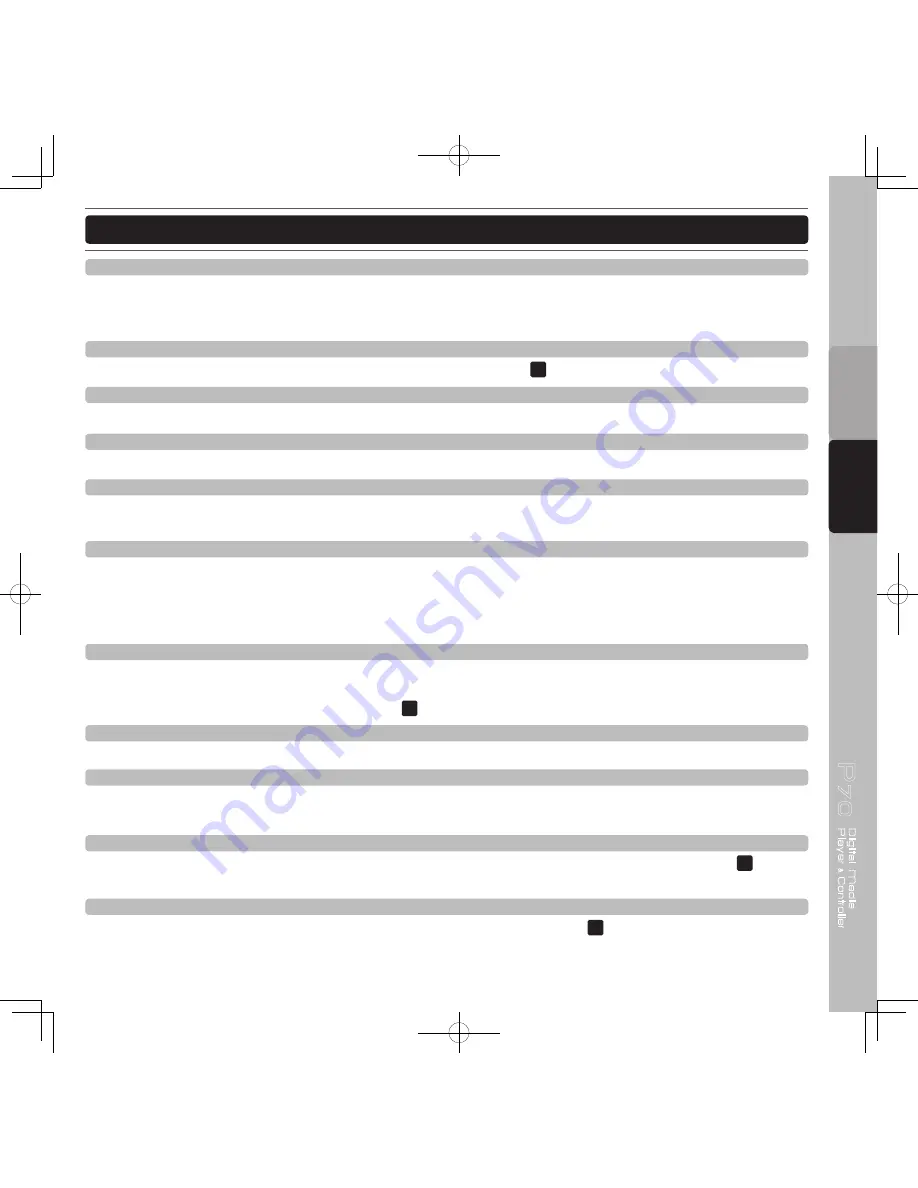
P70
Digital Media
Player Controller
&
67
中
文
ENGLI
SH
PART NAMES AND FUNCTIONS
65. Memory Bucket
This indicator serves two functions. The bucket outline details the cue memory status; a full bucket outline
indicates the cue memory is full. The six bars in the memory bucket detail the digital buffer. Each bar indicates 2
second. The search functions will not operate until all the bars are full.
66.Source Indicator
Indicates which source port is active. Use the Source Select button
3
to switch your desired source port.
67. Tempo Lock
Indicates the Tempo Lock function has been activated.
68. Pitch Display
Indicates the set pitch value of a track in percent.
69. Playing Address
This bar gives a visual approximation of a track's or disc's time. This bar will begin to flash when a track is
ending.
70. Time Display
These indicators will detail the current Minutes, Seconds, and Frames. The display will indicate either the elapse,
total, or remaining time of a track or the entire disc. The display time will depend on the selected time function.
The selected time function will be displayed above the Time Display as total remaining, remaining track time, or
elapsed track name.
71. Time Mode Indicator
Indicates if the player shows the elapsed time of a track (the display reads „ELAPSED“), the remaining time of
a track (the display reads „REMAIN“) or the remaining time of the entire CD or folder (the display reads „TOTAL
REMAIN“). Use the Time Display Mode Button
29
to switch between the modes.
72. Track Display
This indicator describes which track is currently cued or is playing.
73. Play Mode Indicator
Indicates if the player is in Single mode (the display reads “SINGLE”) or in Continue mode (nothing on display). In
single play mode, the track will play once and return to CUE mode.
74. Reloop Indicator
Indicates if the player has stored a loop which can be prompted with the RELOOP/EXIT button
45
. When
“RELOOP” flashes, the loop is active.
75. AUTO CUE
This will indicate if the Auto Cue is on or off. Press and hold the SGL/CTN
28
for 1 sec. to turn the Auto Cue
function on and off.
















































