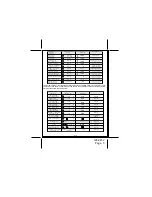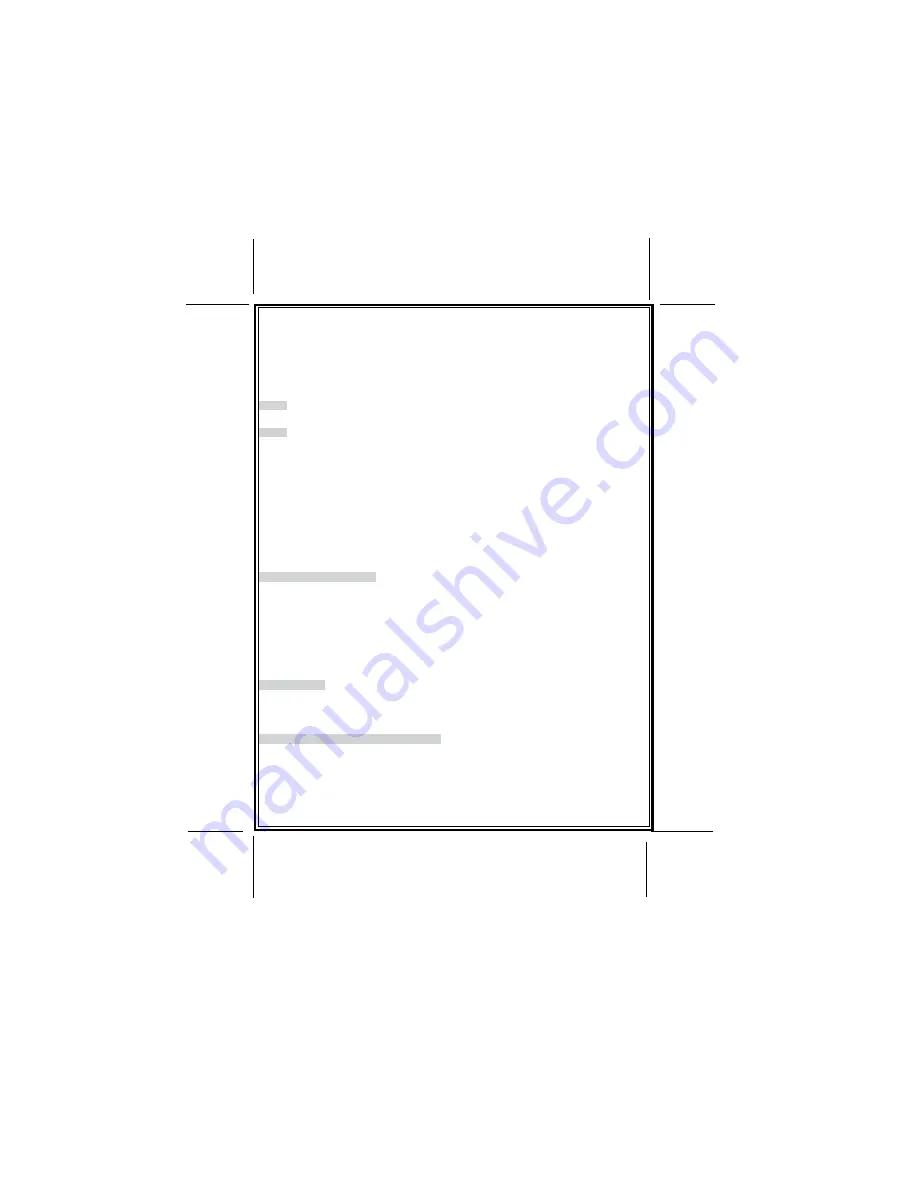
128-9452
Page 11
Page 11
From step 3 above:
a) Press and release the valet/programming button 3 additional times to get to channel 4, then
Press any unused transmitter button or button combination to program channel 4.
b) From a, press and release the valet/programming button 1 time to get to channel 5, then press
any unused transmitter button or button combination to program.channel 5
c) From b, press and release the valet/programming button 1 time to get to channel 6, then press
any unused transmitter button or button combination to program channel 6 .
d) From c press and release the valet/programming button 1 time to get to channel 7, then press
any unused transmitter button or button combination to program channel 7
Note:
Not all systems have channels above 3, check with your installation center for options your
system may or may not have.
Note:
Certain systems have the ability to utilize channels 6 and 7 for driver priority programming.
For driver priority, the vehicle must be equipped with this feature, and the optional feature must be
set up and installed by your installation center. Once this feature is added when the unlock button
of transmitter 1 is used, it will set driver 1 priority and when the unlock button of transmitter 2 is
used it will set driver 2 priority. In this situation, the unlock button can be programmed into two
receiver channels, unlock, channel 2 and driver priority 6 or 7. In no other circumstance will the
system allow a transmitter button to be programmed into 2 receiver channels at the same time.
This remote has the ability to operate 2 similar Alarms From A Single Transmitter. To toggle on
and off vehicle one or two,,,
Press the Trunk/Key the Lock button for 5 seconds.
The LED flashes 2 times. Release the buttons, to select 2nd vehicle mode.
Program this transmitter into the second vehicle’s system. Any time you are in 2nd vehicle mode
when the transmitter is operated, the LED will flash twice for each function. When in the prime
vehicle mode, the LED will flash once for each function.
To Erase All Transmitters:
1) Turn the ignition switch to the “On” position.
2) Press and release the pushbutton switch found on the windshield mount receiver 3 times.
(The LED on the receiver will flash.
3) Press and hold the push-button switch on the windshield receiver for 6 seconds. The LED
will flash 2X fast which is an indication all transmitters programmed to the system are now
erased.
4) Turn the ignition switch off.
Once you have erased all transmitters, you will have to go back and program all transmitters
that you want to operate your system.
5BCR14SP:
This transmitter uses an AAA battery. To replace simply lift up and slide the battery cover off the
back to the transmitter case, remove the depleted battery noting the + & - orientation, then dispose
of properly. Install a fresh battery in reverse of removal and slide the battery case cover back on
the transmitter until it clicks in place.
145SP Transmitter Battery Replacement:
1) Remove the 00 Phillips head screw from the rear case.
2) Separate the case halves by inserting a small plastic tool in the top right slot.
3) Carefully slide the CR2032 battery out from under the battery clip and dispose of properly.
4) Insert a fresh CR2032 battery with the (+) side up away from the PCB.
5) Close the case in reverse of disassembly.